1 OpenCV simple use
1.1 What is OpenCV
The full name of openCV is Open Source Computer Vision Library. It is an open source computer vision library of Intel (Intel), which consists of a series of C functions and C++ classes, and realizes many general algorithms in image processing and computer vision.
1.2 Installation and use of OpenCV
Windows
Open a console terminal (shortcut key Win+R, enter cmd, enter the terminal), enter the following command:
# The version numbers of the two need to be consistent, and version 4.6.0.66 is installed here
pip install opencv-python==4.6.0.66
pip install opencv-contrib-python==4.6.0.66
- Installation Verification
# You can also view other python libraries format: pip show library name
pip show opencv-python
pip show opencv-contrib-python
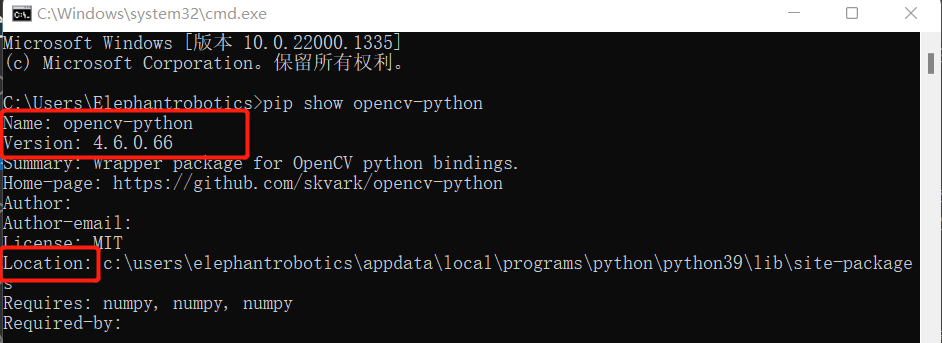
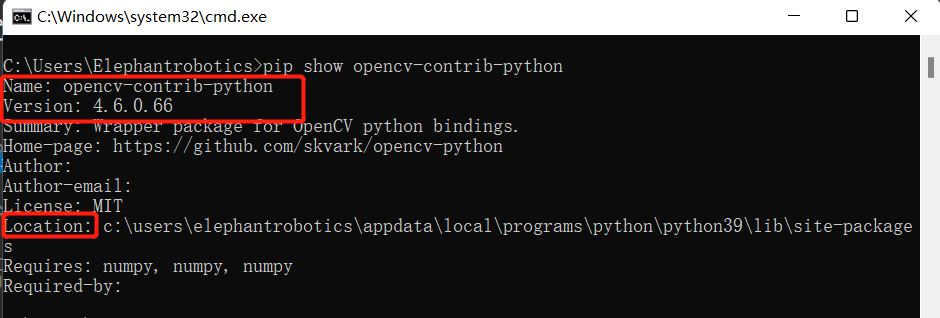
Linux
Open a console terminal (shortcut key Ctrl+Alt+T), enter the command:
# The version numbers of the two need to be consistent, and version 4.6.0.66 is installed here
pip install opencv-python==4.6.0.66
pip install opencv-contrib-python==4.6.0.66
simple use
import cv2
def openCamera():
print('opencv version',cv2.__version__)
print("Keyboard ESC to exit")
cap = cv2.VideoCapture(0) # Linux
# cap = cv2.VideoCapture(1) # Windows
while cap.isOpened():
sucess,frame = cap.read()
if sucess:
cv2.imshow("frame",frame)
if cv2.waitKey(10)==27:
break
cap.release()
cv2.destroyAllWindows()
if __name__=="__main__":
openCamera()
2 Color recognition
2.1 Knowledge Supplement
Difference and Relationship between RGB and HSV Color Models:
RGB
- The RGB color model is an industry-standard color representation.
- It creates various colors by changing the intensity of the red, green, and blue color channels and overlaying them.
- Each of the red, green, and blue color channels has 256 levels of brightness.
HSV
- HSV stands for Hue, Saturation, and Value.
- Hue represents the wavelength of light reflected or emitted by an object, often identified by color names such as red, orange, or green, measured in degrees from 0 to 360.
- Saturation, also known as chroma, refers to the intensity or purity of a color, and its values range from 0% to 100%.
- Value represents the brightness of the color, with values ranging from 0% to 100%.
Differences and connections
- In computer vision, the realization of scenes requires separation of color components and intensities, for example robustness to lighting changes or removal of shadows.
- Unlike RGB, HSV separates luminance, or image intensity, from chrominance, or color information. Better feature extraction and lighting invariance or visualization.
2.2 Get BGR value
import cv2
# open camera
cap = cv2.VideoCapture(0)
ret,img = cap.read()
# Get the position information of the mouse click
def getposBgr(event, x, y, flags, param):
if event == cv2.EVENT_LBUTTONDOWN:
print("Bgr is", img[y, x])
cv2.imshow('image', img)
cv2.setMouseCallback("image", getposBgr)
cv2.waitKey(0)
RGB to HSV conversion:https://www.rapidtables.com/convert/color/rgb-to-hsv.html
2.3 Do color recognition
script file:color_detect.py
3 shape recognition
3.1 Do shape recognition
script file:shape_detect.py
4 YOLOV8 recognition
4.1 Perform yolov8 recognition
Note: The model is the best.pt model trained according to the official instructions. Users can train the data set by themselves and save the model as a .pt file for real-time recognition.
script file:yolov8_detect.py