Parallel gripper
Applicable models: myCobot 280, myPalletizer 260, mechArm 270
Product image

Specifications:
| Name | mycobot280 parallel gripper |
|---|---|
| Model model | myCobot_gripper_parallel |
| Process | ABS injection molding |
| Color | White |
| Clamping range | <20mm (effective 15mm) |
| Maximum clamping force | 150g |
| Drive mode | Electric |
| Transmission mode | Gear + connecting rod |
| Dimensions | 66×78×46mm |
| Weight | 84g |
| Fixing method | Lego connector |
| Environmental requirements for use | Normal temperature and pressure |
| Control interface | Serial port control |
| Applicable equipment | ER myCobot 280 series, ER myPalletizer 260 series, ER mechArm 270 series, ER myBuddy 280 series |
Parallel gripper:
Used for gripping objects
Introduction
- The gripper is a robot component that can achieve functions similar to human hands. It has the advantages of complex structure, firm gripping of objects, not easy to fall, and easy operation. The gripper kit includes gripper accessories and Lego technology parts. The end effector of the robot arm is controlled by a programmable system to achieve functions such as object gripping and multi-point positioning.
Working principle
- Driven by a motor, the gripper's finger surface makes linear reciprocating motion to achieve opening or closing movements. The acceleration and deceleration of the electric gripper can be controlled, the impact on the workpiece can be minimized, the positioning point can be controlled, and the clamping can be controlled.
Applicable objects
- Small cubes
- Small balls
- Long objects
Installation and use
Check whether the accessories package is complete: Lego connectors, grippers with connecting wires

Gripper installation:
Structural installation:
Insert the Lego connector into the reserved socket of the gripper:
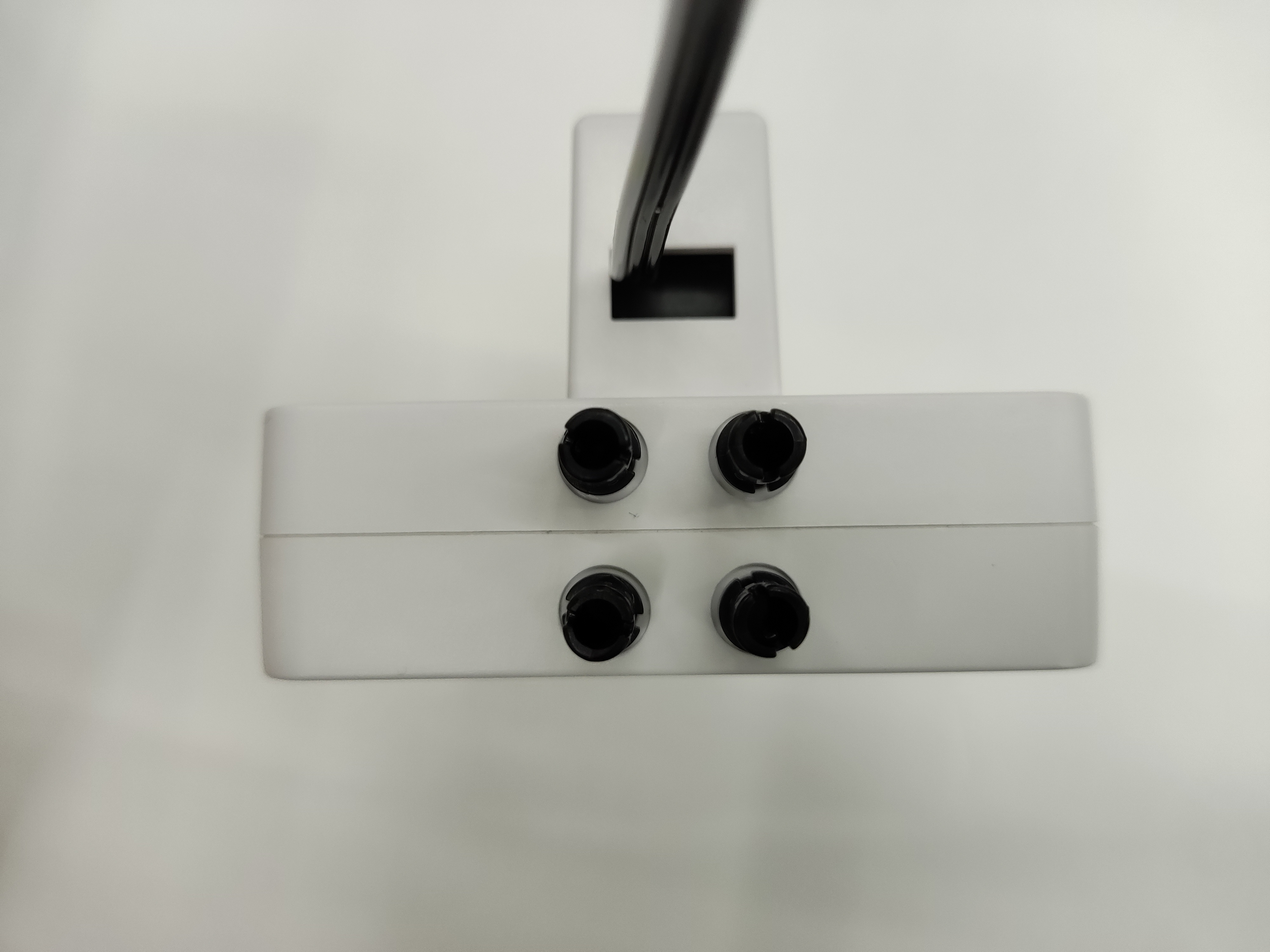
Align the gripper with the connector inserted into the socket at the end of the robot arm and insert it:
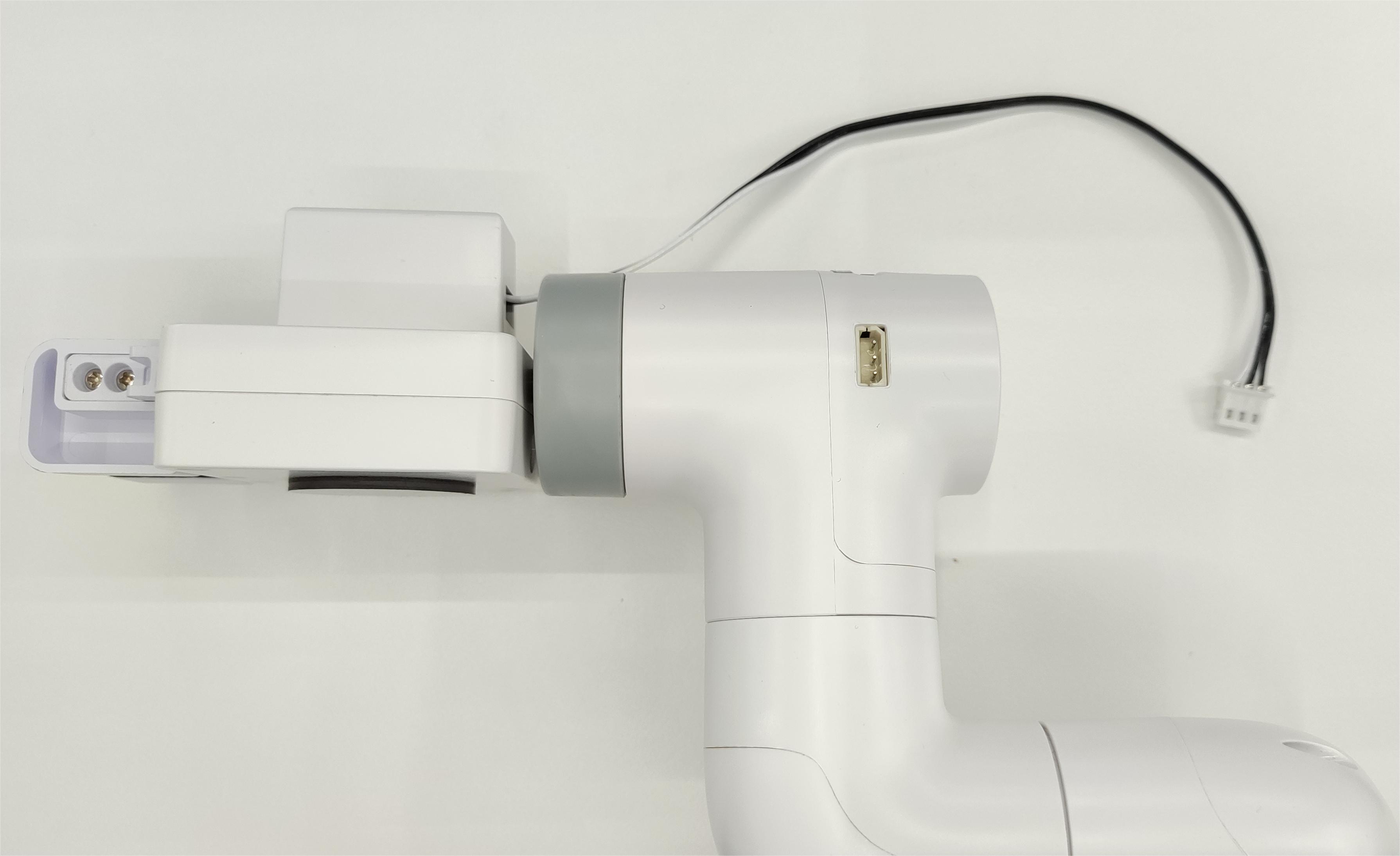
Electrical connection:
Insert the robot control interface:

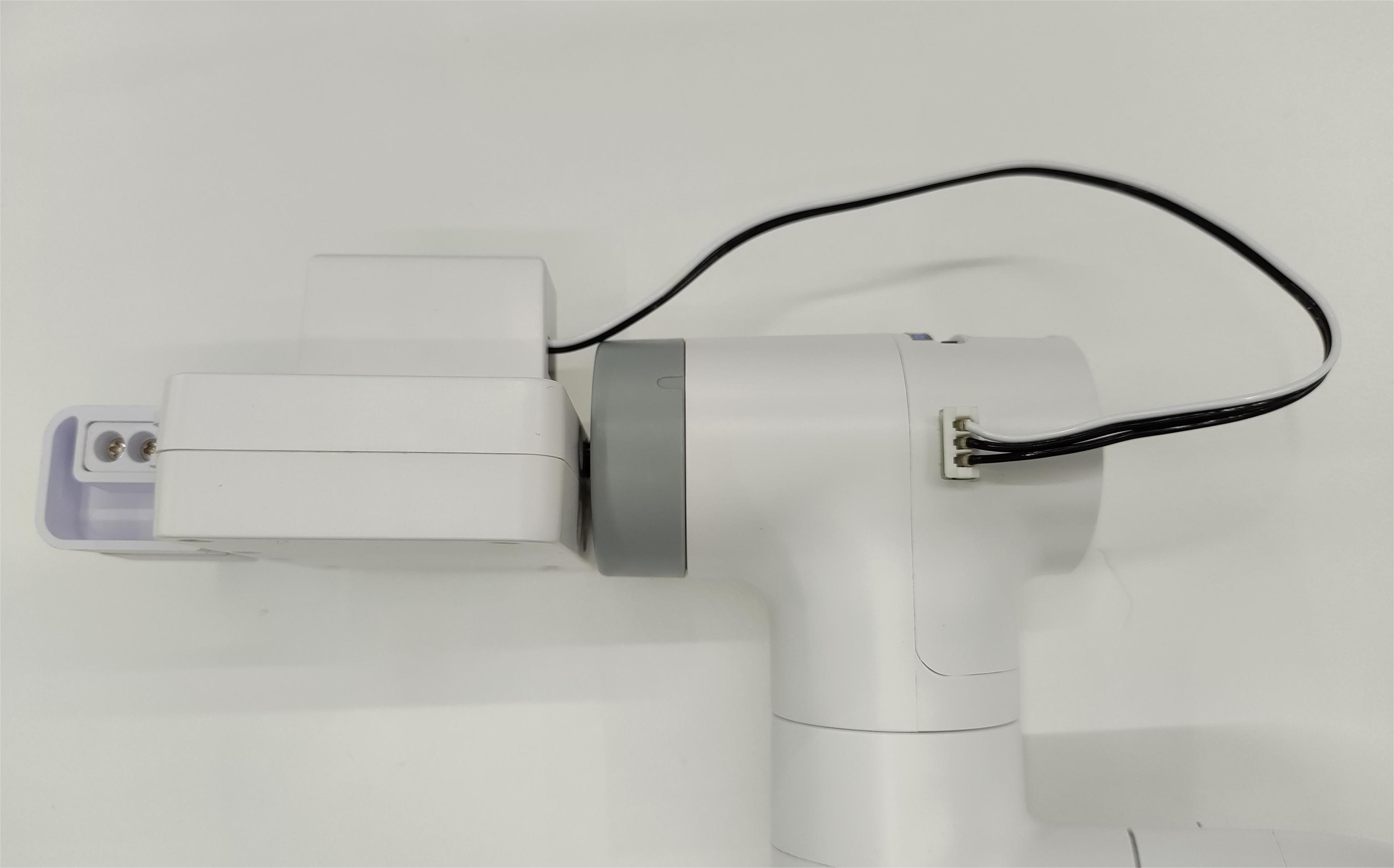
Python programming control
- 280-M5 version:
from pymycobot import MyCobot280
import time
# Initialize a MyCobot280 object
mc = MyCobot280("COM3", 115200)
# Control the gripper to open-close-open
mc.set_gripper_state(0, 80)
time.sleep(3)
mc.set_gripper_state(1, 80)
time.sleep(3)
mc.set_gripper_state(0, 80)
time.sleep(3)
- 280-Pi version:
from pymycobot import MyCobot280
from pymycobot import PI_PORT, PI_BAUD # When using the Raspberry Pi version of mycobot, you can reference these two variables to initialize MyCobot280
import time
# Initialize a MyCobot280 object
mc = MyCobot280(PI_PORT, PI_BAUD)
# Control the gripper to open-close-open
mc.set_gripper_state(0, 80)
time.sleep(3)
mc.set_gripper_state(1, 80)
time.sleep(3)
mc.set_gripper_state(0, 80)
time.sleep(3)