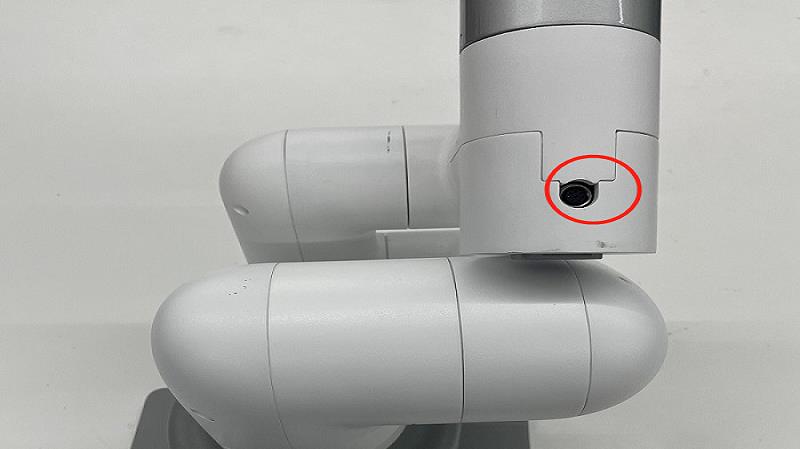夹爪控制
使用Python控制夹爪之前,需要先在机械臂上安装连接好夹爪。不同夹爪适配不同的机械臂(具体适配信息请参考2.8 产品配件。
注意:
MyCobot 280自适应夹爪将夹爪插在Atom上面的引脚上,具体看下图:
电动夹爪插在顶端上的485接口处,具体看下图:
* myCobot 280-m5无电动夹爪,只有myCobot 320-m5有电动夹爪
myPalletizer 260
案例
from pymycobot.mypalletizer260 import MyPalletizer260
import time
#输入以上代码导入工程所需要的包
# 初始化一个MyPalletizer260对象, M5版本
mc = MyPalletizer260("COM3", 115200)
# PI版本
# mc = MyPalletizer260("/dev/ttyAMA0", 1000000)
# 让关节2移动到30这个位置,速度为50
mc.send_angle(2,30,50)
# 设置等待时间
time.sleep(2)
#设置一个循环,首先设置一个num变量
num = 5
while num > 0:
#设置夹爪状态,使其以70的速度打开
mc.set_gripper_state(0,70)
# 设置等待时间
time.sleep(2)
# 设置夹爪状态,使其以70的速度收拢
mc.set_gripper_state(1, 70)
# 设置等待时间
time.sleep(2)
num -= 1
mechArm 270
夹爪控制
is_gripper_moving( )
- 功能: 判断夹爪是否正在运行
- 返回值:
0:表示机械臂的夹爪没有运行1:表示机械臂的夹爪正在运行-1:表示出错
set_gripper_value(value, speed, gripper_type=None)
- 功能: 让夹爪以指定的速度转动到指定的位置
- 参数说明:
value:表示夹爪所要到达的位置,取值范围 0~100speed:表示以多少的速度转动,取值范围 0~100gripper_type:夹爪类型,默认是自适应夹爪1: 自适应夹爪3: 平行夹爪4: 柔性夹爪
- 返回值: 无
get_gripper_value(gripper_type=None)
- 功能: 获取夹爪的当前位置数据信息
- 参数说明:
gripper_type:夹爪类型,默认是自适应夹爪1: 自适应夹爪3: 平行夹爪4: 柔性夹爪
- 返回值: 夹爪的数据信息
set_gripper_state(flag, speed, _type=None)
- 功能: 让夹爪以指定的速度进入到指定的状态
- 参数说明:
flag:1 表示夹爪合拢状态,0 表示夹爪打开状态。speed:表示以多快的速度达到指定的状态,取值范围 0~100_type: 夹爪类型,默认是自适应夹爪1: 自适应夹爪2: 五指灵巧手3: 平行夹爪4: 柔性夹爪
- 返回值: 1
set_eletric_gripper(status)
- 功能: 设置夹爪模式(仅作用于350)
- 参数说明:
status:1 表示夹爪合拢状态,0 表示夹爪打开状态。 - 返回值: 1
set_gripper_mode(status)
- 功能: 设置夹爪模式
- 参数说明:
status:1 透传模式,0 I/O模式 - 返回值: 1
get_gripper_mode()
- 功能: 获取夹爪状态
- 返回值:
status(int):0 - 透传模式 1 - I/O模式
set_HTS_gripper_torque(torque)
- 功能: 设置自适应夹爪力矩
- 参数说明:
torque:150 ~ 900
- 返回值: 0 - 设置失败;1 - 设置成功
get_HTS_gripper_torque()
- 功能: 获取自适应夹爪力矩
- 返回值: 150 ~ 900
get_gripper_protect_current()
- 功能: 获取夹爪保护电流
- 返回值: 1 ~ 500
init_gripper()
- 功能: 初始化夹爪
- 返回值: 0 - 初始化失败;1 -初始化成功
set_gripper_protect_current(current)
- 功能: 设置夹爪保护电流
- 参数说明:
current:1 ~ 500
- 返回值: 0 - 初始化失败;1 -初始化成功
案例
from pymycobot.mecharm270 import MechArm270
import time
#输入以上代码导入工程所需要的包
def gripper_test(mc):
print("Start check IO part of api\n")
# 检测夹爪是否正在移动
flag = mc.is_gripper_moving()
print("Is gripper moving: {}".format(flag))
time.sleep(1)
# Set the current position to (2048).
# Use it when you are sure you need it.
# Gripper has been initialized for a long time. Generally, there
# is no need to change the method.
# mc.set_gripper_ini()
# 设置关节点1,让其转动到2048这个位置
mc.set_encoder(1, 2048)
time.sleep(2)
# 设置六个关节位,让机械臂以20的速度转动到该位置
mc.set_encoders([1024, 1024, 1024, 1024, 1024, 1024], 20)
time.sleep(3)
# 以70的速度让夹爪到达100状态
mc.set_gripper_value(100, 70)
time.sleep(3)
# 以70的速度让夹爪到达0状态
mc.set_gripper_value(0, 70)
time.sleep(3)
# 设置夹爪的状态,让其以70的速度快速打开爪子
mc.set_gripper_state(0, 70)
time.sleep(3)
# 设置夹爪的状态,让其以70的速度快速收拢爪子
mc.set_gripper_state(1, 70)
time.sleep(3)
# 获取夹爪的值
print("")
print(mc.get_gripper_value())
if __name__ == "__main__":
# MechArm270 类初始化需要两个参数:
# 第一个是串口字符串, 如:
# linux: "/dev/ttyUSB0"
# windows: "COM3"
# 第二个是波特率:
# M5版本为: 115200
#
# Example:
# mecharm-M5:
# linux:
# mc = MechArm270("/dev/ttyUSB0", 115200)
# windows:
# mc = MechArm270("COM3", 115200)
# mycobot-raspi:
# mc = MechArm270("/dev/ttyAMA0", 1000000)
#
# 初始化一个MechArm270对象
# 下面为树莓派版本创建对象代码
mc = MechArm270("/dev/ttyAMA0", 1000000)
# M5版本
# mc = MechArm270("COM3", 115200)
# 让其移动到零位
mc.set_encoders([2048, 2048, 2048, 2048, 2048, 2048], 20)
time.sleep(3)
gripper_test(mc)
myBuddy
夹爪控制
is_gripper_moving(id)
功能: 判断夹爪是否正在运行。
参数
id – 1/2 (左臂/右臂)
返回
0 - 不动 1 - 正在移动 -1 - 错误数据
set_gripper_value(id, value, speed)
功能: 让夹爪以指定的速度转动到指定的位置。
参数
id – 1/2 (L/R)
value (int) – 0 ~ 100
speed (int) – 0 ~ 100
get_gripper_value(id)
功能: 获取夹爪的encoder数据信息
参数
id – 1/2 (左臂/右臂)
Returns
encoder值 (int)
set_gripper_state(id, flag)
功能: 设置夹爪开关状态
参数
id - 1/2(左/右)
flag (int) - 0 - 关闭,1 - 打开
myArm
案例
from pymycobot.myarm import MyArm
import time
#输入以上代码导入工程所需要的包
def gripper_test(mc):
print("Start check IO part of api\n")
# 检测夹爪是否正在移动
flag = mc.is_gripper_moving()
print("Is gripper moving: {}".format(flag))
time.sleep(1)
# Set the current position to (2048).
# Use it when you are sure you need it.
# Gripper has been initialized for a long time. Generally, there
# is no need to change the method.
# mc.set_gripper_ini()
# 设置关节点1,让其转动到2048这个位置
mc.set_encoder(1, 2048)
time.sleep(2)
# 设置六个关节位,让机械臂以20的速度转动到该位置
mc.set_encoders([1024, 1024, 1024, 1024, 1024, 1024,1024], 20)
time.sleep(3)
# 以70的速度让夹爪到达100状态
mc.set_gripper_value(100, 70)
time.sleep(3)
# 以70的速度让夹爪到达0状态
mc.set_gripper_value(0, 70)
time.sleep(3)
# 设置夹爪的状态,让其以70的速度快速打开爪子
mc.set_gripper_state(0, 70)
time.sleep(3)
# 设置夹爪的状态,让其以70的速度快速收拢爪子
mc.set_gripper_state(1, 70)
time.sleep(3)
# 获取夹爪的值
print("")
print(mc.get_gripper_value())
if __name__ == "__main__":
# Example:
# myarm-raspi:
# mc = MyArm(PI_PORT, PI_BAUD)
#
# 初始化一个MyArm对象
mc = MyArm("/dev/ttyAMA0", 115200)
# 让其移动到零位
mc.set_encoders([2048, 2048,2048, 2048, 2048, 2048, 2048], 20)
time.sleep(3)
gripper_test(mc)