Drag-and-Record Demonstration
1 Applicable Robotic Arms
- myCobot 280 Pi
- myCobot 320 Pi
- mechArm 270 Pi
- myArm 300 Pi
- myPalletizer 260
2 Steps to Operate the Robotic Arms
Step 1: Burn the latest version of atomMain for Atom.
Step 2: Create a Python file on the desktop named as drag_trial_teaching.py and copy the following codes.
Go to GitHub to copy the codes.
import time
import os
import sys
import termios
import tty
import threading
import json
import serial
import serial.tools.list_ports
from pymycobot.mycobot280 import MyCobot280
from pymycobot.mycobot320 import MyCobot320
from pymycobot.mecharm270 import MechArm270
from pymycobot.myarm import MyArm
from pymycobot.mypalletizer260 import MyPalletizer260
port: str
mc: MyCobot280
sp: int = 80
def setup():
global port, mc
print("")
print("1 - MyCobot280")
print("2 - MyCobot320")
print("3 - MechArm270")
print("4 - MyArm300")
print("5 - MyPalletizer260")
_in = input("Please input 1 - 5 to choose:")
robot_model = None
if _in == "1":
robot_model = MyCobot280
print("MyCobot280\n")
print("Please enter the model type:")
print("1. Pi")
print("2. Jetson Nano")
print("Default is Pi")
model_type = input()
if model_type == "2":
port = "/dev/ttyTHS1"
else:
pass
elif _in == "2":
robot_model = MyCobot320
print("MyCobot320\n")
elif _in == "3":
robot_model = MechArm270
print("MechArm270\n")
elif _in == "4":
robot_model = MyArm
print("MyArm300\n")
elif _in == '5':
robot_model = MyPalletizer260
print('MyPalletizer260\n')
else:
print("Please choose from 1 - 5.")
print("Exiting...")
exit()
plist = list(serial.tools.list_ports.comports())
idx = 1
for port in plist:
print("{} : {}".format(idx, port))
idx += 1
if not plist:
pass
else:
_in = input("\nPlease input 1 - {} to choice:".format(idx - 1))
port = str(plist[int(_in) - 1]).split(" - ")[0].strip()
print(port)
print("")
baud = 1000000
_baud = input("Please input baud(default:1000000):")
try:
baud = int(_baud)
except Exception:
pass
print(baud)
print("")
DEBUG = False
f = input("Wether DEBUG mode[Y/n](default:n):")
if f in ["y", "Y", "yes", "Yes"]:
DEBUG = True
mc = robot_model(port, baud, debug=DEBUG)
mc.power_on()
class Raw(object):
"""Set raw input mode for device"""
def __init__(self, stream):
self.stream = stream
self.fd = self.stream.fileno()
def __enter__(self):
self.original_stty = termios.tcgetattr(self.stream)
tty.setcbreak(self.stream)
def __exit__(self, type, value, traceback):
termios.tcsetattr(self.stream, termios.TCSANOW, self.original_stty)
class Helper(object):
def __init__(self) -> None:
self.w, self.h = os.get_terminal_size()
def echo(self, msg):
print("\r{}".format(" " * self.w), end="")
print("\r{}".format(msg), end="")
class TeachingTest(Helper):
def __init__(self, mycobot) -> None:
super().__init__()
self.mc = mycobot
self.recording = False
self.playing = False
self.record_list = []
self.record_t = None
self.play_t = None
self.path = os.path.dirname(os.path.abspath(__file__)) + "/record.txt"
def record(self):
self.record_list = []
self.recording = True
# self.mc.set_fresh_mode(0)
if isinstance(self.mc, MyCobot320):
self.mc.release_all_servos(1)
else:
self.mc.release_all_servos()
def _record():
while self.recording:
start_t = time.time()
if isinstance(self.mc, (MyArm, MyPalletizer260)):
angles = self.mc.get_encoders()
interval_time = time.time() - start_t
if angles:
record = [angles, interval_time]
self.record_list.append(record)
print("\r {}".format(time.time() - start_t), end="")
else:
angles = self.mc.get_encoders()
speeds = self.mc.get_servo_speeds()
interval_time = time.time() - start_t
if angles and speeds:
record = [angles, speeds, interval_time]
self.record_list.append(record)
print("\r {}".format(time.time() - start_t), end="")
self.echo("Start recording.")
self.record_t = threading.Thread(target=_record, daemon=True)
self.record_t.start()
def stop_record(self):
if isinstance(self.mc, MyArm):
self.mc.power_on()
else:
self.mc.focus_all_servos()
if self.recording:
self.recording = False
self.record_t.join()
self.echo("Stop record")
def play(self):
self.echo("Start play")
if isinstance(self.mc, (MyArm, MyPalletizer260)):
for record in self.record_list:
encoders, interval_time = record
self.mc.set_encoders(encoders, 100)
time.sleep(interval_time)
else:
i = 0
for record in self.record_list:
encoders, speeds, interval_time = record
self.mc.set_encoders_drag(encoders, speeds)
if i == 0:
time.sleep(3)
i += 1
time.sleep(interval_time)
self.echo("Finish play")
def loop_play(self):
self.playing = True
def _loop():
while self.playing:
self.play()
self.echo("Start loop play.")
self.play_t = threading.Thread(target=_loop, daemon=True)
self.play_t.start()
def stop_loop_play(self):
if self.playing:
self.playing = False
self.play_t.join()
self.echo("Stop loop play.")
def save_to_local(self):
if not self.record_list:
self.echo("No data should save.")
return
with open(self.path, "w") as f:
json.dump(self.record_list, f, indent=2)
self.echo("save dir: {}\n".format(self.path))
def load_from_local(self):
with open(self.path, "r") as f:
try:
data = json.load(f)
self.record_list = data
self.echo("Load data success.")
except Exception:
self.echo("Error: invalid data.")
def print_menu(self):
print(
"""\
\r q: quit
\r r: start record
\r c: stop record
\r p: play once
\r P: loop play / stop loop play
\r s: save to local
\r l: load from local
\r f: release mycobot
\r----------------------------------
"""
)
def start(self):
self.print_menu()
while not False:
with Raw(sys.stdin):
key = sys.stdin.read(1)
if key == "q":
break
elif key == "r": # recorder
self.record()
elif key == "c": # stop recorder
self.stop_record()
elif key == "p": # play
if not self.playing:
self.play()
else:
print("Already playing. Please wait till current play stop or stop loop play.")
elif key == "P": # loop play
if not self.playing:
self.loop_play()
else:
self.stop_loop_play()
elif key == "s": # save to local
self.save_to_local()
elif key == "l": # load from local
self.load_from_local()
elif key == "f": # free move
if isinstance(self.mc, MyCobot320):
self.mc.release_all_servos(1)
else:
self.mc.release_all_servos()
self.echo("Released")
else:
print(key)
continue
if __name__ == "__main__":
setup()
recorder = TeachingTest(mc)
recorder.start()
Step 3: Open the terminal(CTRL+ALT+T) and type the following command:
cd Desktop
python3 drag_trial_teaching.py
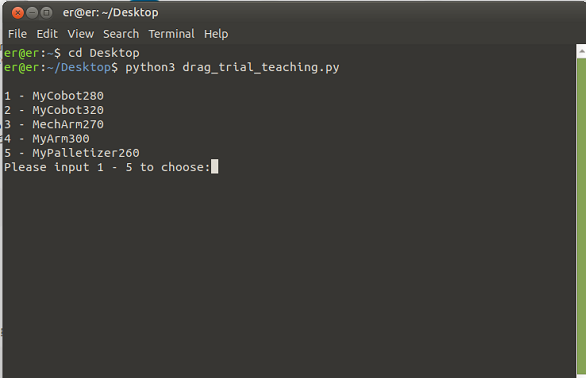
Step 4: Select the model number Please input 1 - 5 to choose:, enter 4 here and press Enter.
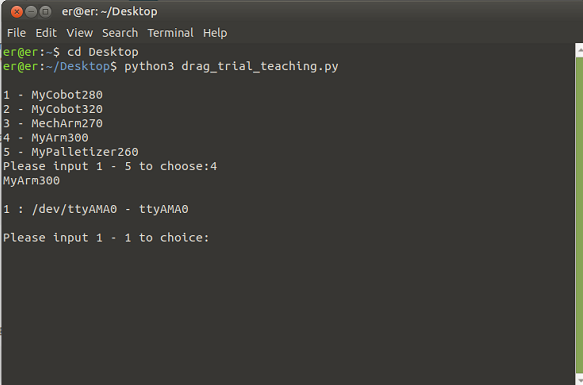
Step 5: Type 1 and press Enter.
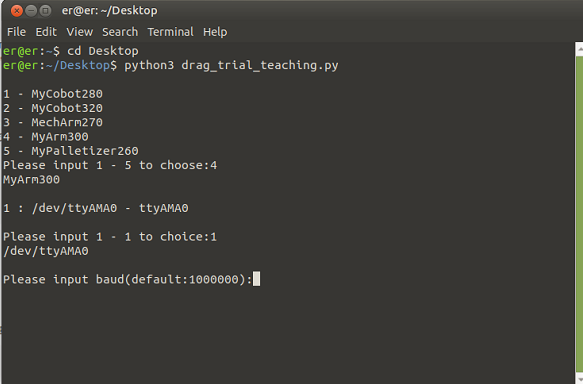
Step 6: Type the baud rate and press Enter.
- myCobot 280-Pi:1000000
- myCobot 320-Pi:115200
- myCobot 270-Pi:1000000
- myArm 300-Pi:115200
- myPalletizer 260-Pi: 1000000

Step 7: The question that Whether DEBUG mode appears on the screen. Type Y or N.

Step 8: Type r to start recording, and then you can move the joints.
Notice: Type q to exit this program.
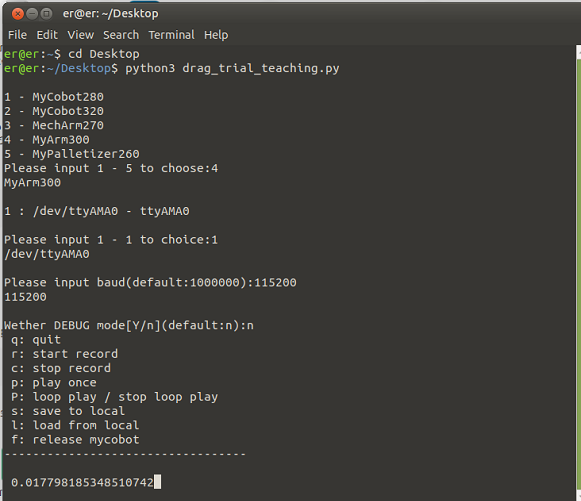
Step 9: Type c to stop recording.
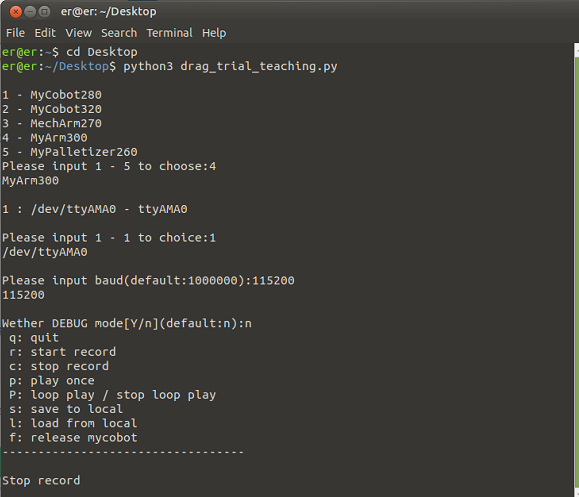
Step 10: Type p (lowercase letters) to play once.
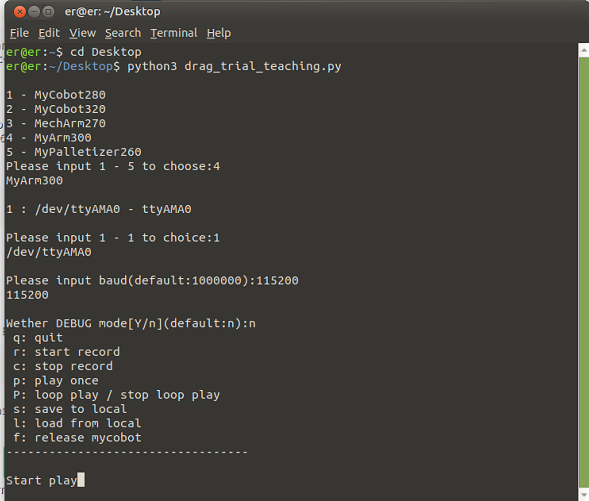
Type p (uppercase letters) to play in a loop / stop loop play.
Type f to release each joint of the robot arm (This function can be used to stop the movement of the robot arm, and it is used when all joints are locked).