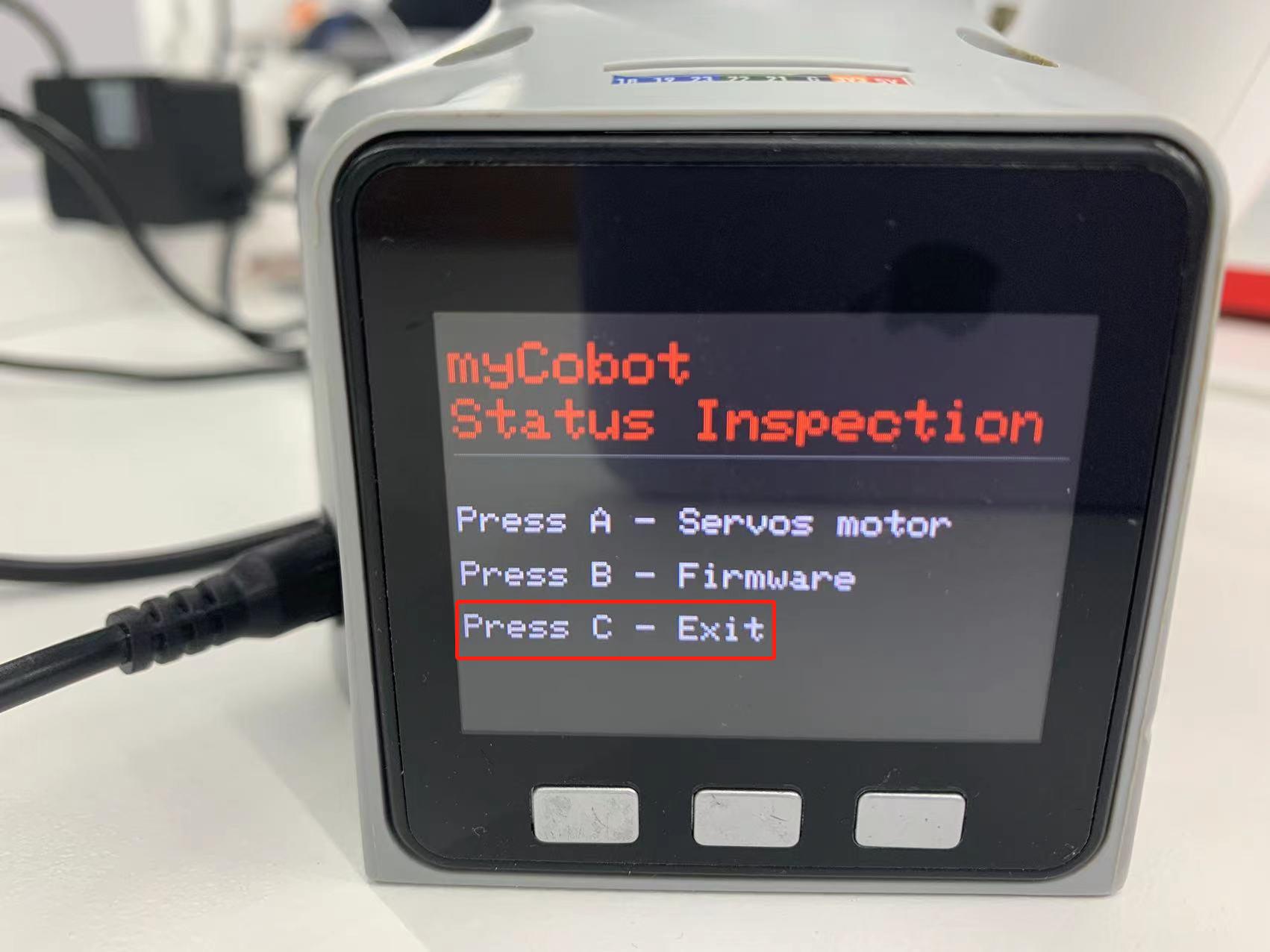Connection detection
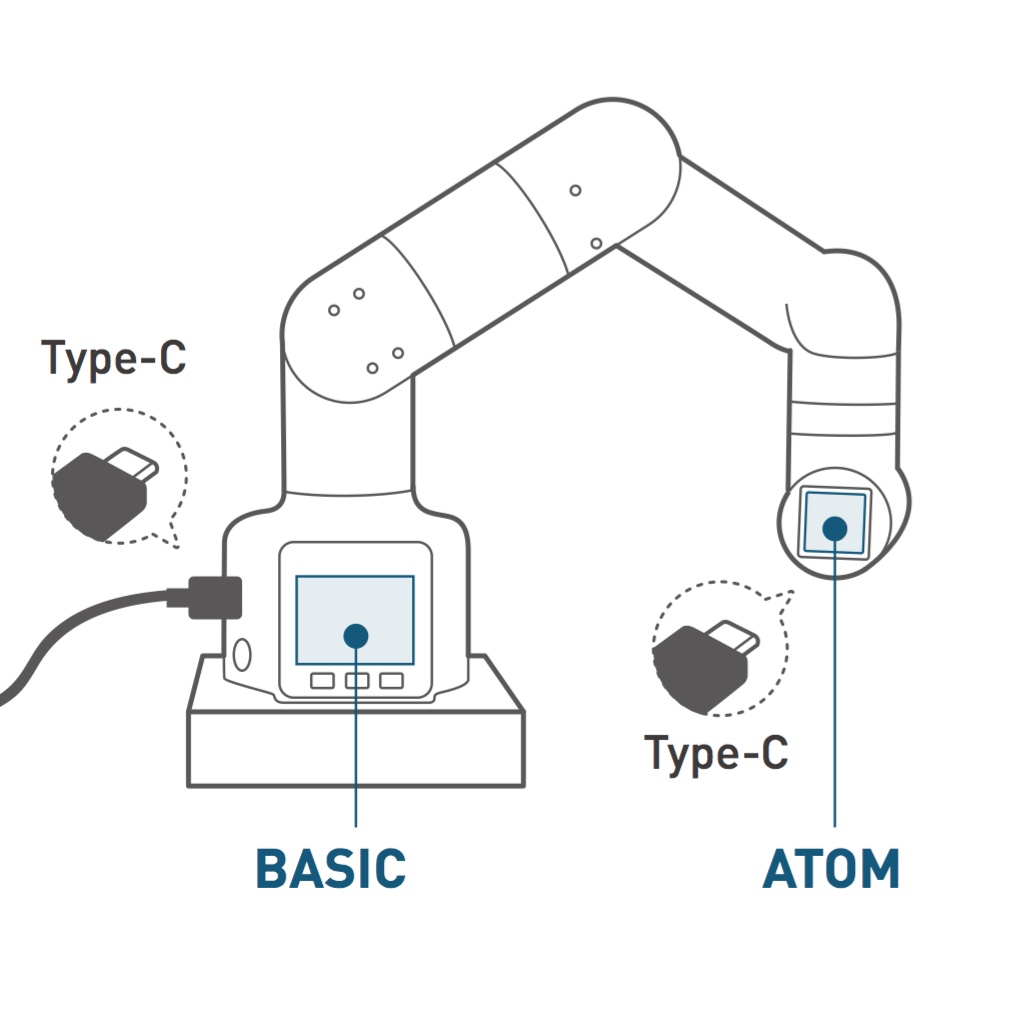
Connection detection is a function that detects the connection status of the motor and Atom in the robot arm. This function is convenient for customers to troubleshoot equipment failures.
In the connection detection, the device connection status of the robot arm is displayed, including servo connection and Atom communication status. The current firmware version of the device will be displayed on M5Stack-basic in microcontroller devices.
Depending on the device type, the operation method is also different, the steps are as follows:
- Atom burn the latest version of atomMain
- M5Stack-basic burn minirobot, select Information function, microprocessor devices do not need to burn M5Stack-basic
- Press the detection button to detect the device connection status
- Press the firmware view button to view the current firmware version
- Press the exit button to exit this function
In this section, we can learn how to use the device detection function for different types of devices.
Applicable devices
- myCobot 280 M5
- myCobot 320 M5
- myPalletizer 260 M5
- mechArm 270 M5
Operation steps
Step 1: Atom burn the latest version of atomMain.
Step 2: M5Stack-basic burn minirobot, select Information function.
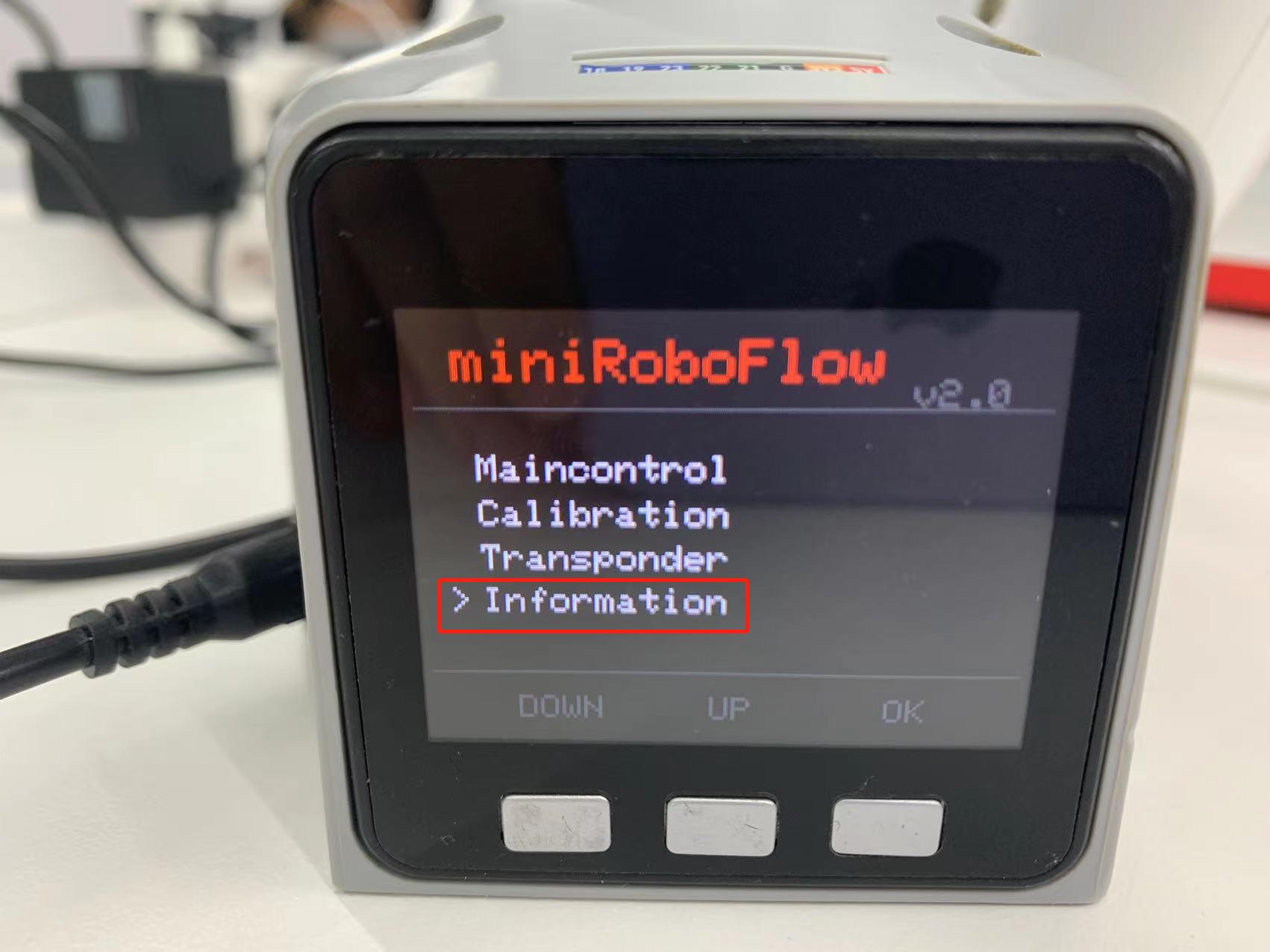
Step 3: Press the A key to start the connection detection. The screen displays Atom and the connection status of the six motors.

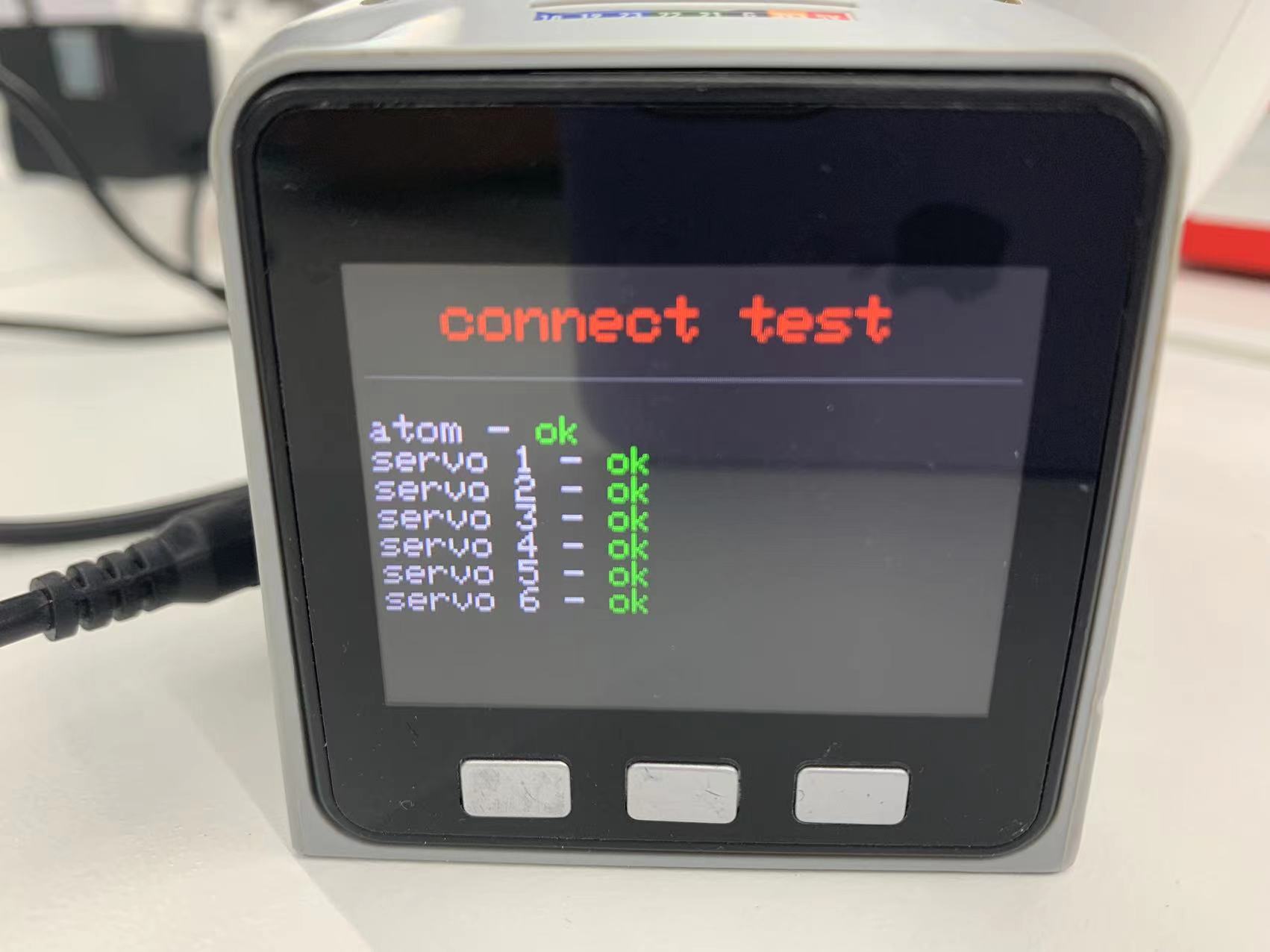
Step 4: Press the B key to start the version information detection. The screen displays the robot version and Basic firmware version.

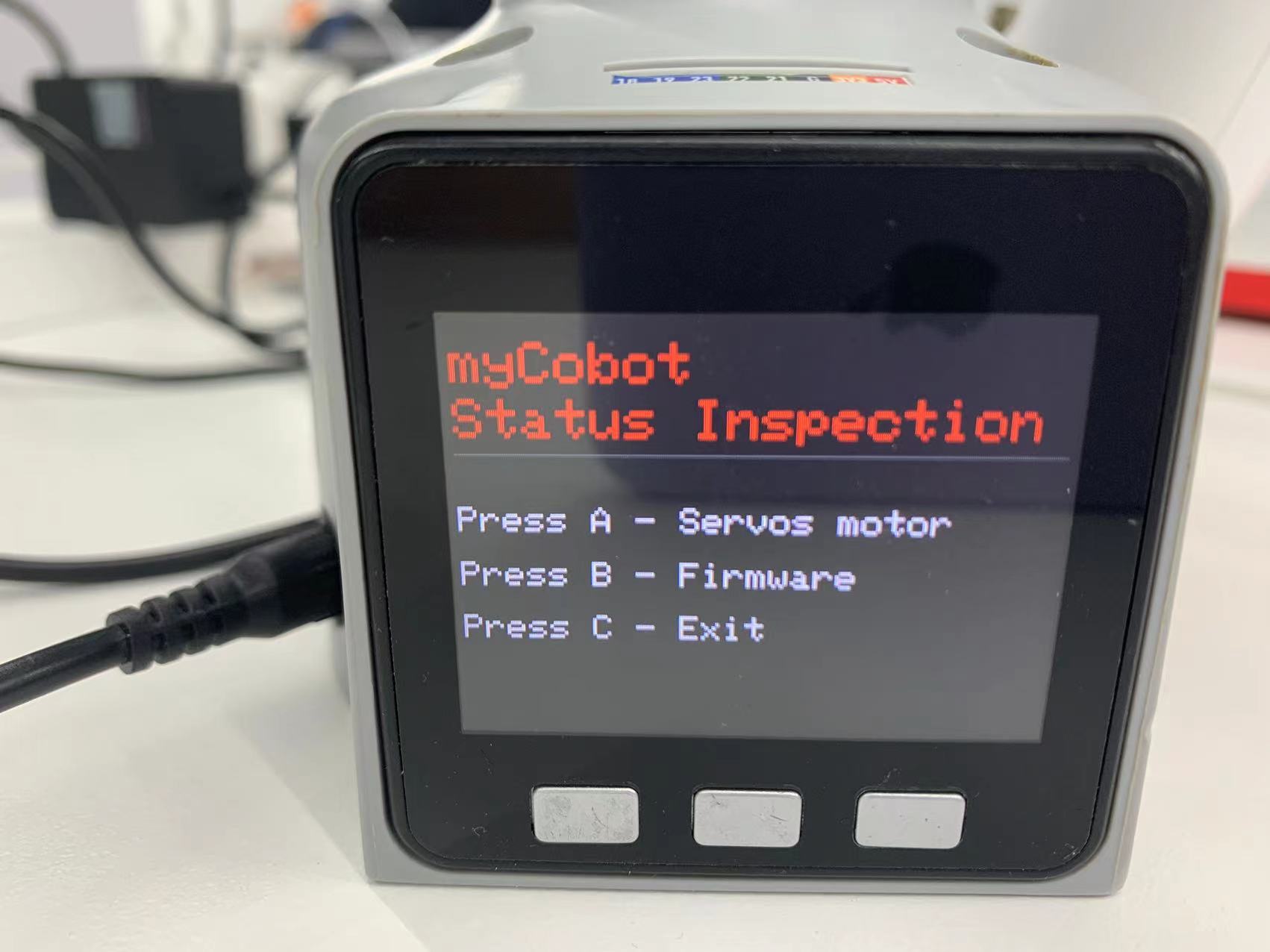 Step 5: Press the C key to exit this function.
Step 5: Press the C key to exit this function.