Detailed explanation of myblockly building blocks
System Status
Get Basic firmware version
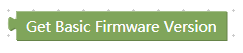
- Prototype:
get_basic_version() - Interface Description: Get the Basic firmware version.
- Return: Return to Basic firmware version.
Get Master Control Info

Prototype:
get_system_version()Interface Description: Get main control version information.
Return: Return to Basic firmware version.
WLAN Setting
Set WLAN account password
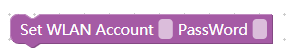
- Prototype:
set_ssid_pwd(account,password) - Interface Description: Set WLAN account password.
- Parameters:
- wlan account
- wlan password
Get WLAN Account and Password
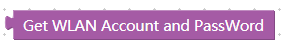
- Prototype:
get_ssid_pwd() - Interface Description: Get the WLAN account password.
- Return:
- wlan account
- wlan password
Set Server Port
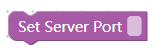
- Prototype:
set_server_port(port) - Interface Description: Set the port for WLAN connection.
- Parameters:
- The port number
Basic
Set basic pin output

- Prototype:
set_basic_output(id,state) - Interface Description: Set base pin output
- Parameters:
- Pin number
- Select output status
Get basic pin input
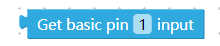
- Prototype:
set_basic_output(id) - Interface Description: Get base pin input
- Return:
- Base pin input status
ATOM Io
Set Color
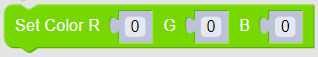
- Prototype:
set_color(r=0,g=0,b=0) - Interface Description: Set the color of the end LED light.
Parameters
red
green
blue
Set end pin mode

- Prototype:
set_pin_mode(id,state) - Interface Description: Set the end pin mode.
- Parameters
- Pin number
- Select mode
Set IO value

- Prototype:
set_digital_output(id,state) - Interface Description: Set IO value
Parameters
io serial number
Select status 0 or 1
Read IO value

- Prototype:
get_digital_input(id) - Interface Description: Read IO value
- Parameters
- io serial number
Status
Power On
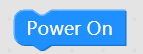
- Prototype:
power_on() - Interface Description: Atom opens communication (open by default).
Power Off
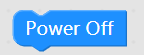
- Prototype:
power_off() - Interface Description: Atom closes communication.
Check whether the robot arm is powered on
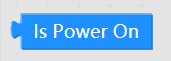
- Prototype:
is_power_on() Interface Description: Check whether the robot arm is powered on.
Return:
1: power on0: power off-1: error
release all Servos
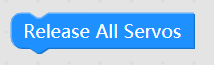
- Prototype:
release_all_servos() - Interface Description: Set the robot arm to free movement mode
Set command refresh mode
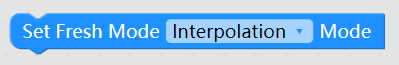
- Prototype:
set_fresh_mode(mode) Interface Description: Set command refresh mode
Parameters
- mode:
Refresh Sport- always execute the latest command first.Interpolation- Execute instructions sequentially in a queue.
- mode:
Get command refresh mode
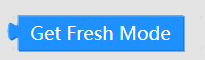
- Prototype:
get_fresh_mode() - Interface Description: Get command refresh mode
- Return
- 1 - Always execute the latest command first.
- 0 - Execute instructions sequentially in a queue.
Check if Atom is connected
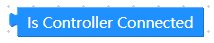
- Prototype:
is_controller_connected() - Interface Description: Check whether Atom is connected
- Return:
- 0: Not connected
- 1: Connected
MDI Control
Get Angles
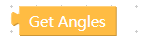
- Prototype:
get_angles() - Interface Description: Get the degrees of all joints.
- Return:
- joint angle value
Get Coords

- Prototype:
get_coords() - Interface Description: Get the Cartesian coordinates of the machine.
- Return:
- Cartesian coordinates
Set single joint angle

Prototype:
send_angle(id, degree, speed)Interface Description: Robot single joint angle control.
Parameters
Joint id: 1-6
Angle value
- speed
Set single coordinates

- Prototype:
send_coord(id, value, speed) Interface Description: Robot single coordinate control.
Parameters
- Coordinates: 1-6 correspond to x、y、 z、rx、ry、rz
- coordinate value
- speed
Check if you are in motion
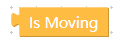
- Prototype:
is_moving(id, value, speed) - Interface Description: Detect whether the machine is moving.
- Return:
- 0: The machine is not in motion
- 1: The machine is in motion.
Angles is in position
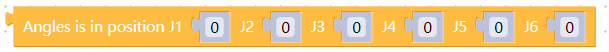
Prototype:
is_in_position([j1,j2,j3,j4,j5,j6],0)Interface description: Check whether the machine angle reaches the specified position
Parameters:
j1 angle value
j2 angle value
j3 angle value
j4 angle value
j5 angle value
j6 angle value
Return:
- 0: Not reached the specified location
- 1: Reach the specified location
Coords is in position
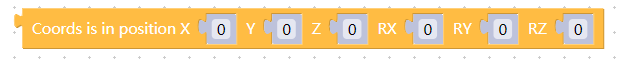
Prototype:
is_in_position([x,y,z,rx,ry,rz],1)Interface description: Check whether the machine angle reaches the specified position
Parameters:
x coordinate value
y coordinate value
z coordinate value
rx coordinate value
ry coordinate value
rz coordinate value
Return:
- 0: Not reached the specified location
- 1: Reach the specified location
Set Angles

- Prototype:
send_angles(angles, speed) Interface Description: Send all angles to the robot arm.
Parameters
angles: list of coordinate values (List[float]).speed: (int) 0 ~ 100
Set Coords

Prototype:
send_coords(coords, speed, mode)Interface Description: Send all coordinates to the robot arm.
Parameters
coords: list of coordinate values (List[float]).speed: (int) 0 ~ 100mode: (int):0- angular (default),1- linear
-
JOG Control
JOG Angle
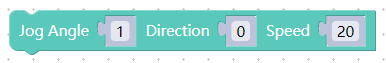
- Prototype:
jog_angle(joint_id, direction, speed) Interface description: Jog control angle
Parameters
joint_id: (int) 1 ~ 6direction:0- decrease,1- increasespeed: 0 ~ 100
JOG Coord

- Prototype:
jog_coord(coord_id, direction, speed) Interface description: Jog control coord.
Parameters
coord_id: (int) 1 ~ 6direction:0- decrease,1- increasespeed: 0 ~ 100
JOG Absolute

Prototype:
jog_absolue(coord_id, direction, speed)Interface description: Step mode.
Parameters
coord_id: (int) 1 ~ 6direction:speed: 0 ~ 100
JOG Increment

Prototype:
jog_increment(coord_id, direction, speed)Interface description: Step mode.
Parameters
coord_id: (int) 1 ~ 6direction:speed: 0 ~ 100
Jog Stop

- Prototype:
jog_stop() - Interface Description: Stop jog moving.
#
Pause

- Prototype:
pause() - Interface Description: Pause movement.
Resume

- Prototype:
resume() - Interface description: Recovery movement.
Stop

- Prototype:
stop() - Interface Description: Stop moving.
is_paused

- Prototype:
is_paused() Interface Description: Judge whether the manipulator pauses or not.
Return: :
1- paused0- not paused-1- error
Set Servo encoder value
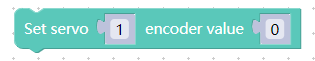
- Prototype:
set_encoder(joint_id, encoder) Interface Description: Set a single joint rotation to the specified potential value.
Parameters
joint_id: (int) 1 ~ 6encoder: 0 ~ 4096
Get Servo encoder value
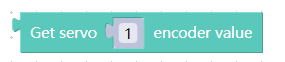
- Prototype:
get_encoder(joint_id) Interface description: Obtain the specified joint potential value.
Parameters:
joint_id: (int) 1 ~ 6Return:
encoder: 0 ~ 4096
Setting
get_speed
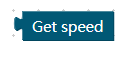
- Prototype:
get_speed() Interface description: Get speed.
Return: speed: (
int)
set_speed

Prototype:
set_speed(speed)Interface description: Set speed.
Parameters: speed: (
int) 0 ~ 100
set_joint_min
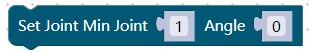
- Prototype:
set_joint_min(id, angle) Interface description: Sets the minimum angle for the specified joint.
Parameters:
id: (int) joint id 1-6.angle: 0 - 180.
set_joint_max

- Prototype:
set_joint_max(id, angle) Interface description: Sets the maximum angle of the specified joint.
Parameters:
id: (int) joint id 1-6.angle: 0 - 180.
get_joint_min_angle

- Prototype:
get_joint_min_angle() Interface description: Gets the minimum movement angle of the specified joint
Parameters:
joint_id: (int)Return: angle value (
float)
get_joint_max_angle
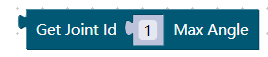
- Prototype:
get_joint_max_angle() - Interface description: Gets the maximum movement angle of the specified joint
- Parameters:
joint_id: (int) - Return: angle value (
float)
Servo control
is_servo_enable

Prototype:
is_servo_enable(servo_id)Interface description: Determine whether all steering gears are connected
Parameters:
servo_id(int) 1 ~ 6Return:
0: disable1: enable-1: error
is_all_servo_enable
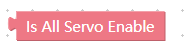
Prototype:
is_all_servo_enable()Interface description: Determine whether the specified steering gear is connected
Return:
0: disable1: enable-1: error
set_servo_data
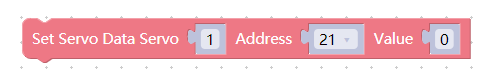
- Prototype:
set_servo_data(servo_no, data_id, value) Interface description: Set the data parameters of the specified address of the steering gear.
Parameters:
servo_no: Serial number of articulated steering gear, 1 - 6.data_id: Data address.value: 0 - 4096
get_servo_data

- Prototype:
get_servo_data(servo_no, data_id) Interface description: Read the data parameter of the specified address of the steering gear.
Parameters:
servo_no: Serial number of articulated steering gear, 1 - 6.data_id: Data address.
Return:
value: 0 - 40960: disable1: enable-1: error
set_servo_calibration
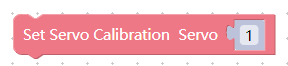
- Prototype:
set_servo_calibration(servo_no) Interface description: The current position of the calibration joint actuator is the angle zero point, and the corresponding potential value is 2048.
Parameters:
servo_no: Serial number of articulated steering gear, 1 - 6.
release_servo
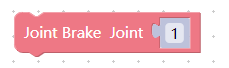
Prototype:
release_servo(servo_id)Interface description: Power off designated servo
Parameters:
servo_id: 1 ~ 6
focus_servo

- Prototype:
focus_servo(servo_id) - Interface description: Power on designated servo
- Parameters:
servo_id: 1 ~ 6
Gripper
set_gripper_calibration
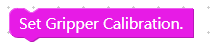
- Prototype:
set_gripper_calibration() - Interface description: Set the current position to zero, set current position value is
2048.
set_gripper_state

Prototype:
set_gripper_state(flag, speed, mode)Interface description: Set gripper switch state
Parameters
flag(int): 0 - open, 1 - closespeed(int): 0 ~ 100mode:gripper
set_gripper_value

Prototype:
set_gripper_value(value, speed, mode)Interface description: Set gripper value
Parameters
value(int): 0 ~ 100speed(int): 0 ~ 100mode:gripper
get_gripper_value
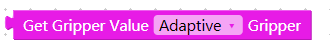
- Prototype:
get_gripper_value(mode) - Interface description: Get gripper value
- Return: gripper value (int)
is_gripper_moving
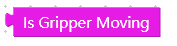
Prototype:
is_gripper_moving()Interface description: Judge whether the gripper is moving or not
Return:
0: not moving1: is moving-1: error data
Init Eletric Gripper
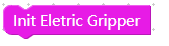
- Prototype:
init_eletric_gripper() - Interface description:Init Eletric Gripper
Set Eletric Gripper

- Prototype:
set_eletric_gripper() - Interface description:Init Eletric Gripper
Parameters
- 选择打开或关闭
set_gripper_mode
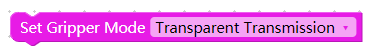
Prototype:
set_gripper_mode(status)Interface description: Set gripper mode.
Parameters
status(int): 0 - transparent transmission. 1 - Port Mode.
get_gripper_mode

Prototype:
get_gripper_mode()Interface description: Get gripper mode.
Return
status(int): 0 - transparent transmission. 1 - Port Mode.
Coord Control
get_tool_reference

Prototype:
get_tool_reference()Interface description: Get tool coordinate system.
Return:
list[x, y, z, rx, ry, rz].
set_tool_reference
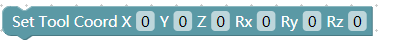
Prototype:
set_tool_reference(coords)Interface description: Set tool coordinate system.
Parameters:
coords: (list) [x, y, z, rx, ry, rz].
get_world_reference
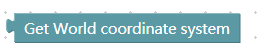
- Prototype:
get_world_reference() - Interface description: Get world coordinate system.
- Return:
list[x, y, z, rx, ry, rz].
set_world_reference
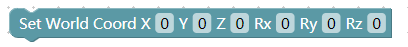
Prototype:
set_world_reference(coords)Interface description: Set world coordinate system.
Parameters:
coords: (list) [x, y, z, rx, ry, rz].
get_reference_frame

Prototype:
get_reference_frame()Interface description: Get base coordinate system.
Return: 0 - base 1 - tool.
set_reference_frame

Prototype:
set_reference_frame(rftype)Interface description: Set base coordinate system.
Parameters:
rftype: 0 - base 1 - tool.
get_movement_type

- Prototype:
get_movement_type() - Interface description: Get movement type.
- Return: 1 - movel, 0 - moveJ.
set_movement_type

Prototype:
set_movement_type(move_type)Interface description: Set movement type.
Parameters:
move_type: 1 - movel, 0 - moveJ.
get_end_type

- Prototype:
get_end_type() - Interface description: Get end coordinate system.
- Return: 0 - flange, 1 - tool.
set_end_type

Prototype:
set_end_type(end)Interface description: Set end coordinate system.
Parameters:
end: 0 - flange, 1 - tool.
MyCobot320
get_servo_speeds

Prototype:
get_servo_speeds()Interface description: Get joint velocity.
Return:
listSpeed of each joint.
get_servo_currents

Prototype:
get_servo_currents()Interface description: Get joint current.
Return:
listCurrent of each joint.
get_servo_voltages

Prototype:
get_servo_voltages()Interface description: Get joint voltage.
Return:
listVoltage of each joint.
get_servo_status

Prototype:
get_servo_status()Interface description: Get the state of each joint.
Return:
listthe state of each joint.
get_servo_temps
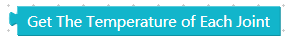
Prototype:
get_servo_temps()Interface description: Get the temperature of each joint.
Return:
listtemperature of each joint.