System Firmware
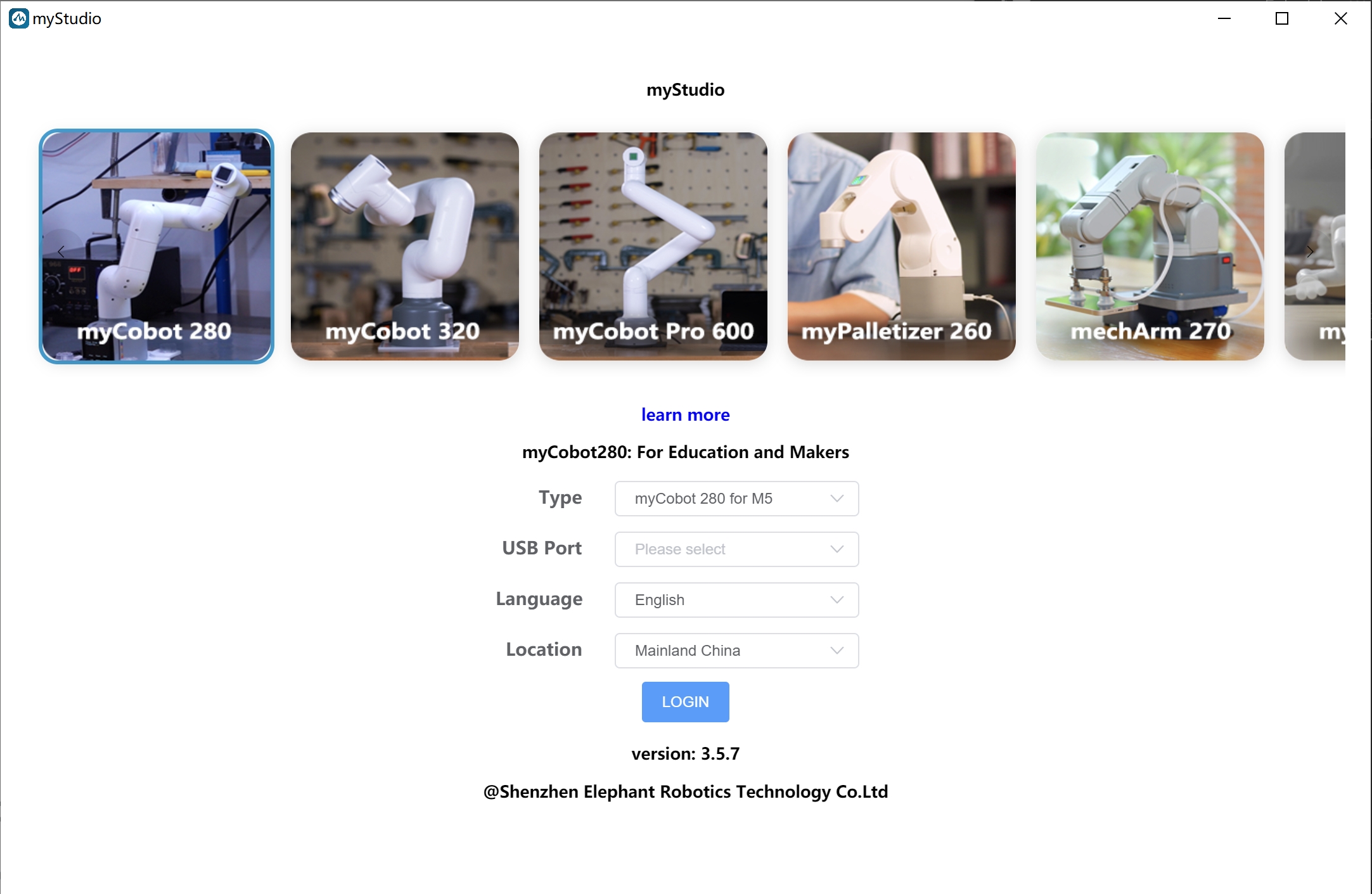
1 Reasons for Designing myStudio
Because myStudio is a one-step application platform for a variety of robots.
Because it is easy for users to select corresponding firmwares to meet demands and acquire related tutorial data online.
2 Latest Version and Supported Systems
Version 3.4.1(updated on Oct 1, 2022)
Supported Systems: Windows, Mac and Linux
3 Functions
Burning and updating firmwares
Providing tutorial data, such as user manuals and tutorial video
Providing information about maintenance and repair
5 Recommended Firmwares
The optimal firmwares varies with the type of robots in use. Recommended firmwares for different types of robots are listed as follows.
myCobot 320(2022) series
myCobot 320(2022) series have two versions: M5 and PI. With different core for signal connection, different firmwares are required to be burnt.
| Robot Version | Core | Firmware to be Burnt | Recommened Firmware |
| M5 | M5Stack-basic | miniRobot | v2.0 is recommended |
| Atom | atomMain | v5.0 is recommended | |
| Pico | picoMain | v1.0 is recommended | |
| PI | RaspberryPI 4B | ubuntu | v18.04. is recommended |
| Atom | atomMain | v5.0 is recommended | |
| Pico | picoMain | v1.0 is recommended |
myCobot 320(2020)series
| Robot Version | Core | Firmware to be Burnt | Recommened Firmware |
| M5 | M5Stack-basic | miniRobot | v1.0 is recommended |
| Atom | atomMain | v4.2 is recommended | |
| PI | RaspberryPI 4B | ubuntu | v18.04. is recommended |
| Atom | atomMain | v4.2 is recommended |