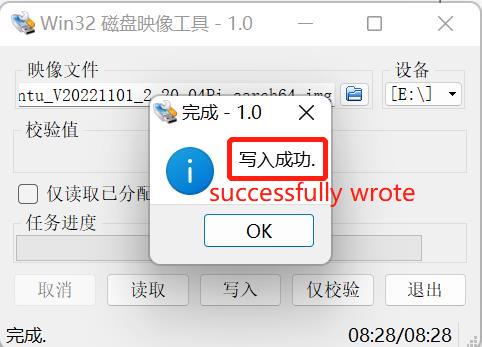Image Burning
Introduction to PI version robots
1.1 Steps to Download
Step 1: Unzip the package and a file of image style appears.
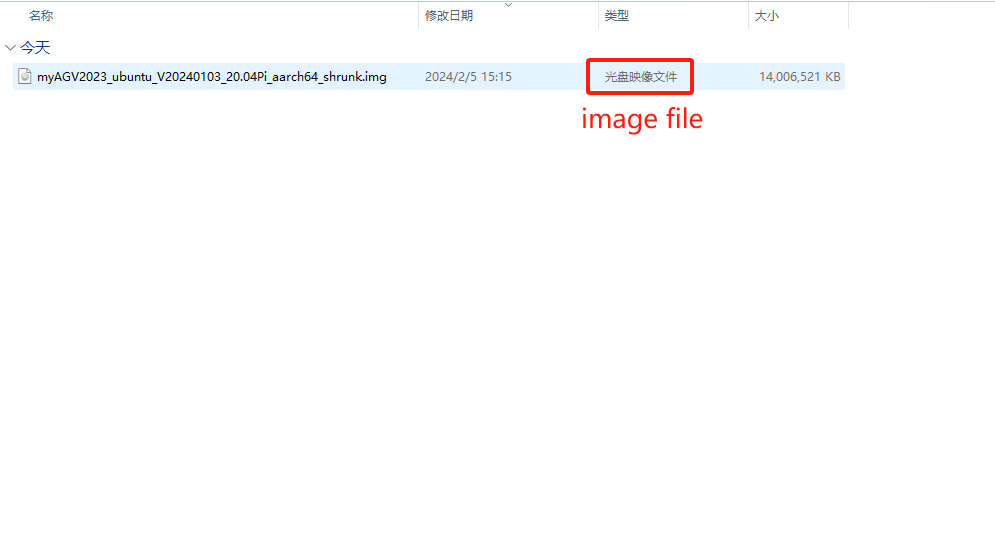
Step 2: Download Win32DiskImager.
Go to Win32DiskImager to download.

Step 3: According to the picture, remove the corresponding screws and use tweezers to take out the Jetson Nano's SD card. Then, connect the SD card to your computer.
1.0
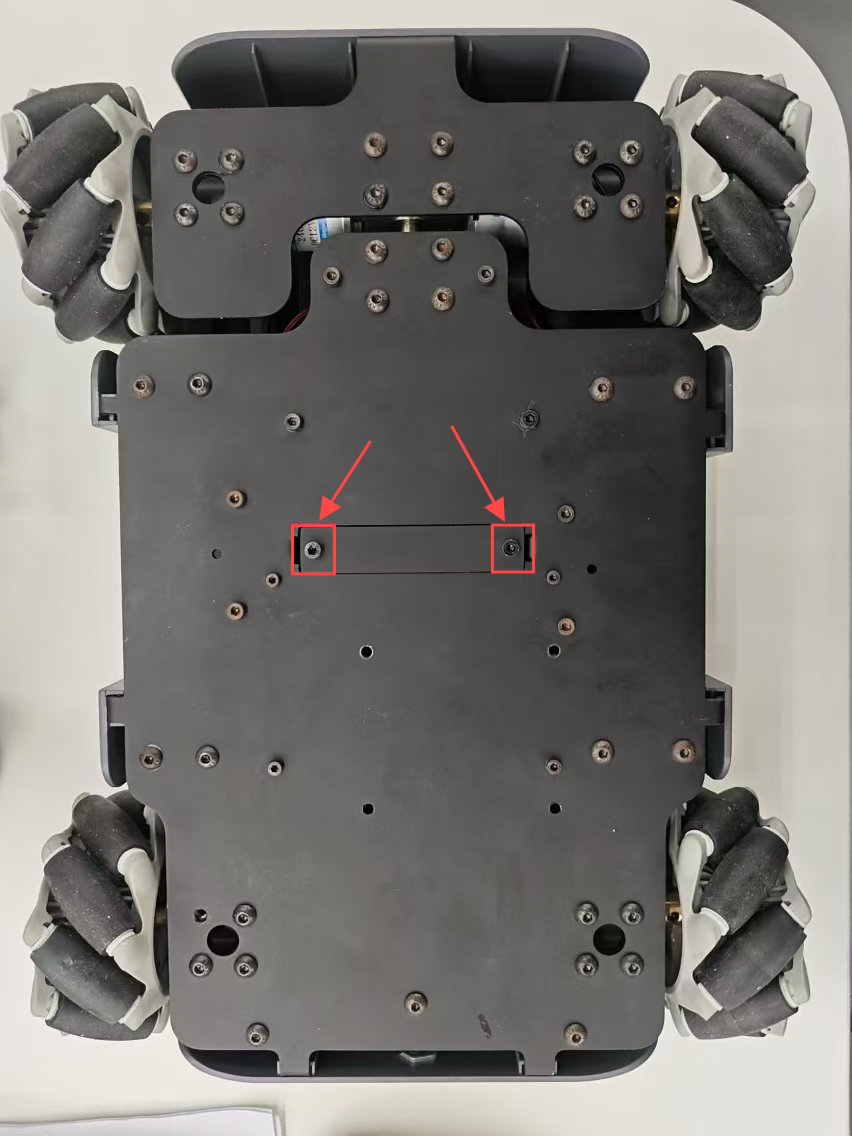
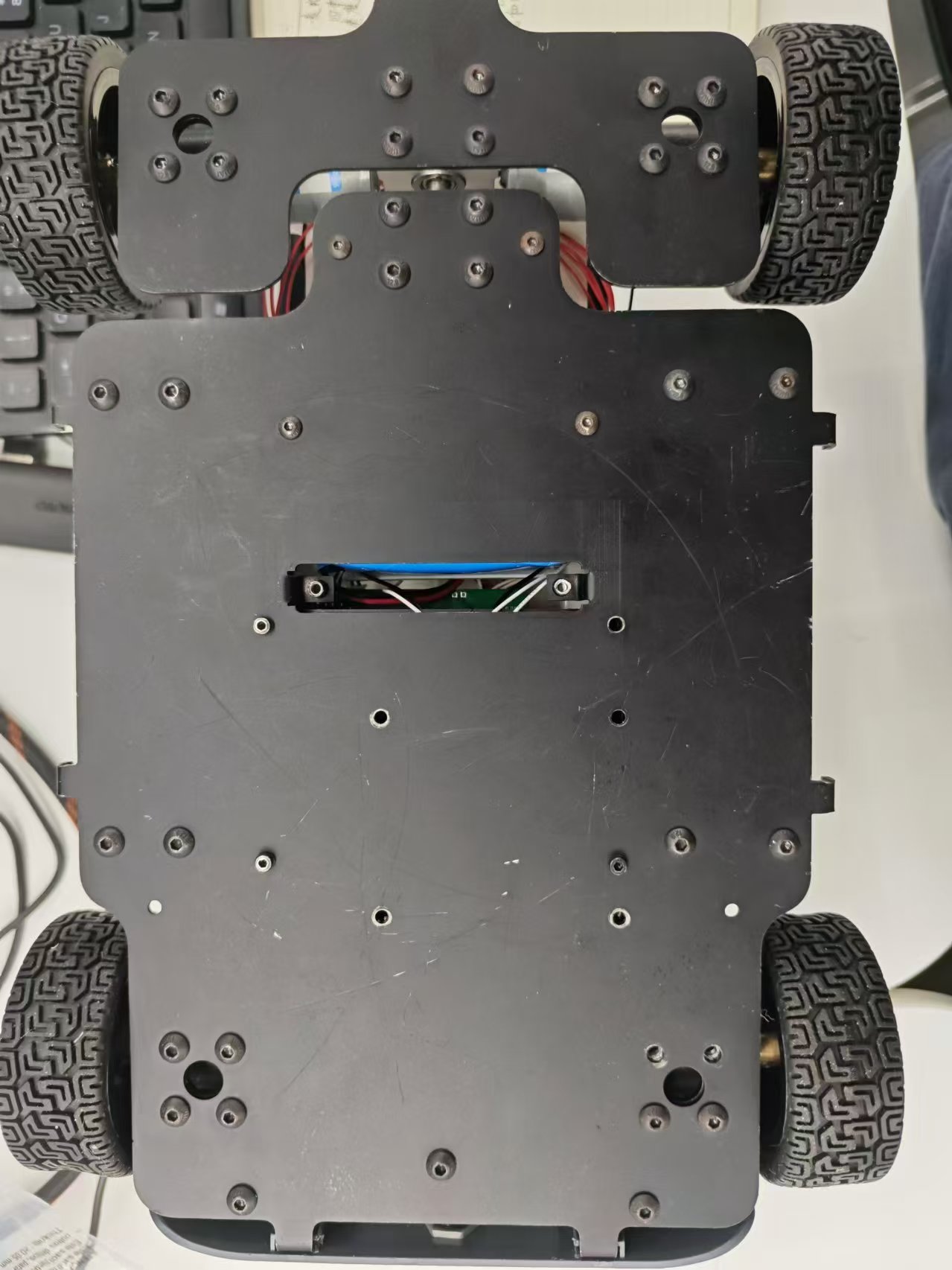
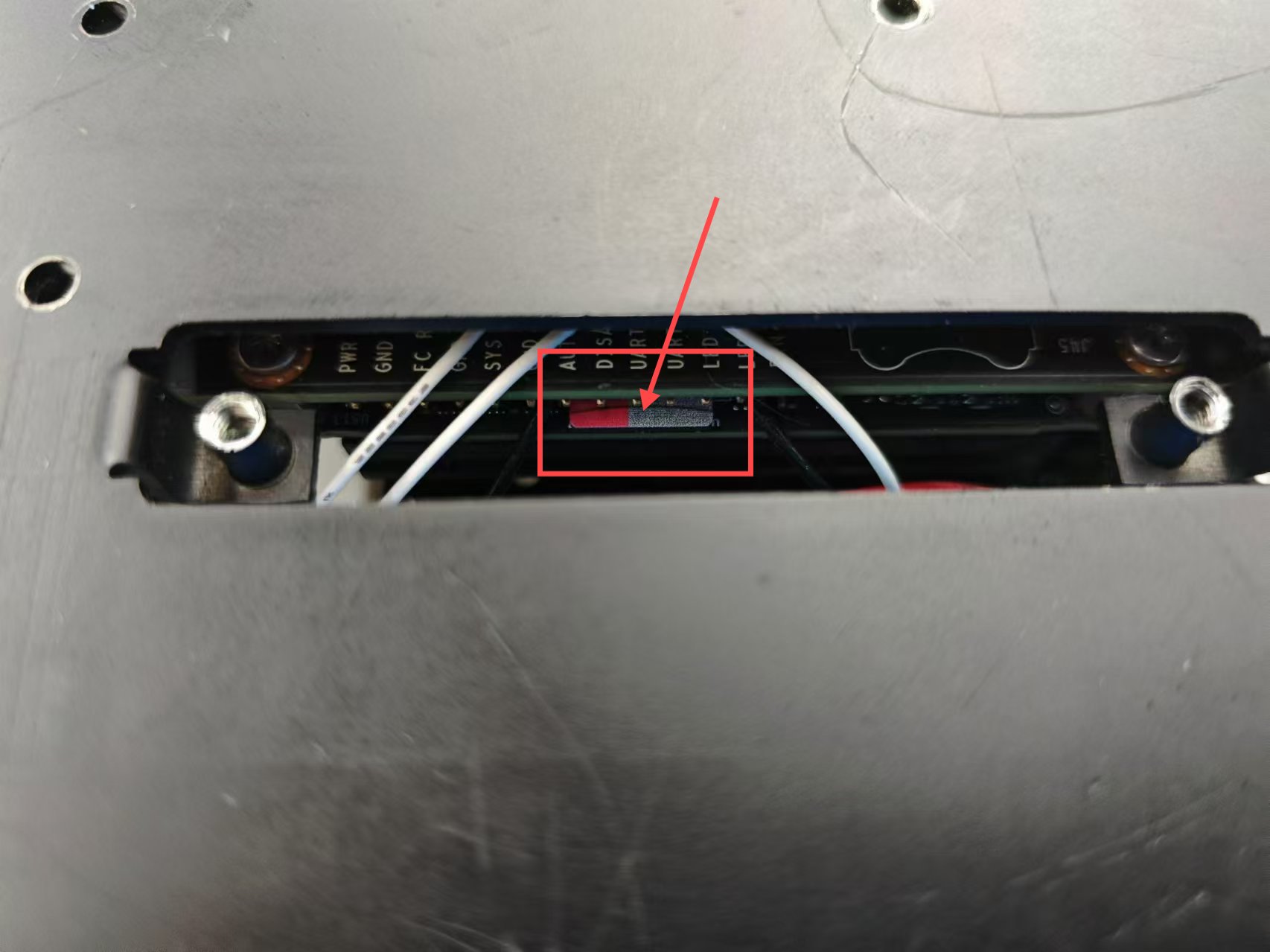
2.0




Step 4: Connect the TF card reader to the computer and open the Win32DiskImager software.
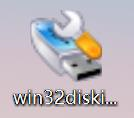

Step 5: Select the software and device (E disc) and then write the software into PC.
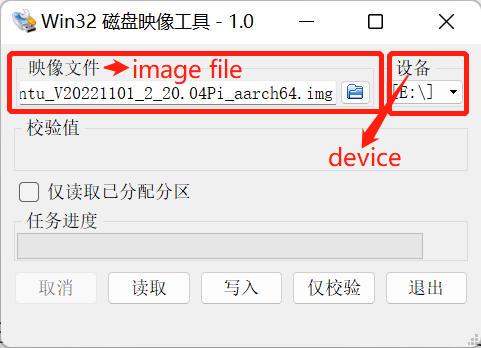
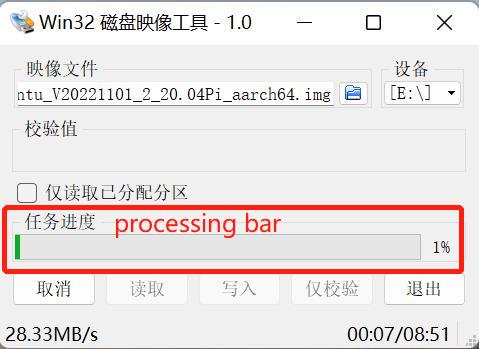
Step 6: Successfully processed.