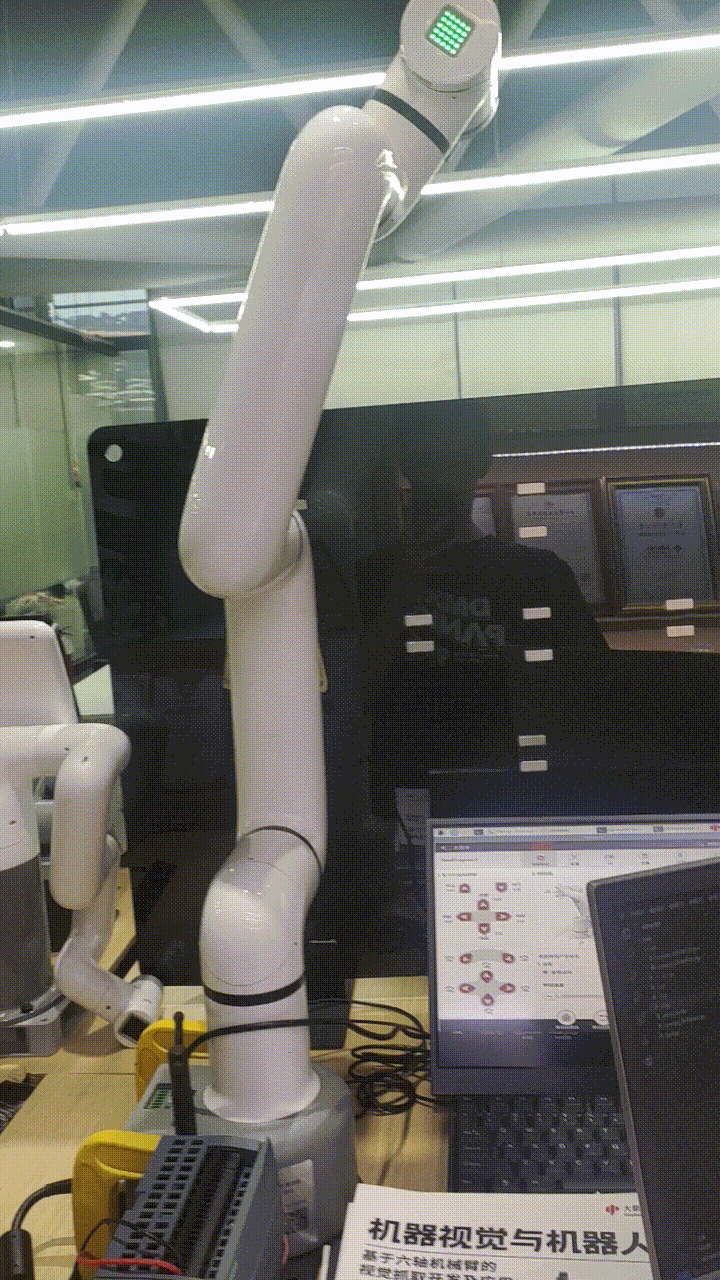mycobot600 and PLC IO interactive control case
1 Functional effect description
After the robot receives the IO signal from the PLC, it will perform an action of returning each joint to zero position
2 Principle description
The output end of the robot will first output a signal. After the PLC collects the input signal, the PLC output end will output a signal, so that the 24v relay coil is energized, the normally open contact is connected, and the low-level signal is transmitted to the input end of the robot. After the robot collects the input signal, it will perform an action of returning each joint to zero position
3 Hardware link
Overall connection diagram
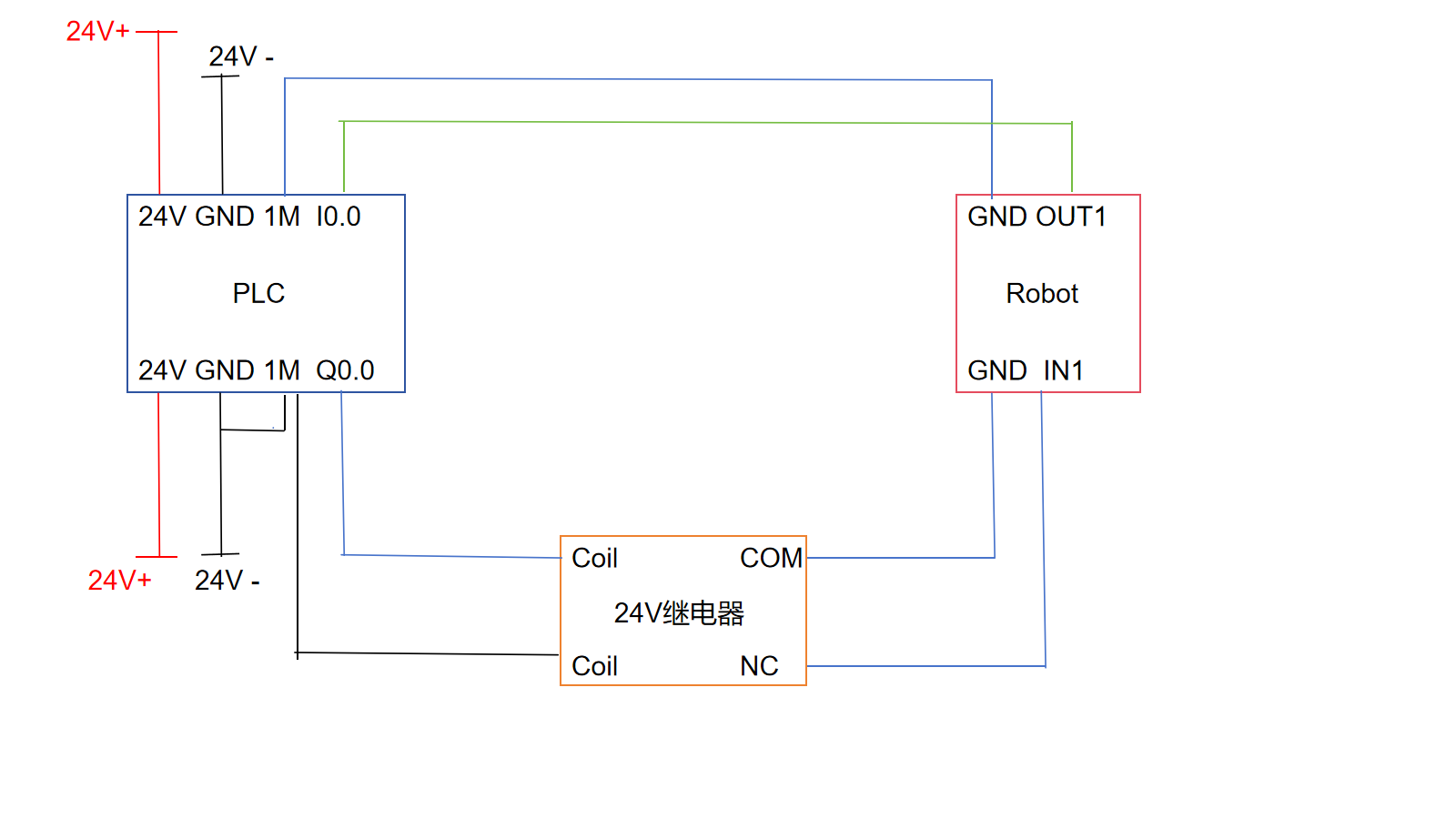
Wiring of robot input and PLC output PLC is Siemens 1200, the output type of PLC is PNP, and the input type of robot is NPN, so an external intermediate relay is required to convert the signal.
First connect 24V to the PLC output
 Then connect the normally open contact of the relay to the common terminal and Q0.0 of the PLC
Then connect the normally open contact of the relay to the common terminal and Q0.0 of the PLC

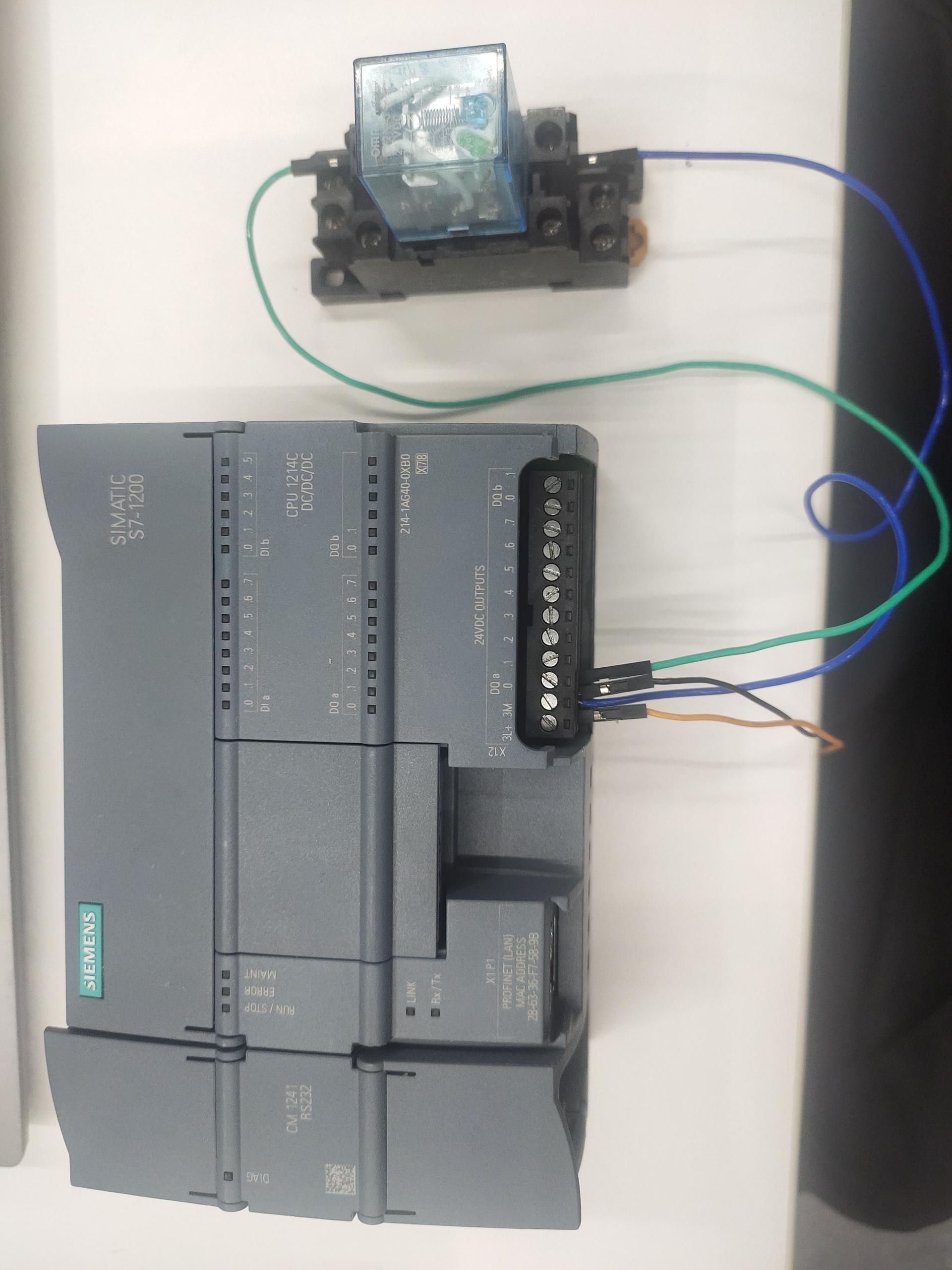 Then connect the wire of the relay coil to the terminal
Then connect the wire of the relay coil to the terminal
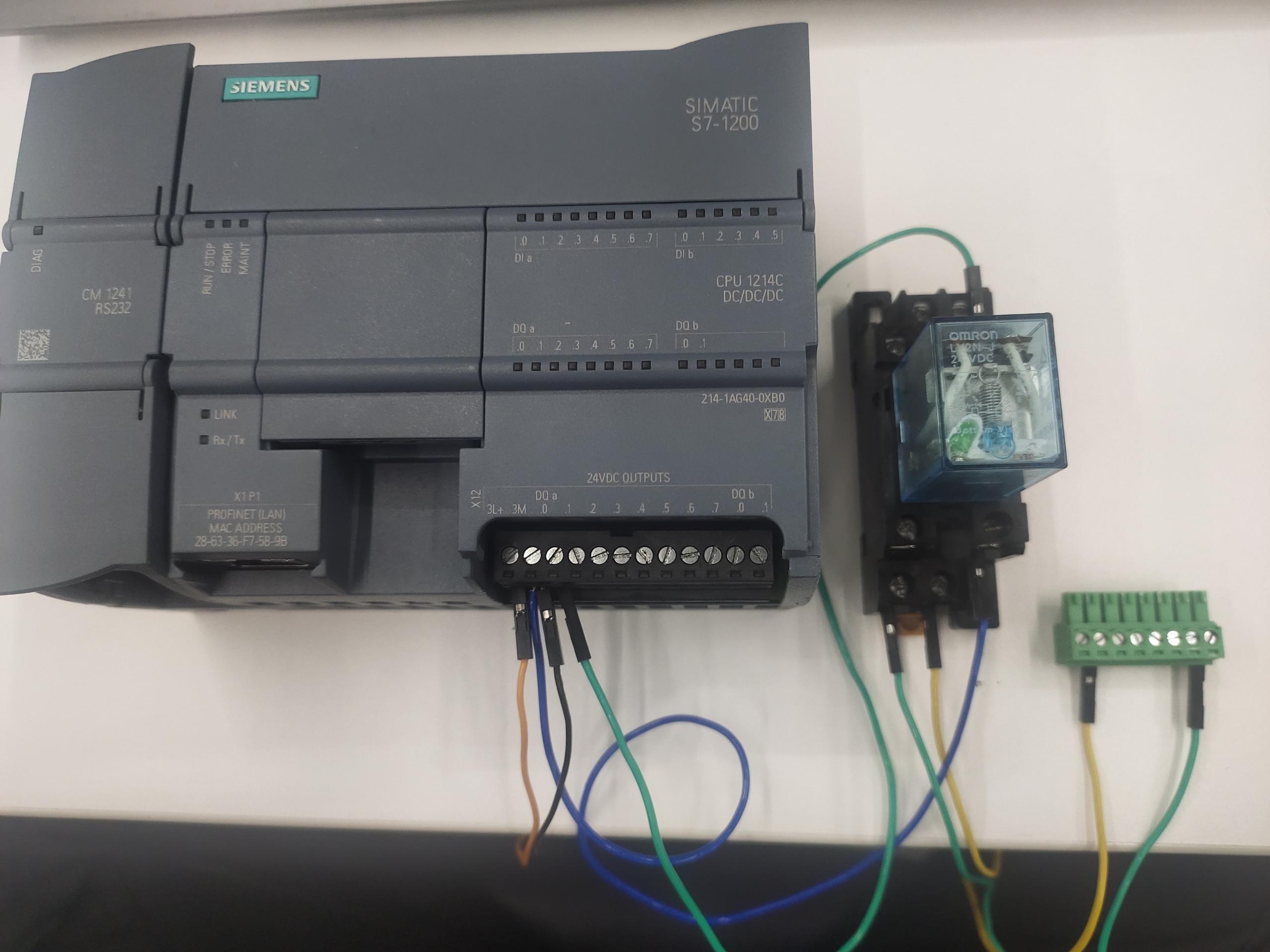 Then connect the terminal to the input of the robot
Then connect the terminal to the input of the robot
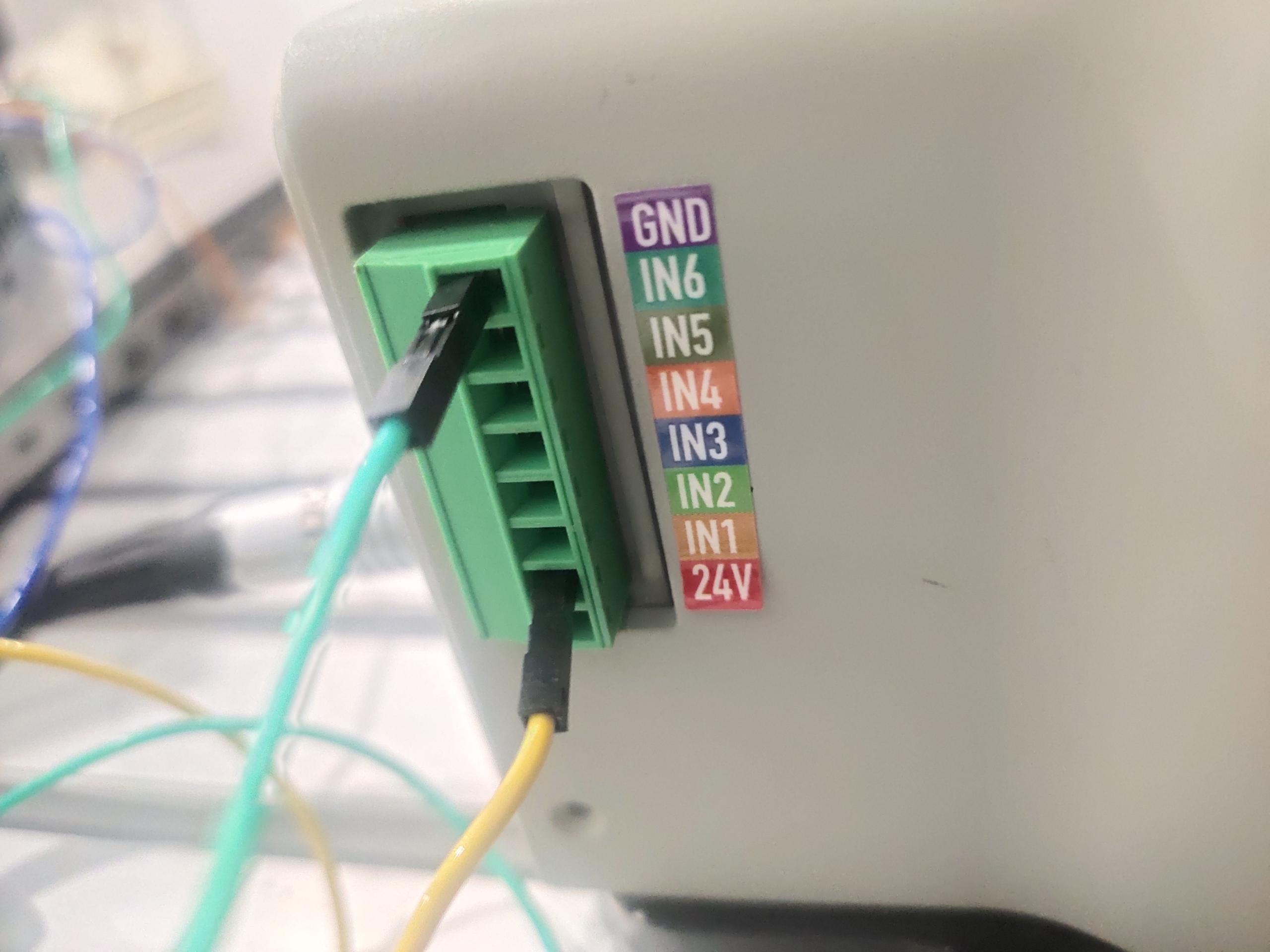
Wiring the output of the robot arm and the input of the PLC PLC is Siemens 1200. The input type of the PLC supports PNP or NPN. The output type of the robot arm is PNP, so the input of the PLC adopts the PNP type connection
First connect 24V to the input end of the PLC
 Then connect the GND and OUT1 of the robot arm to the common end and I0.0 of the PLC
Then connect the GND and OUT1 of the robot arm to the common end and I0.0 of the PLC
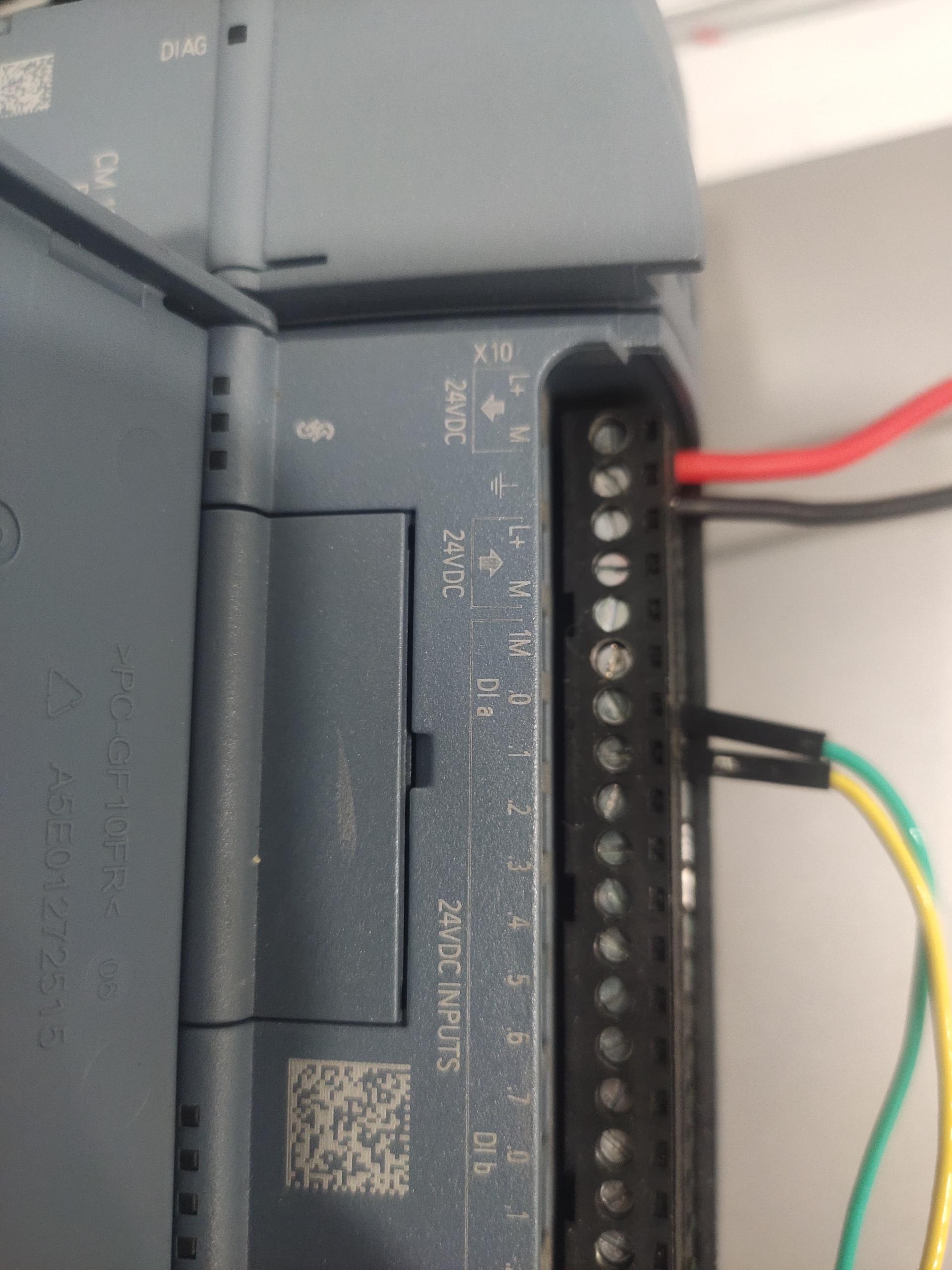 Then insert the terminal into the output of the robot arm
Then insert the terminal into the output of the robot arm
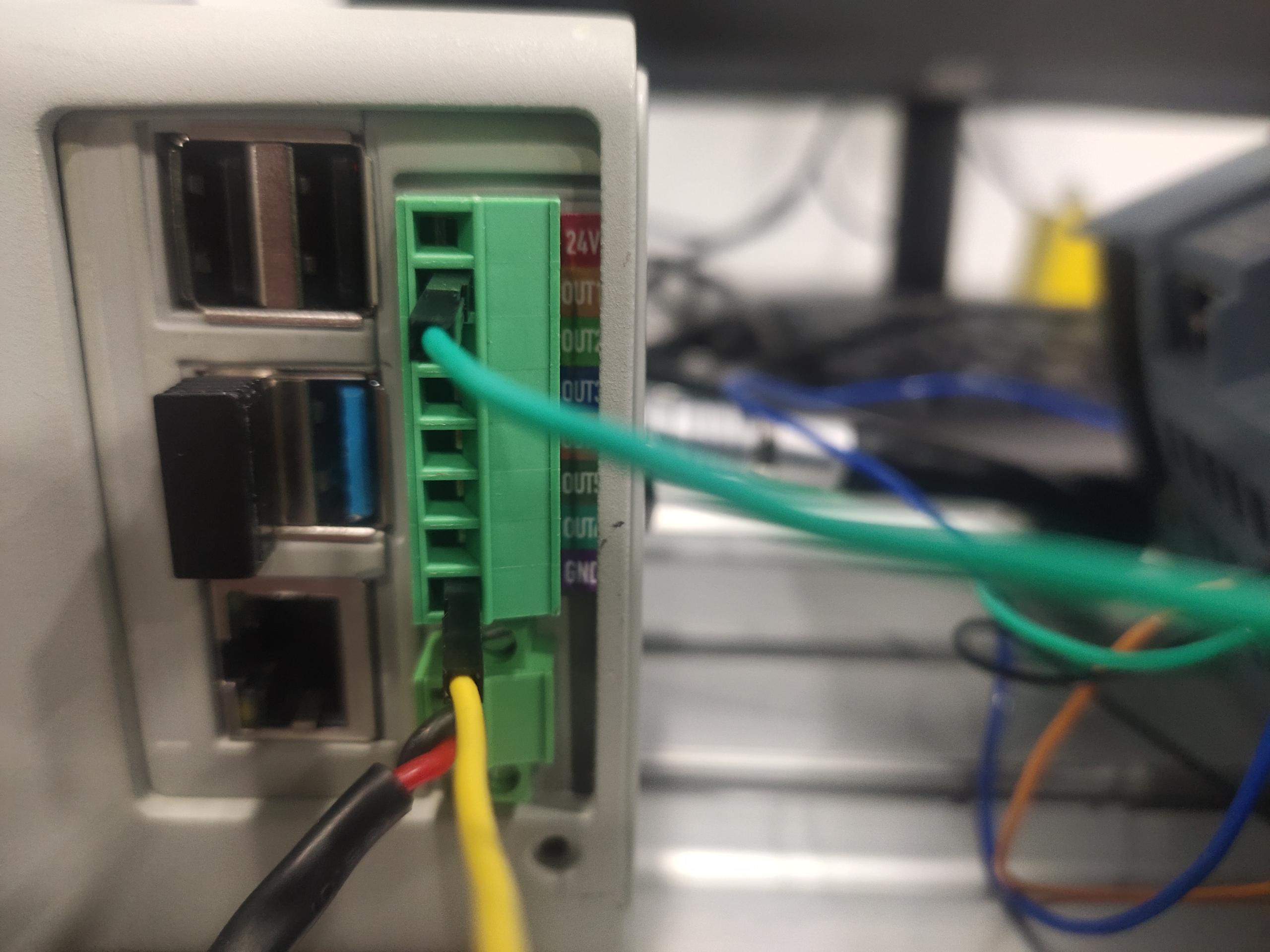
4 Software Programming
Robot Program
You need to start the robot system before use


Confirm the IP address of the robot arm: Enter ifconfig in the terminal to obtain

from pymycobot import ElephantRobot
import time
# Change the ip to the real ip of the P600 Raspberry Pi
elephant_client = ElephantRobot("192.168.10.158", 5001)
# Necessary commands to start the robot
elephant_client.start_client()
time.sleep(1)
elephant_client.set_digital_out(0,1)
time.sleep(1)
while True:
if elephant_client.get_digital_in(0)=='1':
elephant_client.write_angles([0,-90,0,-90,0,0],1500)
elephant_client.command_wait_done()
break
else:
pass
PLC program
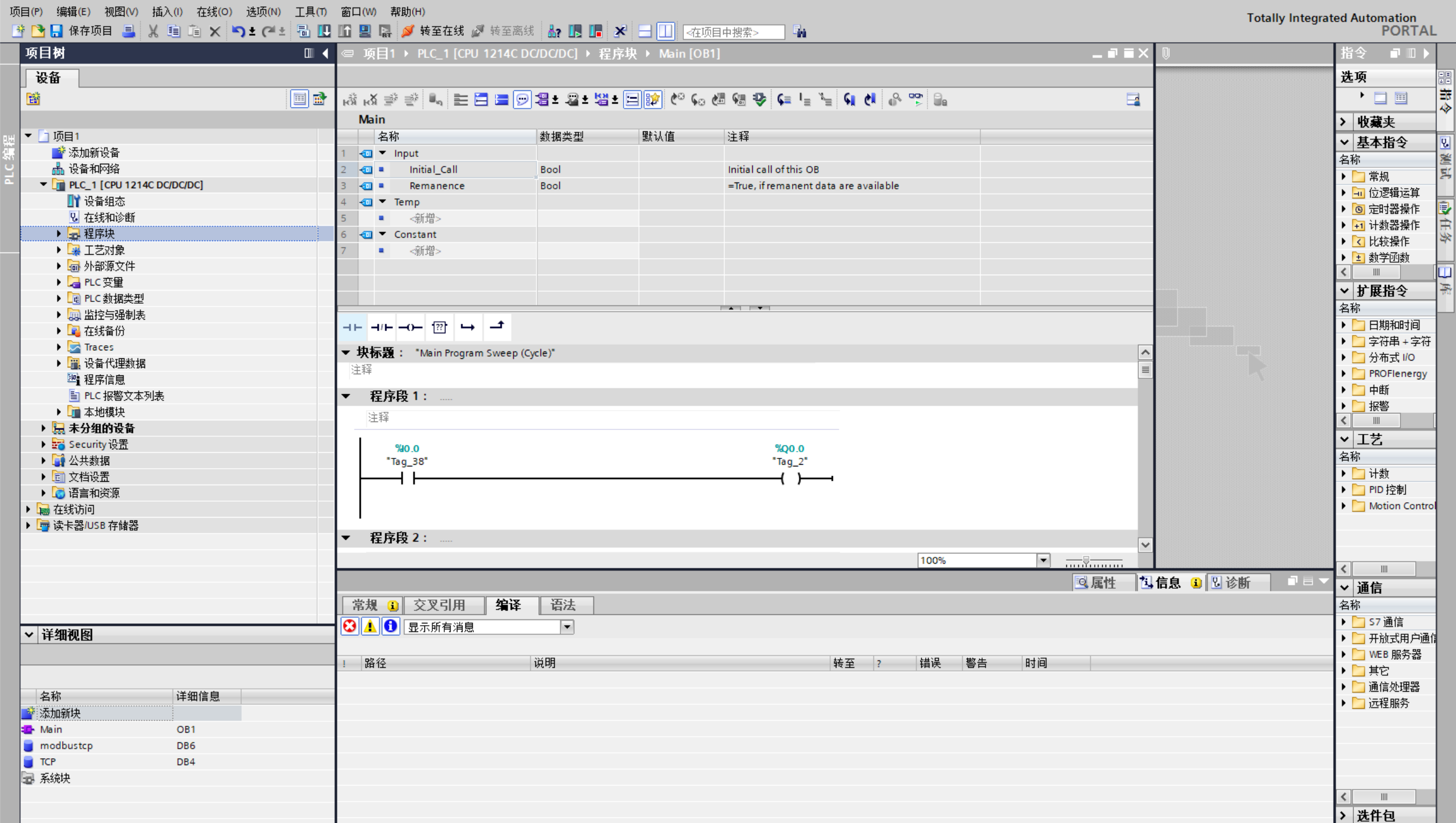
5 Effect display