Product List
Please ensure that all materials are complete upon receiving myAGV JN 2023.

Power Connection and Basic Usage
Charging

When charging myAGV JN 2023, please pay attention to the following:
- The power adapter must provide a constant voltage and current of 12.6V, 2A.
- Please use the official adapter provided by the manufacturer.
Connecting Peripherals
- First, insert the HDMI cable into the HDMI port on the monitor.
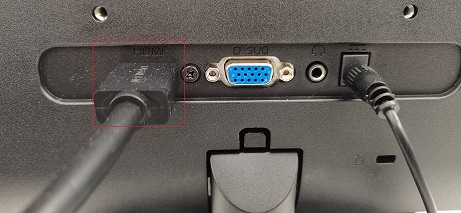
- Then, simply plug the other end into the HDMI port on myAGV JN 2023.
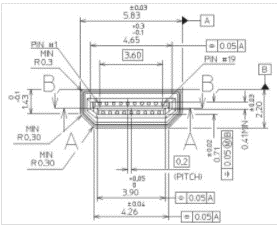
- myAGV JN 2023 can be directly connected to a mouse, keyboard, and other peripheral devices for use.
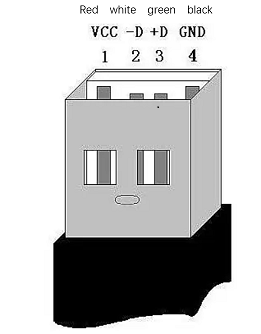
Power On
After connecting the necessary external devices, press the power button to start myAGV JN 2023.

