myAGV 2023 using myBlockly instructions
Get started quickly
Open myBlockly, select the machine as myAGV 2023, select the port, and select the baud rate as 115200.
Note: myAGV 2023 Pi version port is /dev/ttyAMA2; The myAGV 2023 Jetson Nano version port is /dev/ttyS0
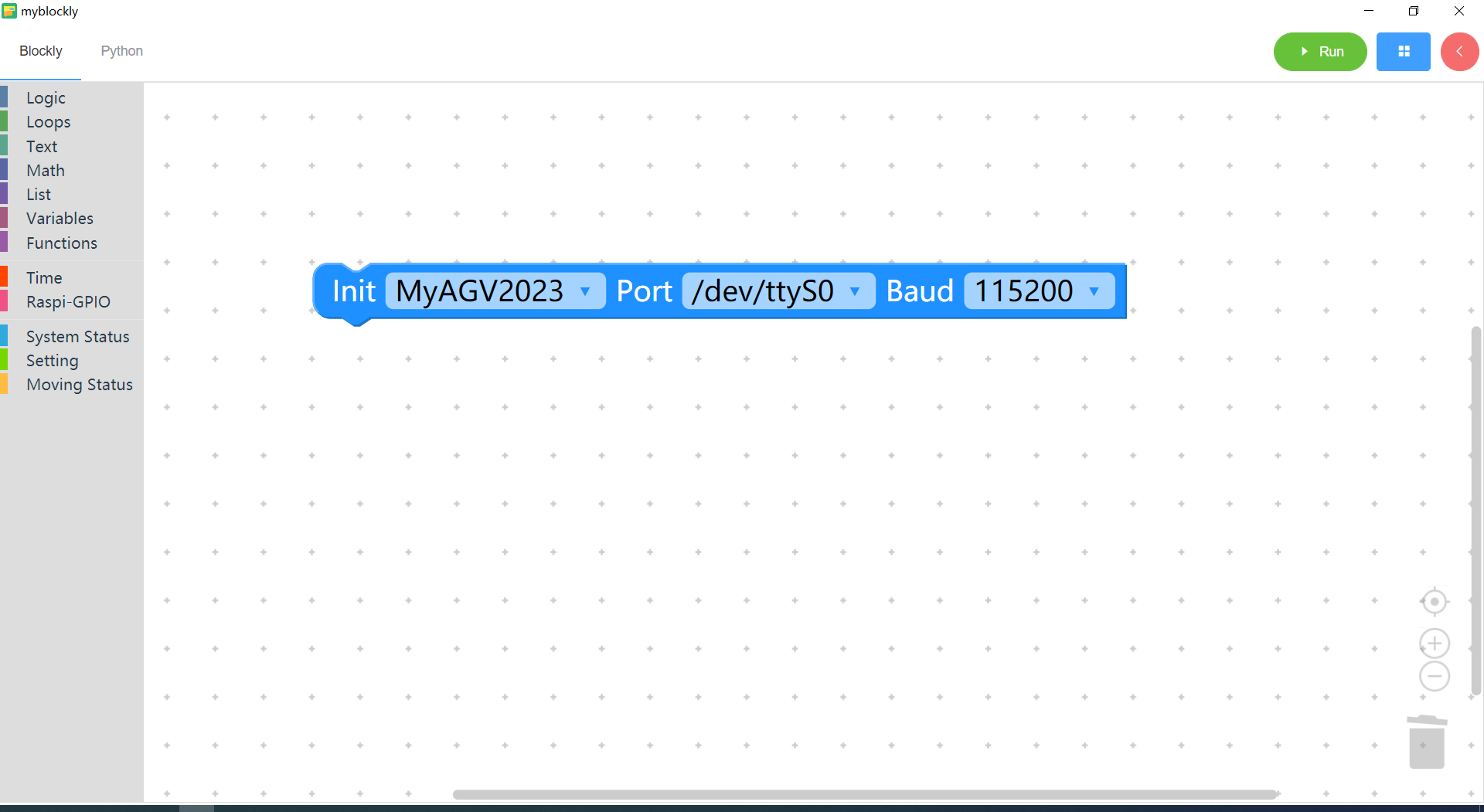
Drag some blocks into the workspace and click Run button.

According to the above building blocks, the machine will do the following actions:
- Set the machine RGB light mode to flash mode and color to Red 255.
- Wait 2 seconds.
- The machine is moving forward at a speed of 10.
- Wait 2 seconds (while the machine is moving forward).
- The machine is moving backward at a speed of 20.
- Wait 2 seconds (while the machine is moving backwards).
- The machine is spinning clockwise at the speed of 1.
- Wait 2 seconds (while the machine rotates clockwise).
- Machine stop.
Quickly move part of the description
Open Quick Move

Connect machine

Set speed
You can customize the speed in each direction of motion.

Motion control section

- Forward button: Click this button to control the machine forward movement.
- Back button: Click this button to control the backward movement of the machine.
- Left movement button: Click this button to control the left movement of the machine.
- Right movement button: Click this button to control the right movement of the machine.
- Clockwise button: Click this button to control the machine to move clockwise.
- Counterclockwise button: Click this button to control the counterclockwise movement of the machine.
- Motion stop button: Click this button to stop the machine.
Description of related building blocks
System information bar block

Get the firmware version: Run this block to get the current firmware version of the machine.
Read all motor currents: Run this block to get all motor currents of the machine.
Read battery information: Run this block to get the battery information of the machine.
Note: The system information bar block needs to be used with the text output block.
Setting bar blocks

- Set Lamp block: Run this block to set the color and lighting effect of the machine's RGB lights. Effects are divided into: flicker and only change color.
Motion state control


- Overall motion control block: Run this block to control the movement of the machine, the block of
Retreat (-) Front (+)means: when the value is positive, the machine moves forward; When it is negative, the machine moves backward; When the value is zero, there is no movement. The same applies toRight (-) Left (+)andCW (-) CCW (+). - Forward motion Block: Run this block to control the machine to move forward at a given speed.
- Retreat Motion Block: Run this block to control the machine to move backward at a given speed.
- Left motion Block: Run this block to control the machine to move left at a given speed.
- Moving block to the right: Run this block to control the machine to move to the right at a given speed.
- Counterclockwise: Run this block to control the machine to rotate counterclockwise at the given speed.
- Clockwise: Run this block to control the machine to rotate clockwise at the given speed.
- Stop Block: Run this block to stop the machine.
- Overall motion control block: Run this block to control the movement of the machine, the block of
Product advanced development can refer to tutorial