Electrical Interface of myAGV 2023
1 Surface electrical interface
1.1 Surface electrical interface introduction
The surface interface is shown in Figure 1:

Figure 1 Surface electrical interface
- ① Power switch button
- ② Power supply interface of robot arm
- ③ IO interface group
- ④ USB2.0 interface
- ⑤ HDMI interface
- ⑥ The network interface
- ⑦ Power charging interface
1.2 Surface electrical interface description
Notice: Functional interface group is Dupont interface of 2.54mm, and 2.54mm Dupont wire can be used externally.
A. Power switch button: Press down to turn on myAGV.
B. Power supply interface of robot arm: banana plug female, model XT30UPB-F, to supply power to my series robot arm (12V 5A).
C. IO interface group:The IO interface group is Dupont interface of 2.54mm, and 2.54mm Dupont wire can be used externally.The IO interface definition is shown in Table 1:
| Label | Signal | Type | Function | Notes |
|---|---|---|---|---|
| 3.3 | 3.3V | P | DC 3.3V | |
| 17 | GPIO17 | I/O | GPIO17 | |
| 27 | GPIO27 | I/O | GPIO27 | |
| 22 | GPIO22 | I/O | GPIO22 | |
| 10 | GPIO10 | I/O | GPIO10 | |
| 9 | GPIO9 | I/O | GPIO9 | |
| 11 | GPIO11 | I/O | GPIO11 | |
| G | GND | p | GND | |
| 18 | GPIO18 | I/O | GPIO18 | |
| 23 | GPIO23 | I/O | GPIO23 | |
| 24 | GPIO24 | I/O | GPIO24 | |
| 25 | GPIO25 | I/O | GPIO25 | |
| 08 | GPIO8 | I/O | GPIO8 | |
| 07 | GPIO7 | I/O | GPIO7 |
Notice:
I: As input only
I/O: This function signal includes input and output combination.
When the single tube corner is set as the output terminal, it will output 3.3V voltage.
The source current of a single tube angle decreases with the increase of the number of pins, from about 40mA to 29mA.
If a certain GPIO is set to the output mode and outputs a high level signal, the circuit connected to the LED is shown in Figure 2 , and the LED will light up.
Figure 2 IO interface usage mode
- In the case of using other functions, the IO function is unavailable, and the other function table of the function interface is shown in Figure 3 .
Figure 3 Other functions of the IO interface
D. USB2.0 interface:Serial port with the standard of main line for 2.0 interface. The USB port is used to copy program files and connect peripherals such as mouse and keyboard.
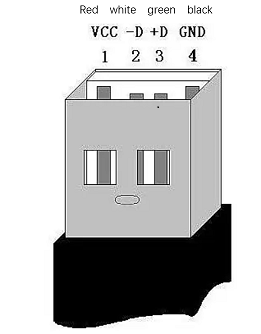
Figure 4 USB 2.0 interface
E. HDMI interface: The HDMI D-type port connects with the monitor.
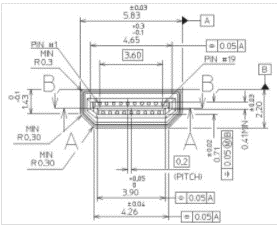
Figure 5 HDMI interface
F. The network interface: Ports for network data connection. Ethernet interfaces can be used for communication between a PC and a robot system or for Ethernet communication with other devices.

Figure 6 The network interface
G. Power charging interface: Use DC 2.5*5.5 power port; The myAGV can be charged using the factory-supplied 12.6V2A DC power adapter.
2 Magazine electrical interface
2.1 Introduction to the electrical interface of the magazine
The electrical interface of the magazine is shown in Figure 7:

Figure 7 Magazine electrical interface
- ① Standby battery port
- ② Suction pump interface
2.2 Magazine electrical interface description
A. Standby battery port: Connects the standby battery.
B. Suction pump interface: connect suction pump, control suction pump work.

