Quick Move
Before You Begin
1. Ensure the robot is powered on
2. Ensure the robot server is running
3. Ensure the robot is at zero position
What is Quick Move? Simply put, it allows you to quickly control robot movement with mouse clicks, without programming.
Note: There are two Quick Move control panels in myStudio, and their functions are similar.
Step 1: Click the Quick Move button to open the Quick Move panel and wait for the robot data to be returned.
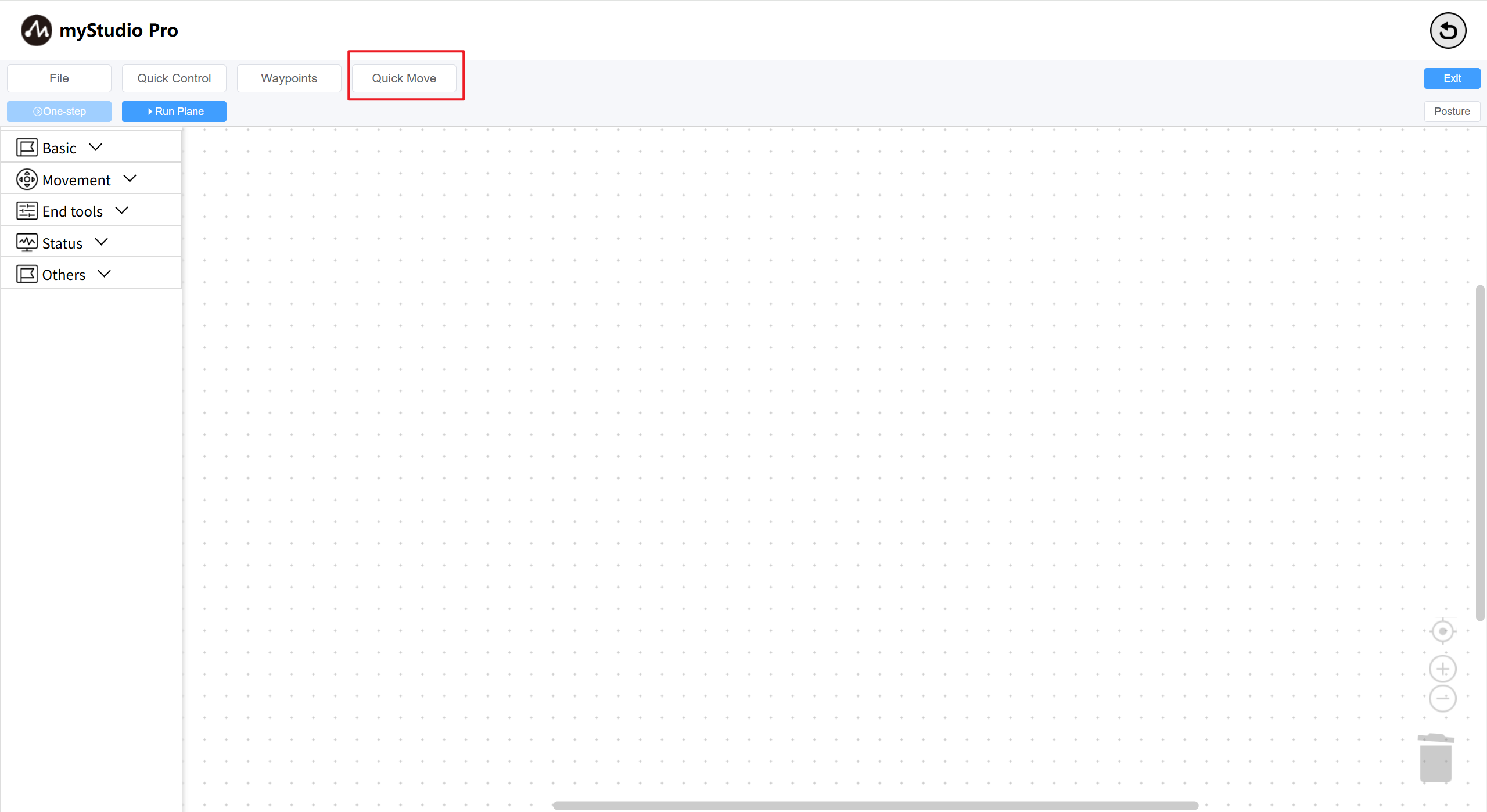
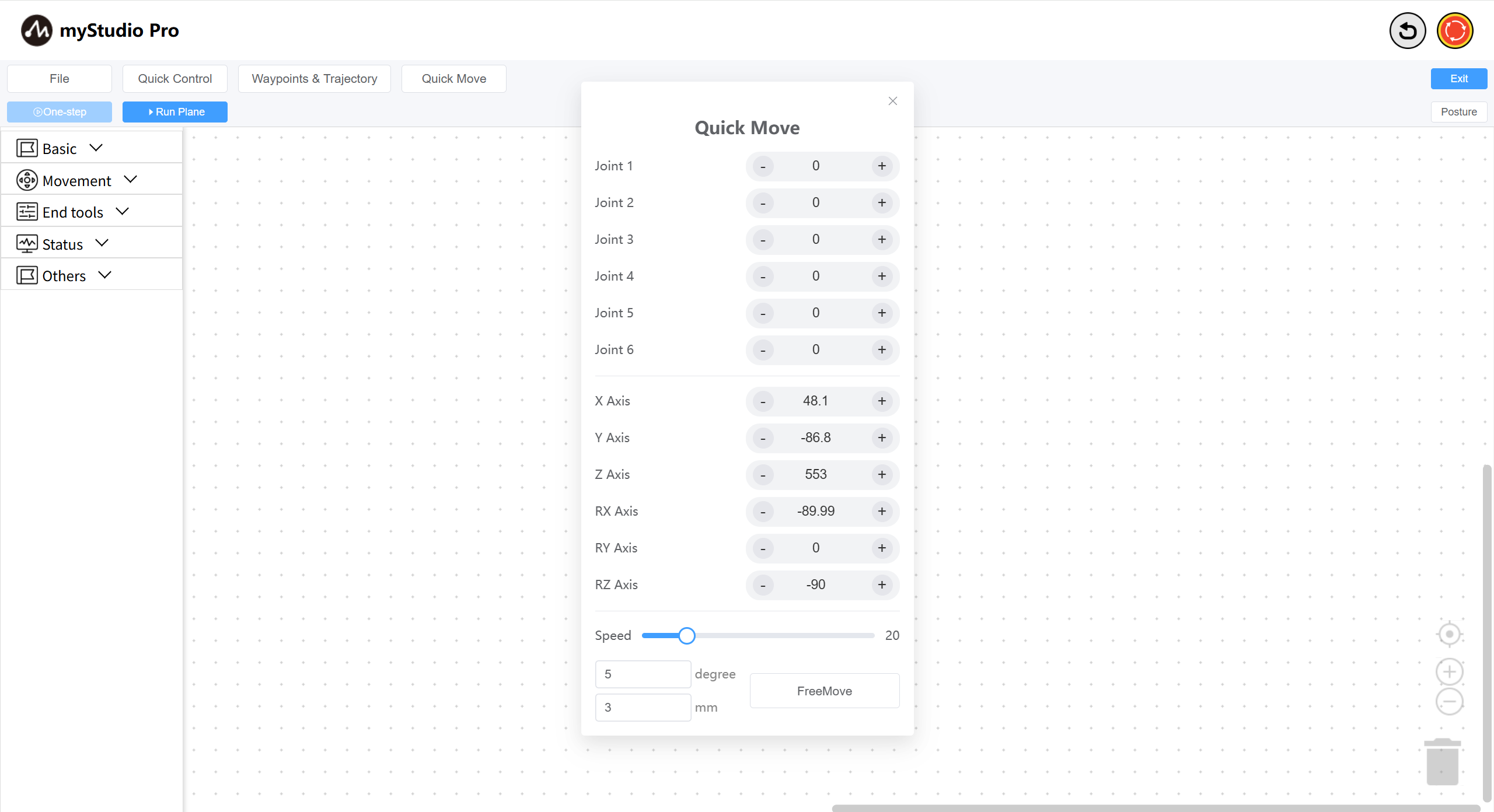
If all data is zero, please check that the robotic arm is connected and functioning properly.
Step 2: Try clicking the - / + buttons to control different joints of the robotic arm. Supports single-point, long-press continuous movement, and direct modification of angles and coordinates by pressing Enter for control.
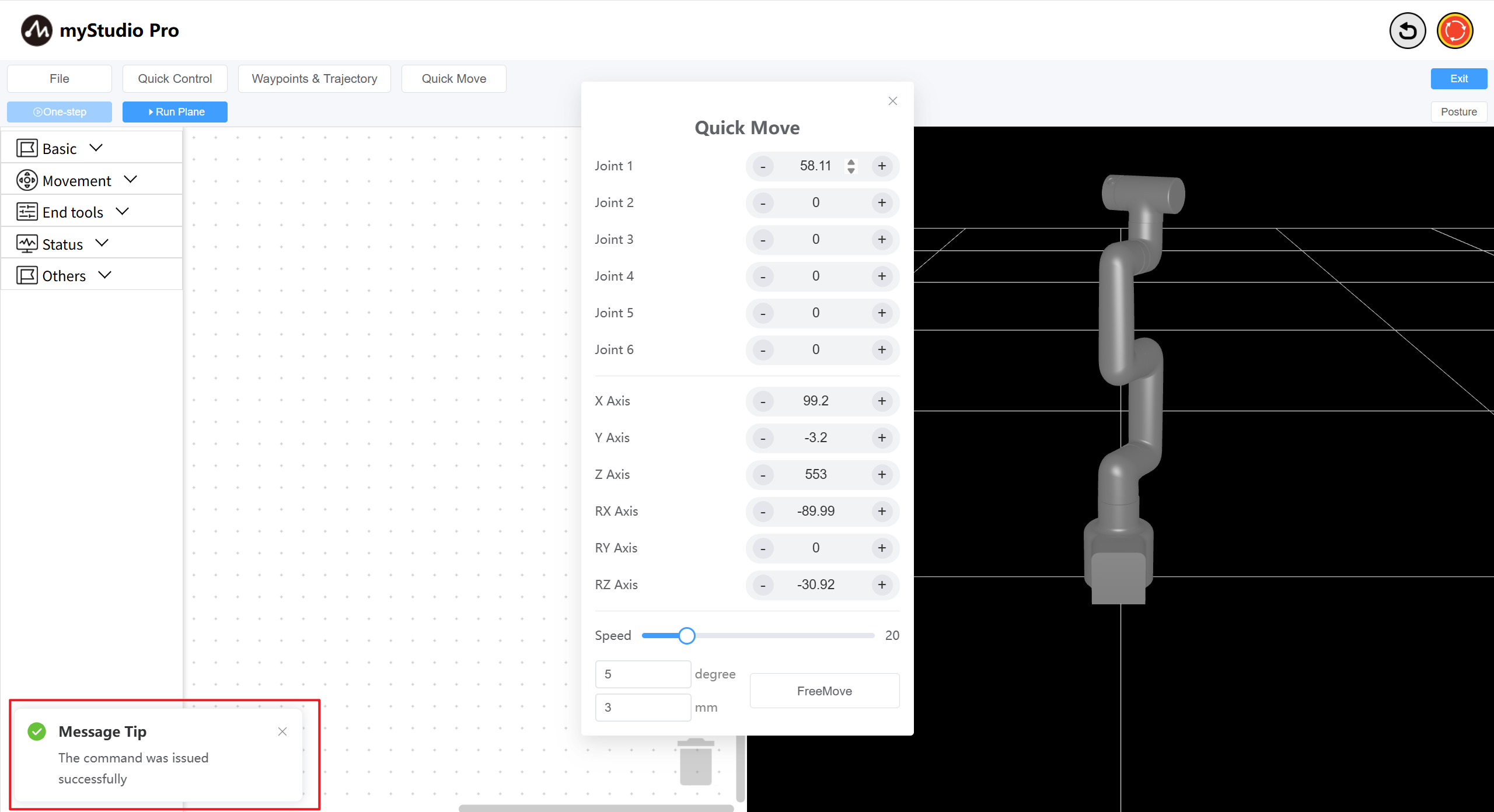
Step 3: Control the coordinates.
First, move Joint 3 to approximately -90 degrees, as shown below.
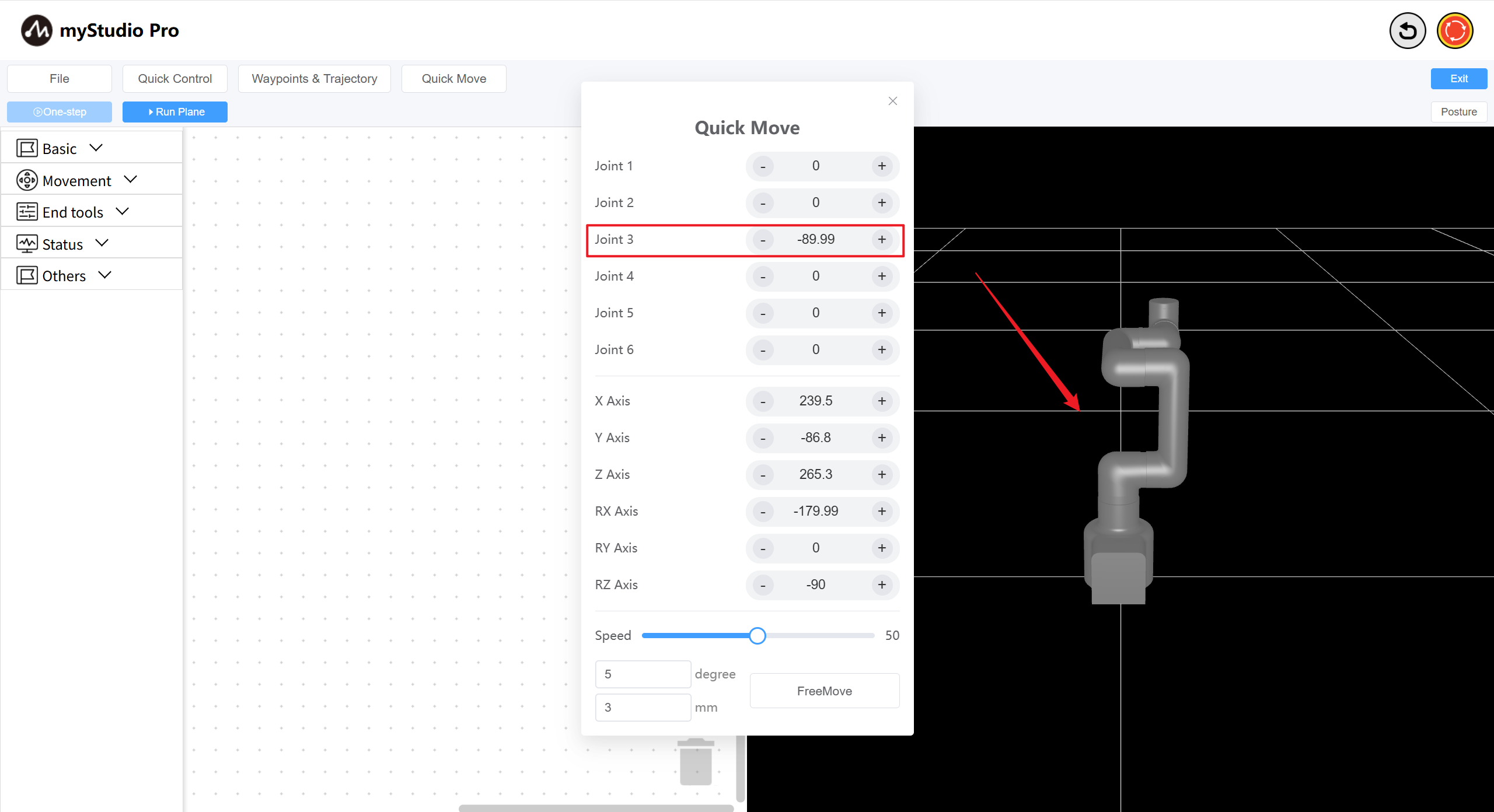
Then, click the - / + buttons for different coordinate axes to control the coordinates.
For other functions, please refer to Quick Move