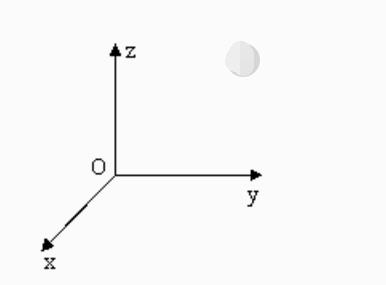Coordinate control
It is mainly used to realize intelligent route planning to let the robot arm move from one position to another specified position. It is divided into [x, y, z, rx, ry, rz], where [x, y, z] represents the position of the robot head in space (the coordinate system is the rectangular coordinate system), and [rx, ry, rz] represents the posture of the robot head at this point (the coordinate system is the Euler coordinate system). The implementation of the algorithm and the representation of Euler coordinates require certain academic knowledge. We will not explain it too much here. As long as we understand the rectangular coordinate system, we can use this function well.
Note: When setting coordinates, different series of robot arm joint structures are different. For the same set of coordinates, different series of robot arms will show different postures.
myCobot
Single parameter coordinate
send_coord(id,coord,speed)
- Function: Send a single coordinate value to the robot for movement
- Parameter description:
id: Represents the coordinate of the robot. The six-axis has six coordinates and the four-axis has four coordinates. There is a specific representation method
The representation of the X coordinate: Coord.X.value, there is also a simple representation method: for example, the X axis can be filled in 1, the Y can be filled in 2, and so on
coord: Enter the coordinate value you want to reachspeed: Indicates the speed of the robot movement, the range is 0-100- Return value: None
Multi-parameter coordinates
get_coords()
- Function: Get current coordinates and posture
- Return value:
listcontains a list of coordinates and postures - Six-axis: length is 6, in order
[x, y, z, rx, ry, rz] - Four-axis: length is 6, in order
[x, y, z, rx]
send_coords(coords, speed, mode)
- Function: Send the overall coordinates and posture, and let the robot head move from the original point to the point you specify.
- Parameter description:
coords:- Six-axis: [x,y,z,rx,ry,rz] coordinate value, length is 6
- Four-axis: [x,y,z,rx] coordinate value, length is 4
speed: Indicates the speed of the robot movement, the range is 0-100mode: (int): The value is limited to 0 and 1.- 0 means that the path of the robot head is nonlinear, that is, the route is randomly planned, as long as the robot head moves to the specified point while maintaining the specified posture.
- 1 means that the path of the robot head is linear, that is, the intelligent planning route allows the robot head to move to the specified point in a straight line.
- Return value: None
set_tool_reference(coords)
- Function: Set the tool coordinate system.
- Parameter description:
coords:- Six axes: [x,y,z,rx,ry,rz] coordinate values, length 6, x,y,z range -280 ~ 280, rx,ry,yz range -314 ~ 314
- Return value: None
get_tool_reference()
- Function: Get the tool coordinate system.
- Return value: Return a coordinate list with a length of 6
get_world_reference()
- Function: Get the world coordinate system.
- Return value: Return a coordinate list with a length of 6
set_world_reference(coords)
- Function: Set the world coordinate system.
- Parameter description:
coords:- Six axes: [x,y,z,rx,ry,rz] coordinate values, length is 6, x,y,z range is -280 ~ 280, rx,ry,yz range is -314 ~ 314
- Return value: None
set_reference_frame(rftype)
- Function: Set the base coordinate system.
- Parameter description:
rftype: 0 - base coordinate system (default), 1 - world coordinate system- Return value: None
get_reference_frame()
- Function: Get the base coordinate system.
- Return value: 0 - base coordinate system, 1 - world coordinate system, -1 - communication failed
set_end_type(end)
- Function: Set the end coordinate system.
- Parameter description:
end: 0 - flange (default), 1 - tool- Return value: None
get_end_type()
- Function: Get the end coordinate system.
- Return value: 0 - flange (default), 1 - tool, -1 - communication failed
Example use
from pymycobot.mycobot import MyCobot
from pymycobot.genre import Coord
from pymycobot import PI_PORT, PI_BAUD # When using the Raspberry Pi version of mycobot, you can reference these two variables to initialize MyCobot
import time
# MyCobot class initialization requires two parameters:
# The first is the serial port string, such as:
# linux: "/dev/ttyUSB0"
# windows: "COM3"
# The second is the baud rate:
# M5 version: 115200
# For example:
# mycobot-M5:
# linux:
# mc = MyCobot("/dev/ttyUSB0", 115200)
# windows:
# mc = MyCobot("COM3", 115200)
# mycobot-raspi:
# mc = MyCobot(PI_PORT, PI_BAUD)
#
# Initialize a MyCobot object
# The following is the object code for the Windows version
mc = MyCobot("/dev/ttyTHS1", 1000000)
# Get the current head coordinates and posture
coords = mc.get_coords()
print(coords)
# # Intelligently plan the route, so that the head reaches the coordinates [57.0, -107.4, 316.3] in a linear manner, and maintains the posture [-93.81, -12.71, -163.49], with a speed of 80mm/s
mc.send_coords([57.0, -107.4, 316.3, -93.81, -12.71, -163.49], 80, 1)
# Set the waiting time to 1.5 seconds
time.sleep(1.5)
# Intelligently plan the route, let the head reach the coordinates [-13.7, -107.5, 223.9] in a linear manner, and maintain the posture [165.52, -75.41, -73.52], with a speed of 80mm/s
mc.send_coords([-13.7, -107.5, 223.9, 165.52, -75.41, -73.52], 80, 1)
# Set the waiting time to 1.5 seconds
time.sleep(1.5)
# Only change the x coordinate of the head, set the x coordinate of the head to -40. Let it intelligently plan the route and move the head to the changed position, with a speed of 70mm/s
mc.send_coord(Coord.X.value, -40, 70)