User Notice
Chapter 3 "User Notice" is essential for ensuring that users can achieve the specified safety standards and efficiency when using the product, making it a must-read for every user. This chapter not only provides basic information on product use, transportation, storage, and maintenance to ensure the safe operation and maximization of efficiency of the product but also elaborates on the liability issues that may arise from failure to comply with these guidelines.
1. Safety Instructions
Introduction
This chapter provides detailed information on general safety for personnel performing installation, maintenance, and repair work on Elephant Robotics. Please read and understand the contents and precautions of this chapter thoroughly before handling, installing, and using the product.
Hazard Identification
The safety of collaborative robots depends on correct configuration and usage. Even when all safety instructions are followed, injuries or damages caused by operators can still occur. Therefore, understanding the safety hazards associated with robot use is crucial to prevent accidents.
Tables 1-1 to 1-3 below outline common safety hazards that may exist when using the robot:
 |
|---|
| 1 Personal injury or robot damage caused by incorrect operation during robot handling. |
| 2 Failure to secure the robot as required, such as missing screws or insufficient locking ability of the base, resulting in robot tipping over, causing personal injury or robot damage. |
| 3 Failure to correctly configure robot safety features or insufficient installation of safety protective tools, resulting in the failure of safety functions and potential hazards. |
 |
|---|
| 1 Do not stay within the robot's range of motion when debugging programs, as inappropriate safety configurations may not prevent collisions that may cause personal injury. |
| 2 Connecting the robot to other devices may pose new risks, requiring a comprehensive risk assessment. |
| 3 Scratches or punctures caused by sharp surfaces of other devices or end effectors in the work environment. |
| 4 The robot is a precision machine; stepping on it may cause robot damage. |
| 5 Improper clamping or failure to remove clamped objects before turning off robot power or air supply (uncertainty of whether the end effector is firmly holding the object due to loss of power) may cause hazards, such as end effector damage or injury from falling objects. |
| 6 There is a risk of unexpected movement of the robot; never stand under any axis of the robot under any circumstances! |
| 7 The robot is a precision machine; unstable placement during handling may cause vibration, which may damage internal components of the robot. |
| 8 Compared to conventional mechanical equipment, robots have more degrees of freedom and a larger range of motion; failure to meet the motion range may cause unexpected collisions. |
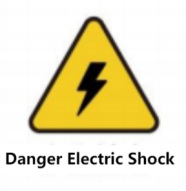 |
|---|
| 1 Using non-original cables may pose unknown dangers. |
| 2 Contact of electrical equipment with liquids may cause electric shock hazards. |
| 3 Electrical shock hazards may exist when electrical connections are incorrect. |
| 4 Be sure to replace operations after turning off the controller and related devices and unplugging the power plug. If operations are performed with power on, electric shock or failure may occur. |
Safety Precautions
The following safety rules should be followed when using the robotic arm:
- The robotic arm is an electrified device, and non-professionals are not allowed to change the circuit at will, as this may cause damage to the equipment or personal injury.
- When operating the robotic arm, local regulations and standards should be strictly followed. The safety precautions and descriptions of "danger," "warning," and "caution" in the manual are only supplementary to local safety regulations.
- Please use the robotic arm within the specified environmental range. Exceeding the specifications and load conditions of the robotic arm can shorten the product's service life or even damage the equipment.
- Personnel responsible for installing, operating, and maintaining the myArm robotic arm must undergo rigorous training, understand various safety precautions, and master the correct operation and maintenance methods before operating and maintaining the robot.
- Please do not use this product for long periods in a humid environment. This product contains precision electronic components, and working in a humid environment for a long time can damage the equipment.
- Please do not use this device in a high-temperature environment. The outer surface of this device is made of photosensitive resin, and higher temperatures can damage the device's shell, leading to equipment failure.
- High-corrosive cleaning is not suitable for cleaning the robotic arm, and anodized parts are not suitable for immersion cleaning.
- Please do not use this product without installing the base to avoid damage to the equipment or accidents. The product should be used in a fixed environment with no obstacles.
- Please do not use other power adapters for power supply. If the equipment is damaged due to the use of non-standard adapters, it will not be covered by after-sales service.
- Please do not disassemble or open the screws or casing of the robotic arm. If disassembled, warranty service cannot be provided.
- Unauthorized personnel are not allowed to repair faulty products or dismantle robotic arms without authorization. If the product fails, please contact myArm technical support engineers promptly.
- If the product is scrapped, please comply with relevant laws to properly dispose of industrial waste and protect the environment.
- Children must be monitored by an adult during use, and the device should be turned off promptly when the operation is completed.
- Please do not stretch your hands into the range of motion of the robotic arm during operation to avoid injury.
- It is strictly prohibited to change, remove, or modify the nameplates, descriptions, icons, and markings of the robotic arm and related equipment.
Please handle with care during handling and installation. Follow the instructions on the packaging box to handle it gently and place the robot correctly according to the arrow direction; otherwise, the robot may be damaged.
Do not burn other product drivers or use unofficial firmware burning methods without authorization. Damage to the device caused by the user burning other firmware will not be covered by after-sales service.
If you have any questions or suggestions regarding the content of this manual, please visit the Elephant Robotics official website to submit relevant information:
https://www.elephantrobotics.com
Do not use the robotic arm for the following purposes:
- In medical and life-critical applications.
- In environments where explosions may occur.
- Direct use without undergoing a risk assessment.
- Use with insufficient safety functional levels.
- Use that does not meet the performance parameters of the robot.
2. Transportation and Storage
Packing
When packaging the robot product, please ensure the use of packaging materials and boxes specifically designed for it, which can provide sufficient cushioning and support to prevent impact and vibration during transportation. Check whether all parts are properly fixed to avoid damage caused by looseness. For fragile or sensitive components, additional shock protection materials should be used for reinforcement. Finally, make sure that the outer packaging box is clearly labeled with handling and warning labels, indicating the correct handling method and storage orientation.
Logistics Transportation
During transportation, use the original packaging to transport robot products. During transportation, ensure that the robot product is stable as a whole in the packaging box and is protected by appropriate measures. During transportation and long-term storage, the environmental temperature should be maintained between -20 to +55°C, humidity ≤95%, and no condensation.
Due to the precision nature of robots, care should be taken when removing the robot product from the packaging. If not stably placed during transportation, vibration may occur, damaging internal components of the robot.
Equipment Storage
After transportation is completed, the original packaging should be properly stored in a dry place, with the environmental temperature maintained between -20 to +55°C, humidity ≤95%, and no condensation, for future repackaging and transportation needs. Do not stack other items on the original packaging box of the robotic arm to prevent deformation of the packaging box and damage to the robotic arm.
3. Maintenance and Care
As a robot manufacturer, we attach great importance to ensuring that customers can maintain and upgrade their robot equipment correctly and safely. To this end, we provide the following detailed maintenance and care guidelines, including common maintenance items and sections for repairing or upgrading hardware. Please read carefully:
Common Maintenance Items and Recommended Cycles
| Maintenance Item | Description | Recommended Cycle |
|---|---|---|
| Visual Inspection | Check for any obvious damage, foreign object accumulation, or wear on the robot. | Daily |
| Structural Cleaning | Clean robot structural components with a clean, dry cloth. Avoid moisture and corrosive cleaners. | Daily |
| Fastener Inspection | Check and tighten all bolts and connections. | Daily |
| Lubrication | Lubricate joints and moving parts using manufacturer-recommended lubricants. | Every 3 months |
| Cable and Wiring Inspection | Inspect cables and wiring for damage or wear. | Monthly |
| Electrical Connection Check | Ensure all electrical connections are secure, free of corrosion or damage. | Monthly |
| Software Updates | Check and update control software and applications. | Whenever updates are available |
| Software Data Backup | Regularly backup critical software configurations and data. | Quarterly |
| Firmware Updates | Regularly check and update firmware for the latest features and security patches. | Whenever updates are available |
| Sensor and Device Inspection | Check sensors and other critical devices to ensure proper operation. | Monthly |
| Emergency Stop Function Test | Periodically test the emergency stop function to ensure its reliability. | Monthly |
| Environmental Conditions Monitoring | Monitor temperature, humidity, dust, etc., in the work environment to ensure compliance with robot operating specifications. | Continuous monitoring |
| Safety Configuration Review | Regularly check and confirm the robot's safety configuration, such as speed limits and workspace settings. | Monthly |
Guidelines for Independent Changes to Robot Hardware
We understand that customers may have a need to independently upgrade or repair robot hardware. Before performing any upgrade operations, please read the relevant specifications of the product in detail and confirm with our official personnel whether such operations are allowed. Unauthorized operations may result in product failures and are not covered by the warranty.
Material Requirements
Officially manufactured or recommended materials: All parts and components required for maintenance and upgrades must be manufactured or explicitly recommended by us. This includes but is not limited to electronic components, sensors, motors, connectors, and any other replaceable parts.
Material Acquisition: Customers can purchase the required maintenance and upgrade materials through our official channels. This ensures the quality and compatibility of the components.
Repair or Upgrade Process
Customer self-repair: Customers are responsible for completing the repair work. We will provide detailed repair guidance and manuals to guide customers through the repair steps.
Follow official guidance: Repair operations should strictly follow the official guidance we provide. Any deviation from the official guidance may result in equipment damage.
Responsibility and Warranty Policy
Responsibility division:
Manufacturer: Provides official guidance for repairs and upgrades, official manufacturing or recommended materials, and handles issues caused by manufacturing defects. Customer: Responsible for completing repairs according to official guidance and using official components.Warranty Policy:
Valid Warranty: The warranty is only valid if repair operations fully comply with our guidance and official components are used. Invalid Warranty: Any damage caused by the customer's failure to follow official guidance or by using non-official components for repair or upgrade will not be covered by the warranty.
Precautions
- Safety First: Before performing any repairs or upgrades, ensure that all safety guidelines are followed, including power-off and the use of appropriate protective equipment.
- Technical Support: If you encounter any issues during the repair process, it is recommended to stop the operation and contact our technical support team for assistance.
We strongly recommend that customers strictly follow these guidelines to ensure the safe and effective operation of robot equipment. Improper repair operations may result in equipment damage and affect warranty status. For further guidance or support, please contact our professional technical team promptly.
4. Common Questions
How to Ask Questions Gracefully
1. Phenomena Encountered in Various Places of Inquiry:
- No response after asking a question.
- It takes a long time for someone to respond to the question.
- The other party always belittles oneself.
2. Before Asking Questions, Please Make Sure You Have Studied This Manual.
Many questions can be resolved during this process. Avoid randomly asking questions in QQ groups, forums, issues, or emails, as many questions that are explained in the documentation from the beginning may not receive timely responses from the community. To save everyone's time and create a better community environment for mutual growth, please understand each other.
3. When Asking Questions, Try to Do the Following to Greatly Increase the Chance of Quickly Solving the Problem:
Understand What Happened, What I Did, Including:
- What effect do I want to achieve, what function?
- How did I do it to achieve this effect, what is the specific process?
- What errors occurred during the implementation, what symptoms (e.g., what is the reported error, the complete error message)?
- Did I carefully read the error message? Does the error message provide the cause of the error and the solution?
- Based on these error messages, think carefully, can I solve the problem?
- Search the documentation, issues, and use a search engine to find solutions to the problem?
4. If I Can't Solve the Problem Myself and Need to Ask for Help, I Need to Consider:
- Whom to ask, where to ask, who is more likely to answer my question? And how timely is it?
What data and phenomena should I provide to him so that he can quickly help me solve the problem?
- Provide my purpose (to let the answerer know what you are doing)
- Provide the complete implementation process, as well as the phenomena encountered in the process (to facilitate the answerer to follow your process to reproduce the problem)
- Point out the places where errors occurred, indicate where the phenomena or results differ from expectations! (Let the answerer know where it did not meet expectations)
- Provide error information, need to be complete, as many screenshots and logs as possible, don't be stingy with screenshots, or only provide a part of the logs (because the answerer may not have done this for a long time and may have forgotten some details, need screenshots and complete logs to quickly recall; and according to the detailed logs, the problem can be quickly located)
How to ask questions in a sincere manner, even if I am a newbie, everyone is willing to answer
5. Question Template
When asking questions, try to ask elegantly, without adding unnecessary particles, complaining words, carefully consider each word and punctuation mark, think from the perspective of the person answering the question, how to help the person answering the question quickly solve the problem, the description is not clear if the number of words is too small, if the number of words is too large, people will not have patience.
6. Title
No matter where you ask questions (including QQ group), give yourself a title of about 30 words, clarify the central idea of the question, including:
- The category of the question, whether it is a question, a BUG submission, or an experience sharing, etc. Let everyone know immediately on the screen full of text what you want to do
- A sentence to clarify the central idea of the question, such as
Running the camera sample program, reporting reset fail, could it be a hardware problem
So the title can be like this:
【mycobot Question】Running the camera sample program, reporting reset fail, could it be a hardware problem?
Titles like these should be avoided:
Ah ah ah why is my board not working againWhy can't my code runWhy is my screen black【mycobot question】Received the development board, the screen is red, one line of small characters, whyI ran xxx program, there was a problem
You can ask like this:
【mycobot question】My board cannot start after I connect the power supply reversely. How to judge which part of the board is burned out? If possible, how can I revive it?
7. Content
First of all, think from the perspective of the person answering the question:
- First of all, I need to know what the other party wants to do, what goals to achieve
- In order to achieve this goal, what steps did they take, and then at which step the problem occurred, so that I can try to reproduce the phenomenon based on their steps. If this problem seems difficult to solve and there are no steps to reproduce, it may take a lot of time to reproduce, so let's put it aside and solve other problems first
- Specifically, what problems occurred, if he only mentioned the problem, how do I know what problem he encountered? Maybe he was physically uncomfortable? So this is very important, let him describe the phenomenon when the problem occurred, and indicate what is different from the expectation, otherwise, I have to guess what is different from the expectation, the length of solving the problem increases
- When there is a problem, I may need his log file, so that I can analyze the source code according to the log, otherwise it may be difficult to solve the problem, then this problem can be put aside and solved slowly
- In summary, you can ask like this:
- Clearly state your goals, what you want to do, what the phenomenon should be like
- Did I refer to any documents, code, or tutorials
- How to reproduce the error: what specific steps, write in detail, until the problem occurs
- Describe in detail the phenomenon when the error occurred, and what is different from the expected, need to prove that the problem really occurred
- Attach log files, screenshots, or even videos, logs and screenshots must be complete, do not just take a small part, the answerer may find some problems that you did not notice from your complete logs and screenshots, this is very important
- In addition, pay attention to the format when pasting the code, don't paste it after it is messy and unreadable, try to copy it directly so that it can run
- Finally, express gratitude to the community friends who answered the questions
Driver Related
1. About Python
Q: What do the parameters in the API send_coords([x,y,z,rx,ry,rz], speed, 1) mean, and what are the corresponding Euler angles rx, ry, rz? What is the rotation order of Euler angles? And what are the ranges of each parameter?
- A: The parameters in the array are the end coordinates of the robot arm, speed is the speed, and the last parameter is the motion mode. rx, ry, rz correspond to rpy, which stands for roll, pitch, and yaw respectively. The Euler angle order is zyx, where zyx is the body coordinate. X, Y, Z range from -300 to 300.00 (the range is undefined, exceeding the range will return "inverse kinematics no solution" prompt), and rx, ry, rz range from -180 to 180.
2. About ROS
Q: How does the myCobot based on microcontroller and the myCobot based on microprocessor run ROS?
- A: The myCobot based on the microcontroller is currently running on Ubuntu, and you need to download a virtual machine to set up a virtual environment and install the Ubuntu system in the virtual environment to run ROS. You can also develop your own ROS. The myCobot based on the microprocessor comes with a ROS environment and can be used directly.
Can the myCobot based on the microprocessor be connected to a PC for use with ROS and MoveIt?
- A: There is currently no direct communication control in the open-source materials. You can achieve it by modifying existing node files through ROS + socket.
Q: Can you provide the rviz model file and programming examples?
- A: They are available on our GitHub. "https://github.com/elephantrobotics/mycobot_ros"
Q: When running the rviz model file with ROS, why does it report permission denied: '/dev/ttyUSB0'?
- A: Because the serial port permission is not granted. You should enter
sudo chmod 777 port namein the terminal. For example:sudo chmod 777 /dev/ttyUSB0
Q: When running the ROS slider control and model following commands, why does it report init() takes exactly 2 arguments(3 given)?
- A: The pymycobot library is not installed and started.
Q: When using ROS, why do the arm angles and model angles in rviz not match?
- A: It is likely that the zero position of the robot arm has not been calibrated, and you need to calibrate the zero position of the robot arm.
Software Issues
Q: Why can't my compiler find the corresponding device?
- A: You need to set up the development environment and install the corresponding project library before you can develop the device.
1. About myStudio
Q: What is myStudio?
- A: It is a self-developed software by our company. It is a tool for firmware burning or modification for the existing robotic arms launched by our company. More
Q: Can the drag and teach in the firmware record gripper actions?
- A: Currently, drag-and-teach cannot record gripper actions because the gripper belongs to joint 7, and our drag-and-teach can only record and play back the movements of joints 1-6.
Q: Even after burning the minirobot firmware, why can't I use drag and teach?
- A: First, check if both the M5Stack-basic firmware and the atom firmware are burned, if the burned firmware corresponds to the requirements and if it is the latest version of the firmware. It is recommended to burn the minirobot firmware to version v2.1, and the top atommain firmware to version v4.1 or above (requires support for mystudio version v4.3.1 or above).
Q: What version of firmware should be burned for the myCobot phone controller app?
- A: You need to burn the atom firmware atommain2.5 version in mystudio.
Q: Why does myStudio not recognize the serial port of myCobot? What should I do?
- A: If your computer does not prompt that myCobot is connected, install the serial port driver program first. Also, note that the Raspberry Pi, Arduino, and Jetson Nano series robotic arms cannot be connected to a laptop via a data cable and need to use mystudio for firmware burning in the built-in system.
Q: Can the trajectories recorded by drag-and-teach be stored in the card?
- A: Currently, it cannot be stored in the memory card. Also, drag-and-teach can only store one path at a time, and the next recording will overwrite the previous action.
2. About RoboFlow
Q: Can RobotStudio software programming be used?
- A: Our own industrial programming software roboFlow can be used, but RobotStudio is from ABB and cannot be interoperable with us.
Q: What is the reason for RoboFlow software to quickly move beyond the limit?
- A: It may be that one or more joints exceed the limit.
Q: How to load the written program in roboFlow software?
- A: After logging in, select the robot program, and then click Load Program. You cannot directly click Run Program, you can only click pro600.
3. About myblockly
Q: Why does a dialog box always appear when running myblockly?
- A: Before running myblockly, please close the serial port occupation.
Q: When running myblockly, why does it display child process exited with code 0?
- A: This is not an error. The real error needs to be analyzed one by one. This string represents the end of the program and returns binary number 0, indicating termination.
4. About ROS1
Q: When switching the terminal to ~/catkin_ws/src and using git to install and update mycobot_ros, why does it seem that the target path "mycobot_ros" already exists?
- A: There is already a
mycobot_rospackage in~/catkin_ws/src, so you need to delete it first and then rerun git.
**Q: When running rosrun, why does the terminal report `counld not open port /dev/ttyUSB
0: Permission: '/dev/ttyUSB0'`?**
- A: Insufficient serial port permission. Enter
sudo chmod 777 /dev/ttyUSB0to grant permission.
Q: Why can't ROS programs run in vscode?
- A: Because the vscode terminal cannot load the ROS environment, you need to run it on the system terminal.
Q: When running rosrun, why does the terminal prompt Unable to register with master node [http://localhost:11311]: master may not be running yet. Will keep trying?
- A: Before running ROS programs, you need to start the ROS node by entering
roscorein the terminal.
Q: When running rosrun, why does the terminal report counld not open port /dev/ttyUSB0:No such file or directory: '/dev/ttyUSB1'?
- A: The serial port is incorrect. Confirm the actual serial port of the current robotic arm. You can use
ls /dev/tty*to check.
Q: When building code in Ubuntu18.04 with catkin_make, the build fails with errors such as Project 'cv_bridge' specifies '/usr/include/opencv' as an include dir, which is not found. What is the reason?
- A: The opencv path in the configuration file does not match the actual path of the system. You need to use sudo to modify the configuration file (the path is
/opt/ros/melodic/share/cv_bridge/cmake/cv_bridgeConfig.cmake), and the actual opencv path of the system is located in/usr/include/.
Q: After compilation, when running launch instructions in a new terminal, why does it show the following error?
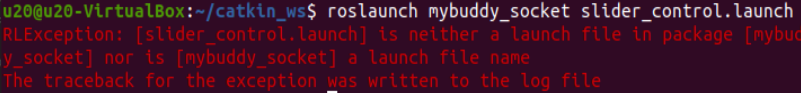
- A1: The ROS environment variables are not added to the system, so you need to source them every time you open a new terminal:
cd ~/catkin_ws/
source devel/setup.bash
- A2: The ROS environment variables are added to the system, so you don't need to execute source every time you open a new terminal:
# The noetic is Ubuntu20.04 system
echo "source /opt/ros/noetic/setup.bash" >> ~/.bashrc
source ~/.bashrc
- A3: It may be that the file name in the instruction does not match the actual file name in the mycobot_ros package. Please carefully check if there is any error in the instruction.
Hardware Issues
Q: What controls the six servos?
A2: The servos are controlled by the atom on the top.
Q: What is the role of the atom in the robotic arm?
A3: It controls the robot through forward and inverse kinematics and coordinate transformation algorithms. The Atom is not open source yet.
Communication-related Issues
Q: Why, after connecting the robotic arm with an HDMI cable, does the screen not display? Is it necessary to download port driver program?
A1: Check if the connection is correct and if the power is turned on. Try using other interfaces and insert them steadily. There is no need to download the port driver program.
Q: Which versions of communication interfaces are supported by different robotic arms?
A2: The robotic arms based on microprocessors support socket communication TCP; the robotic arms based on microcontrollers can communicate via USB to serial port.
Q: What is the communication frequency of the robotic arm?
A3: 10-20Hz.
Parameter-related Issues
Q: What is the speed unit of the robotic arm?
A2: 180°/s.
End Effector Issues
Q1: Can the gripper not be completely closed?
A1: The gripper itself has a certain gap and cannot be completely closed. You can adjust it by increasing the thickness of the spacer.
Q2: What communication does the gripper use?
A2: It is TTL communication.
Other Issues
Q: Why does the motor power turn off during use?
A1: Because the motor temperature is too high to use. Please wait a few minutes before using it again.
Q: Does the robotic arm support Android-based development?
A2: We do not support Android development. If you want to develop it yourself, we can provide you with the port protocol.
If you have read all of this chapter, please continue to the next chapter.
← Previous chapter | Next chapter→