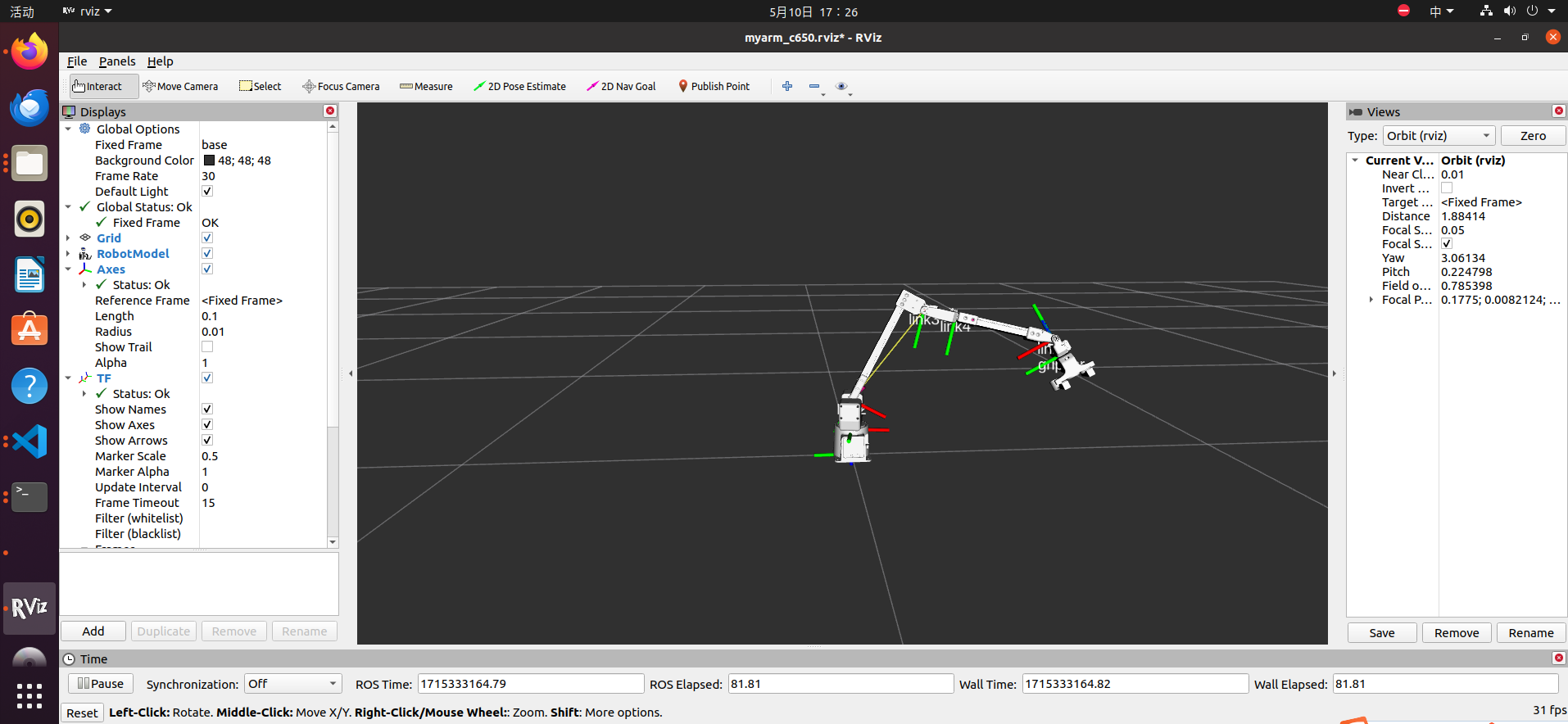1、Emulation
We provide a number of static and dynamic simulations to interact with the MyarmC650.
1.1 Static simulation
Static simulation here refers to the use of the sliding module in rviz2 to interact with the MyarmC650 in the simulation
In the Workspace Open Terminal command line, enter:
colcon build
Create a new terminal:
source install/setup.bash
ros2 launch myarm_c650 test.launch.py
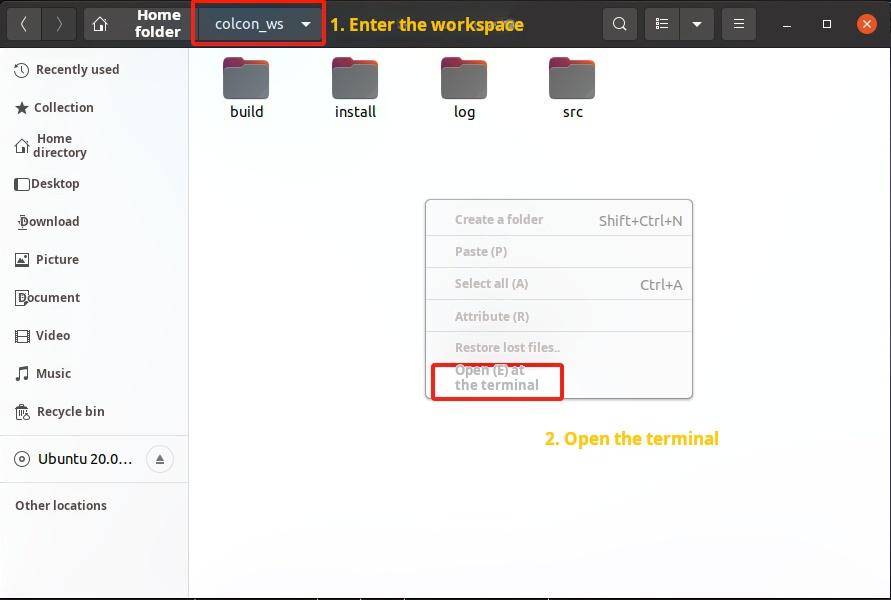
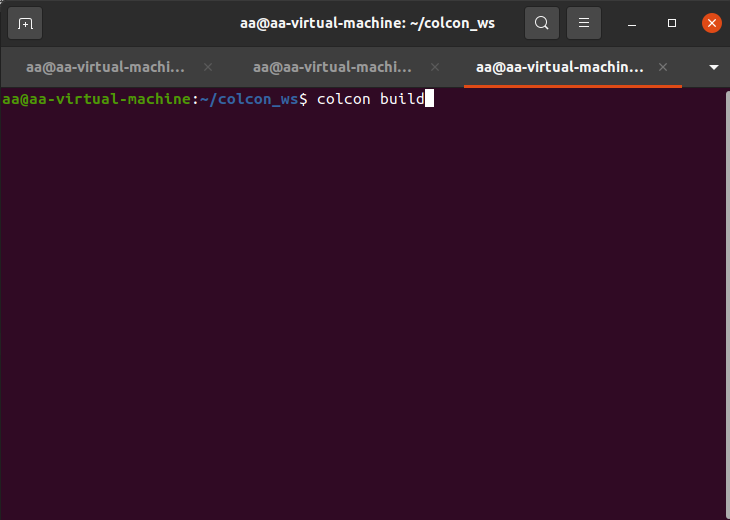
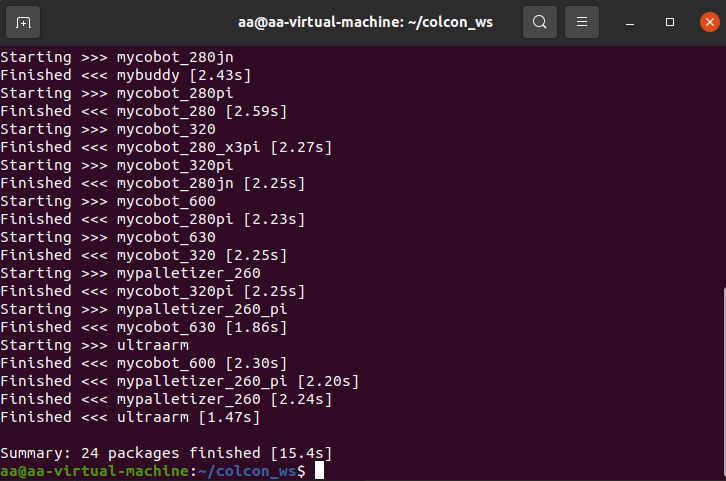
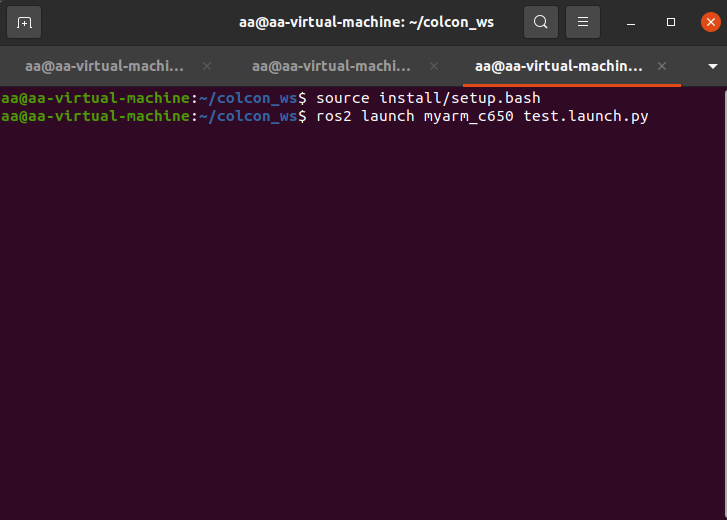
After successfully running the launch file, the terminal will display:
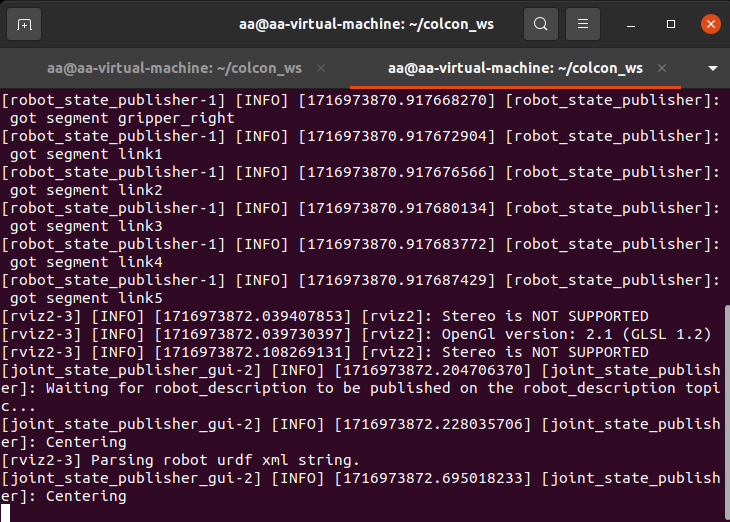
At the same time, rviz2 will be opened to generate a simulation model of MyarmC650
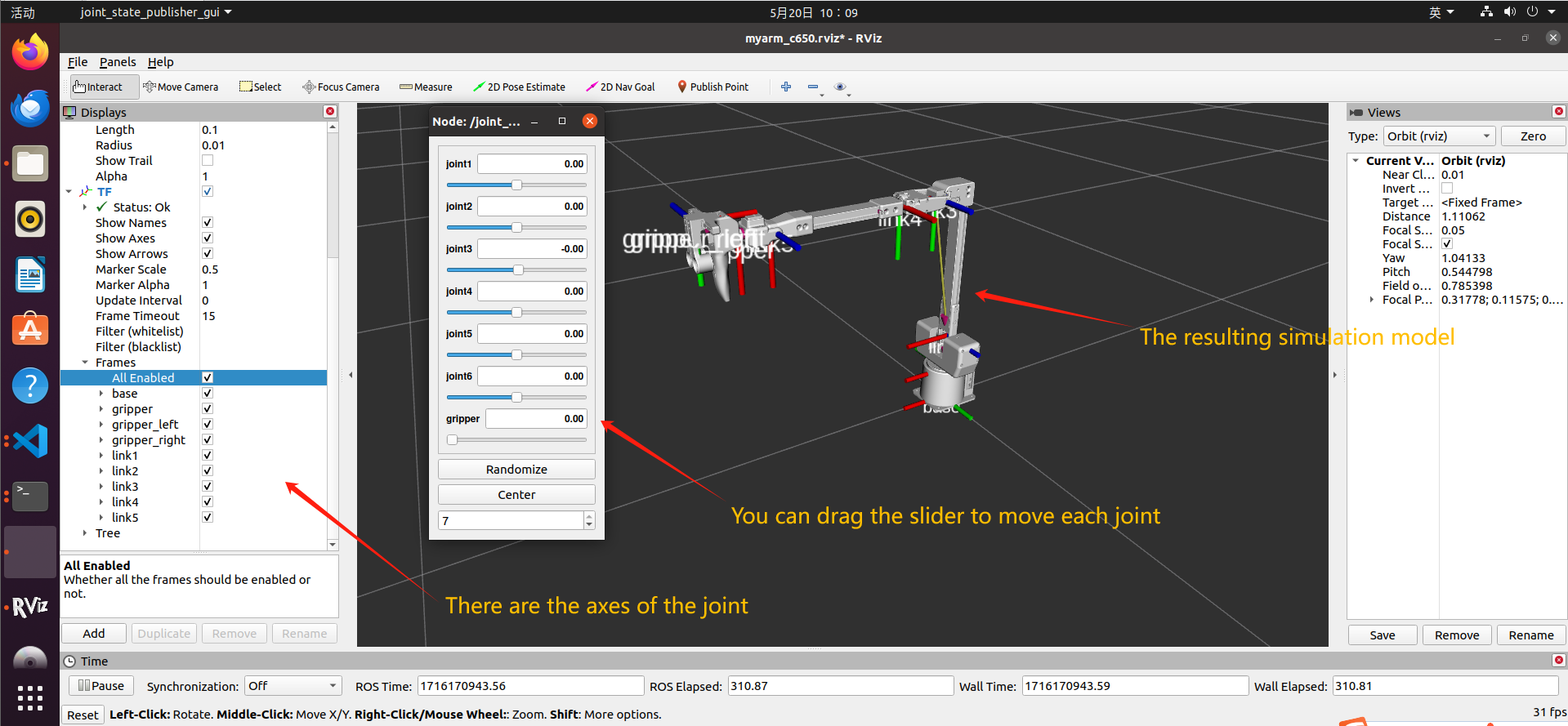
1.2 Dynamic simulation
Dynamic simulation here refers to the interaction between the MyarmC650 in motion reality and the MyarmC650 in simulation
First of all, we need to connect the MyarmC650 robotic arm to our computer via a USB to typeC cable and power it on
Select "Transponder" by the button and press the "OK" button
Then the screen will be displayed :
We can see that the arrow points to "USB UART, then press the "OK" button, after entering "NO, then press the "Exit button, go back to the arrow pointing to "USB UART", and then press the "OK" button, then "OK" will be displayed "OK"
At this time, our MyarmC650 has been successfully connected to the computer
Next, enter the workspace open terminal command line in the command line add environment variables and run launch file:
colcon build
source install/setup.bash
ros2 launch myarm_c650 test.launch.py
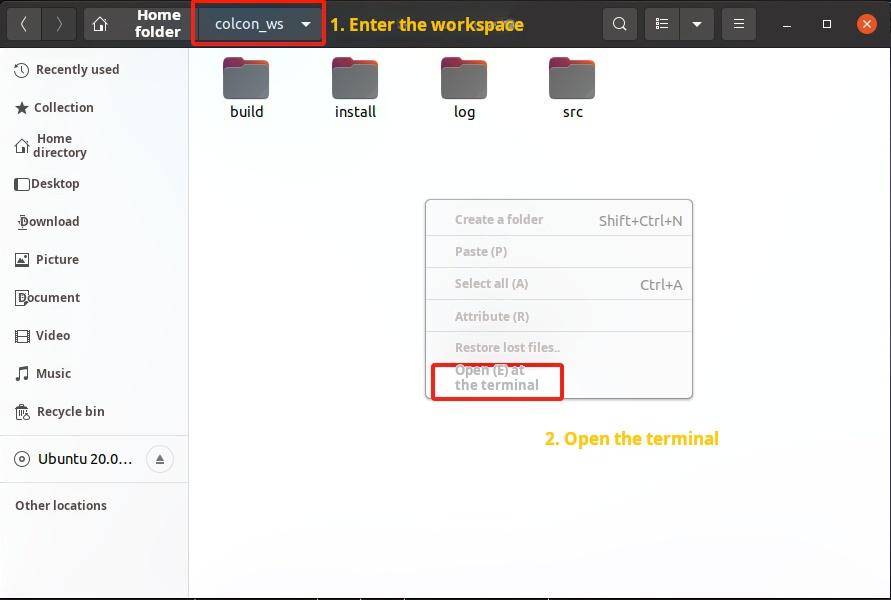
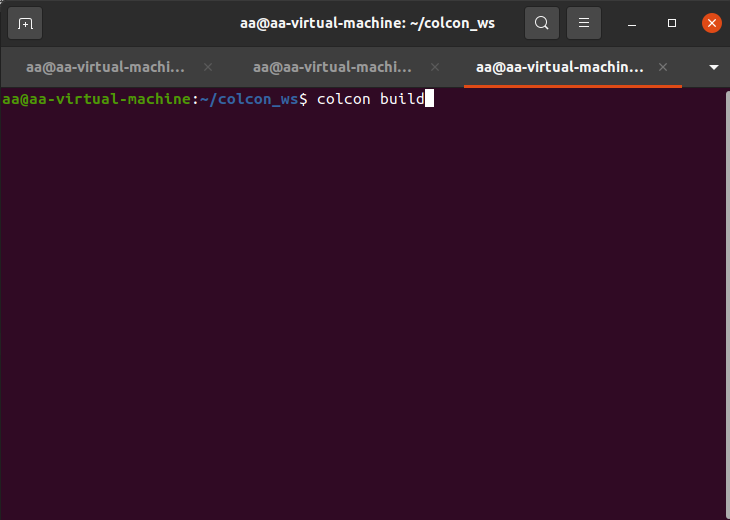
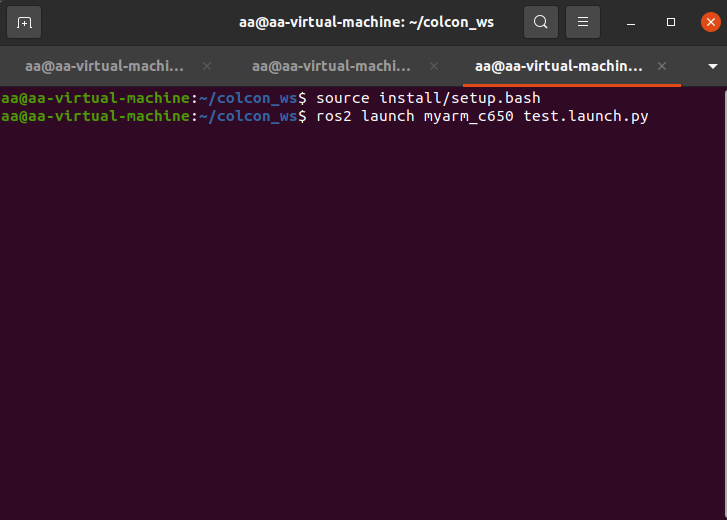
After successfully running the launch file, the terminal will display:
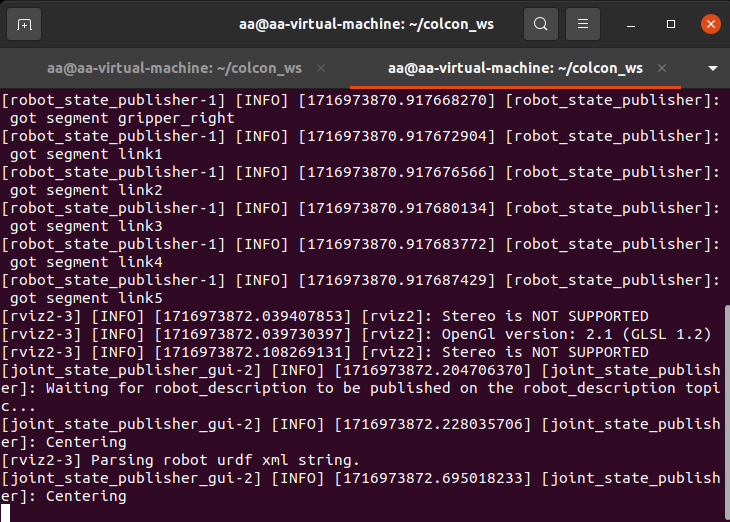
The rviz file will also display normally
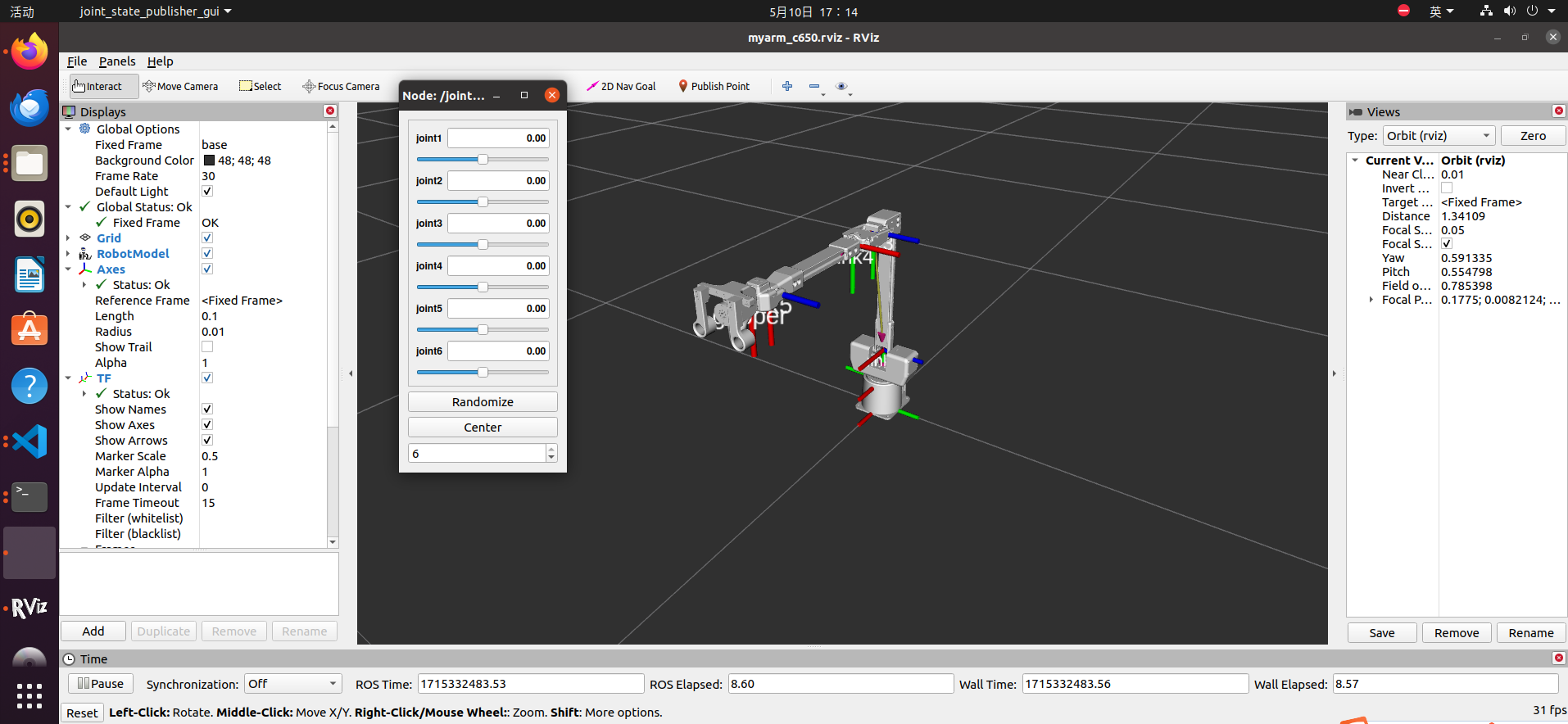
Open the project in VS code and find the test.py file myArm/myarm_c650/myarm_c650/test.py
- Open the .py file, right-click, select "Run Python", and then click "Run Python file in the terminal"
After a successful run, it will show: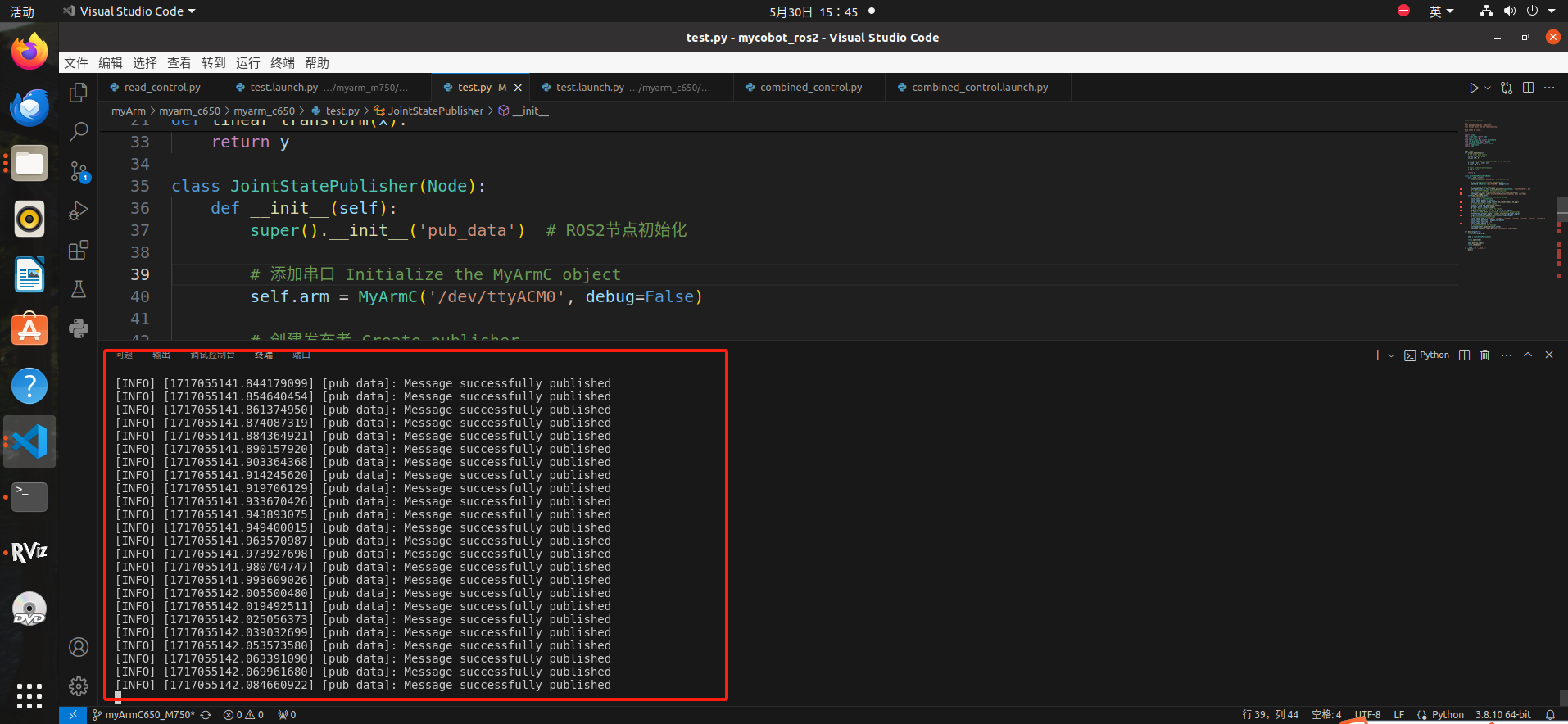
To create a new terminal in the workspace, enter the following command, first look at the running node, then look at the PID of the joint_state_publisher node, and finally kill the number string generated by this node:
ros2 node list
ps aux | grep joint_state_publisher
kill 32695 #This string of numbers is generated at random, and each generated string of numbers is different
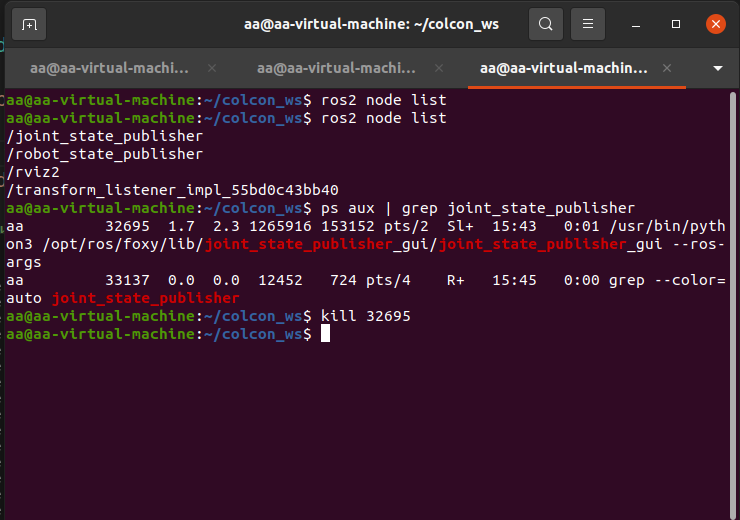
Next, we move the real MyarmC650 robotic arm with our hands, and the robotic arm in rviz will also move: