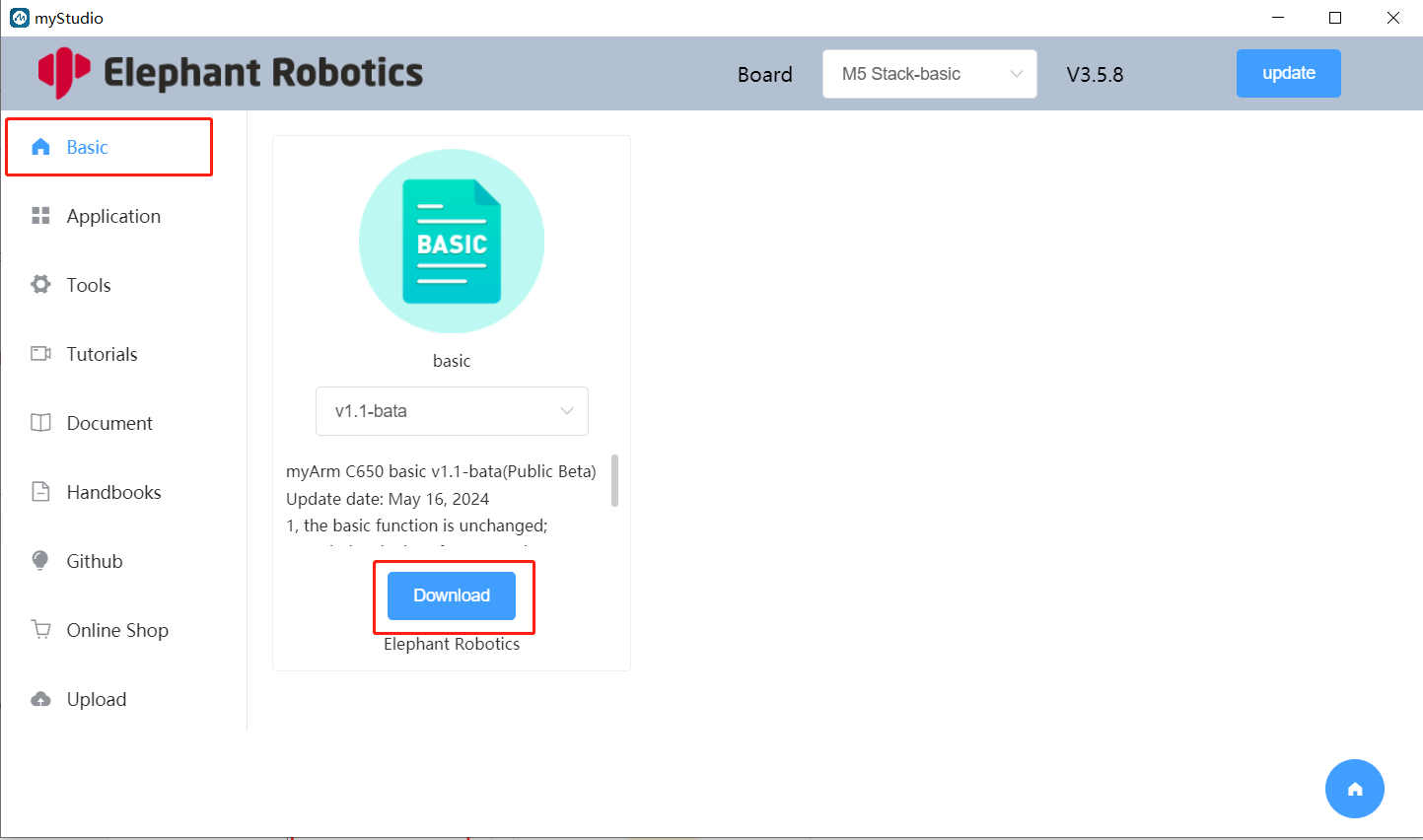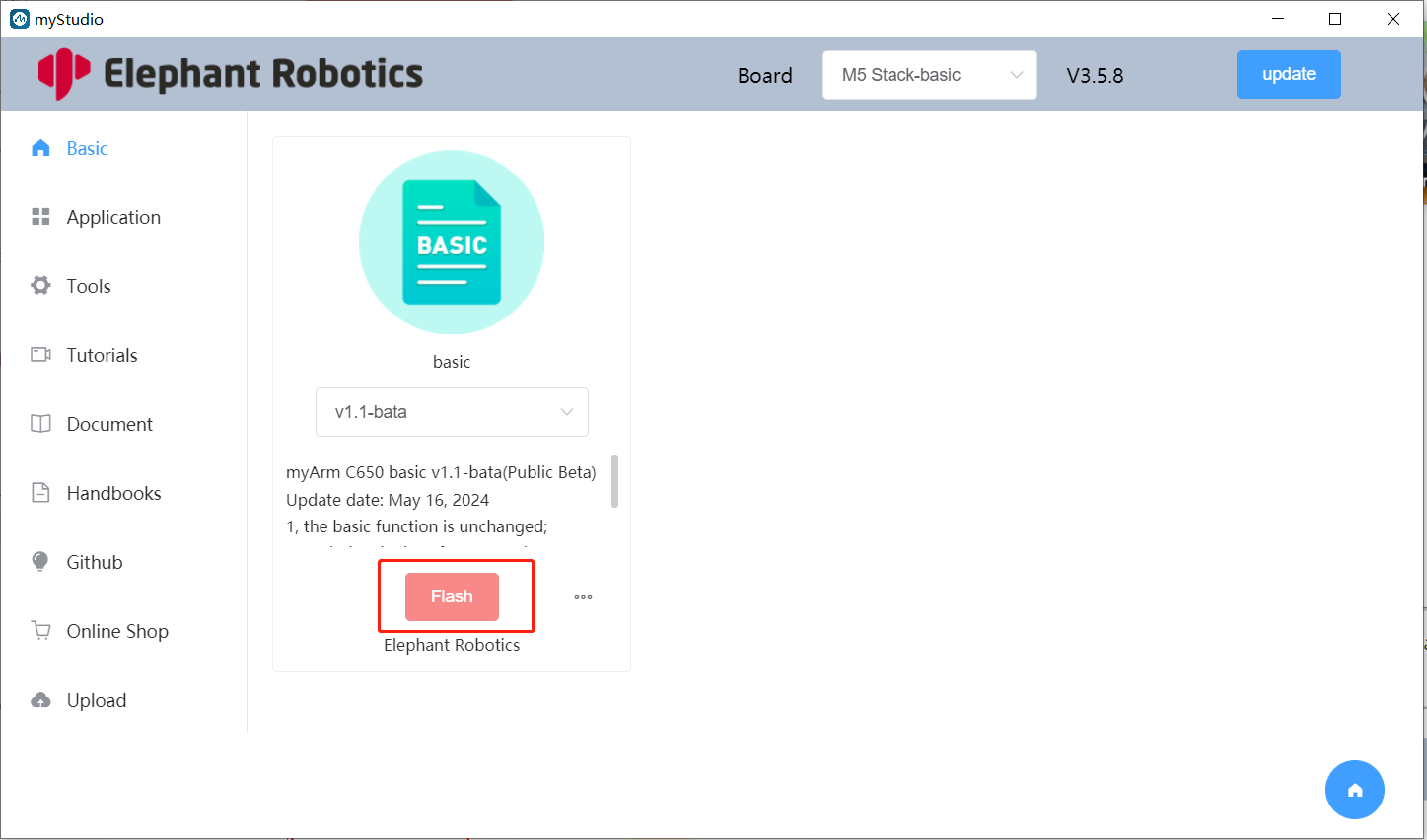Burn and update firmware
Burn atom firmware
Step 1: Connect to the computer. Connect the terminal Atom with Type-C.

Step 2: Select the robot myArm C650 and click the Login button
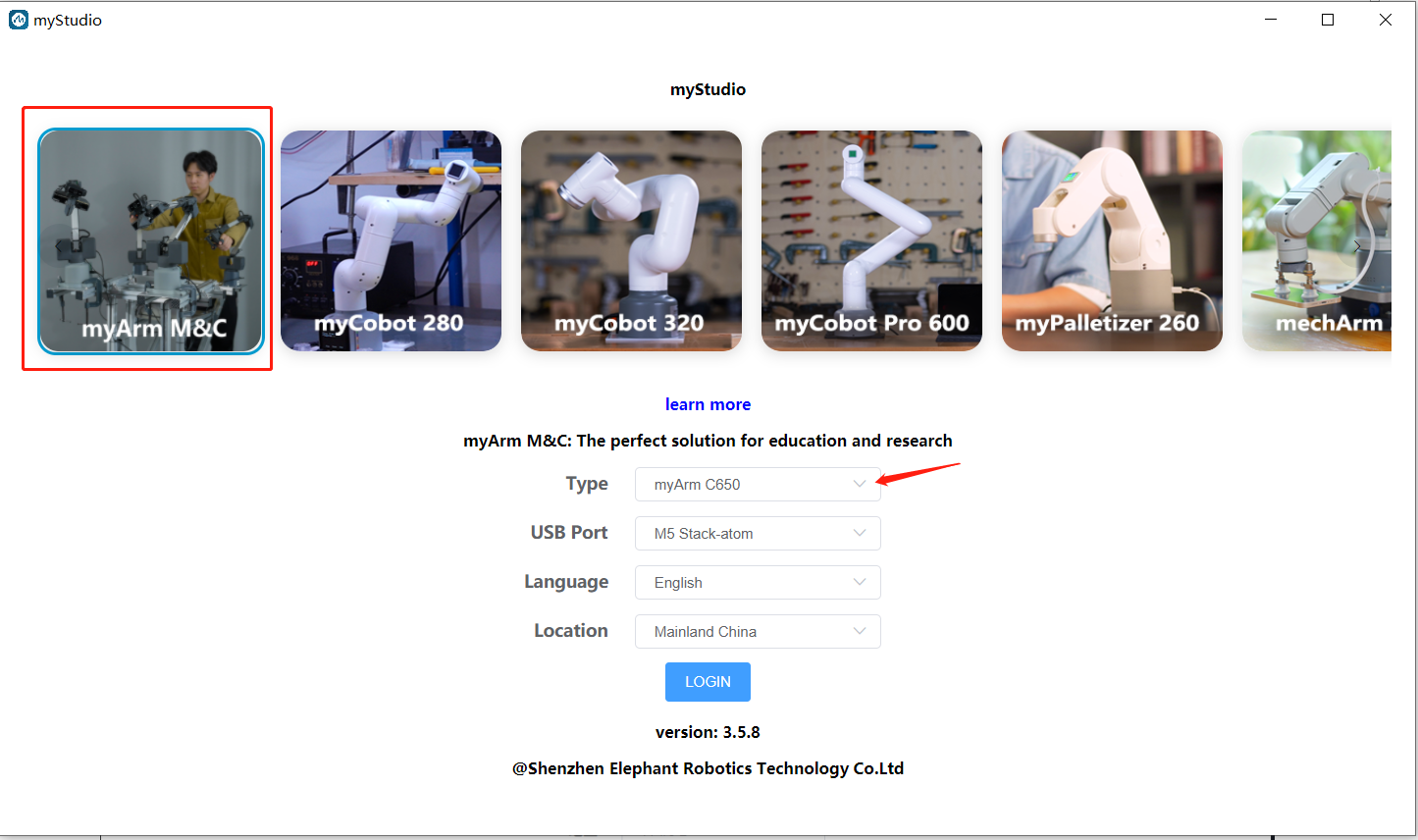
Step 2: Select ATOM in the Board column, and the Atom firmware will appear in the sidebar Basic. Atom only has one firmware, just click Download.
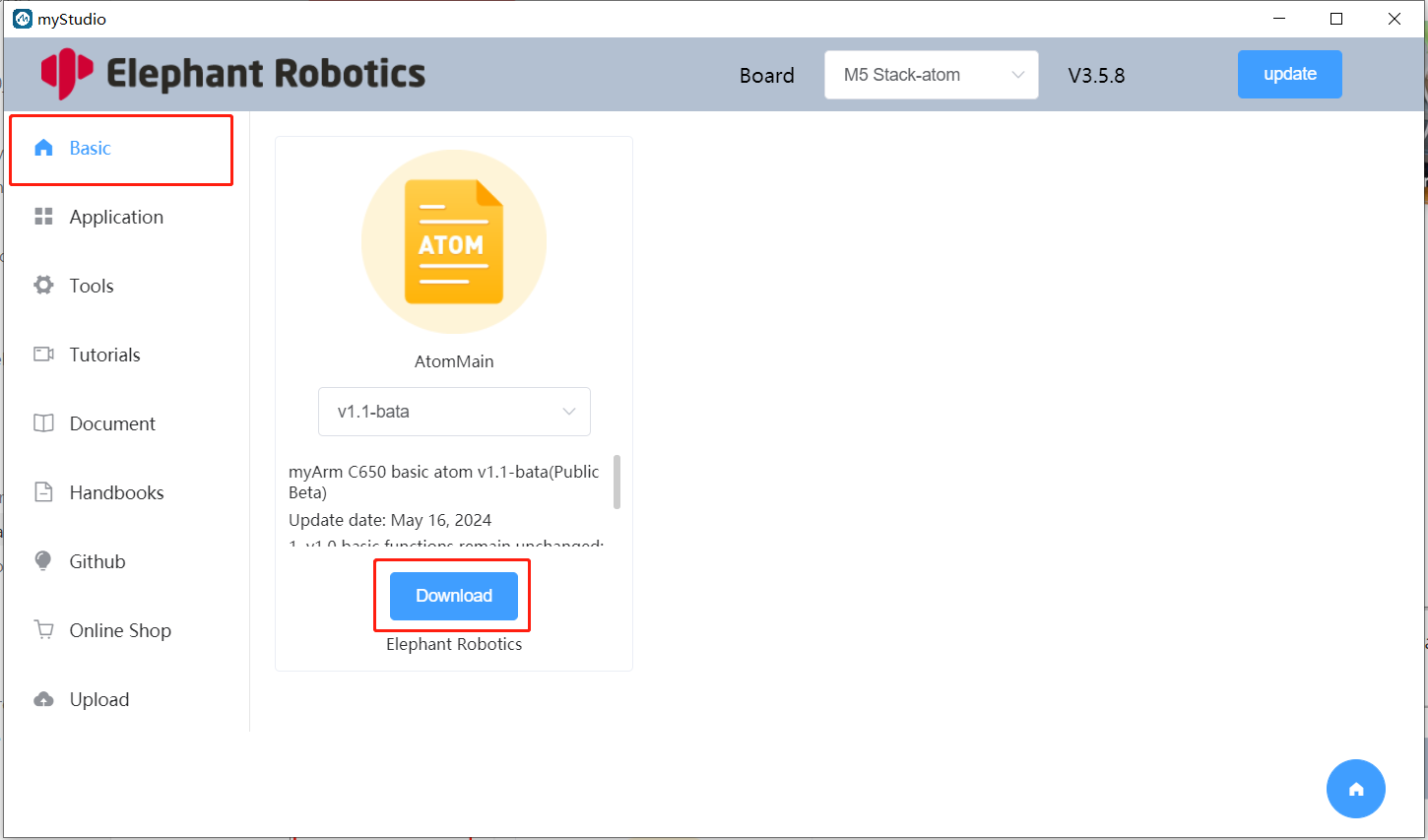
Step 3: After the download is completed, click the Flash button to start burning.
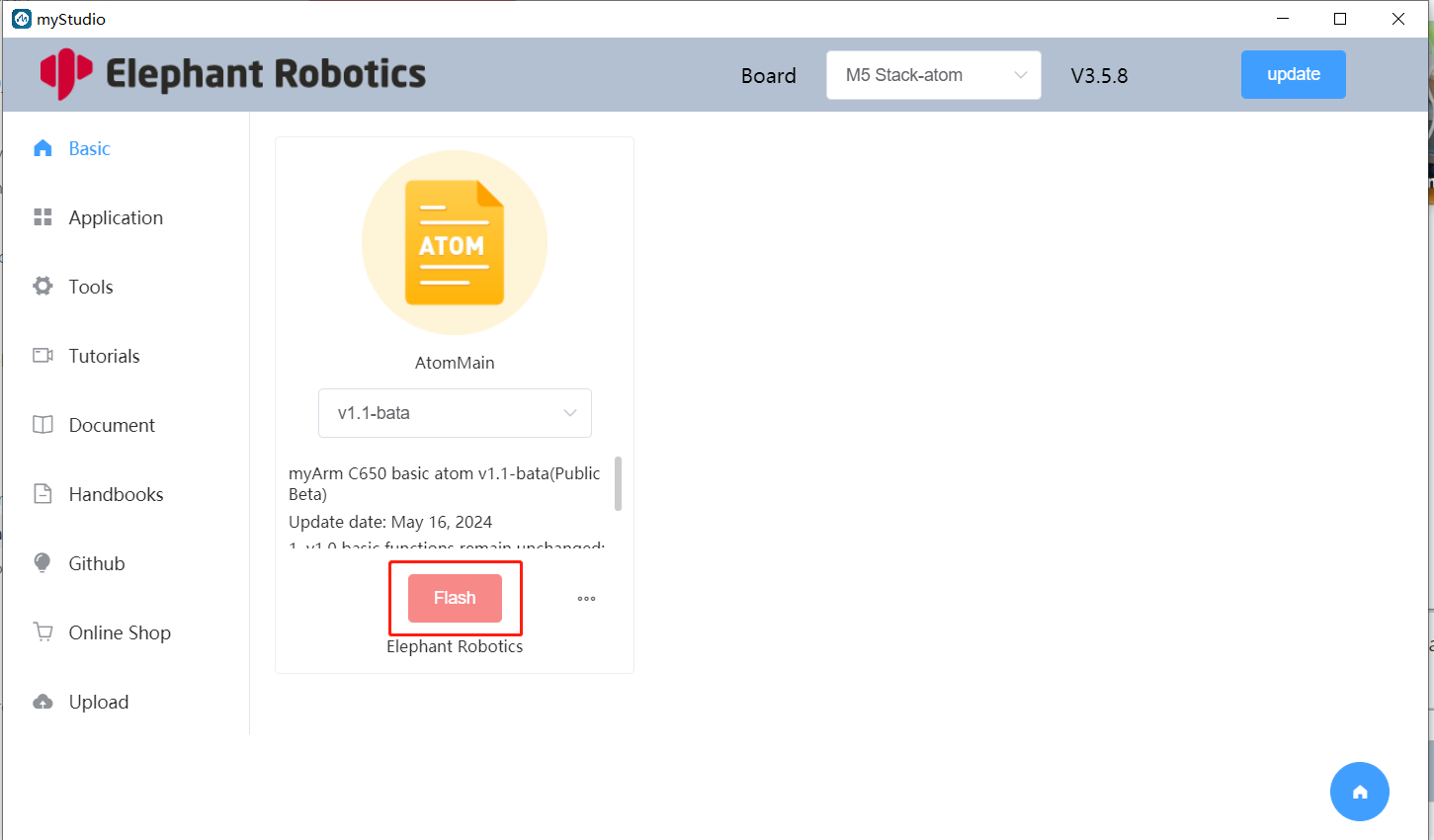
Burn basic firmware
Step 1: Connect M5Stack-Basic to PC using Type-C.


Step 2: Select the robot myArm C650 and click the Loginbutton.
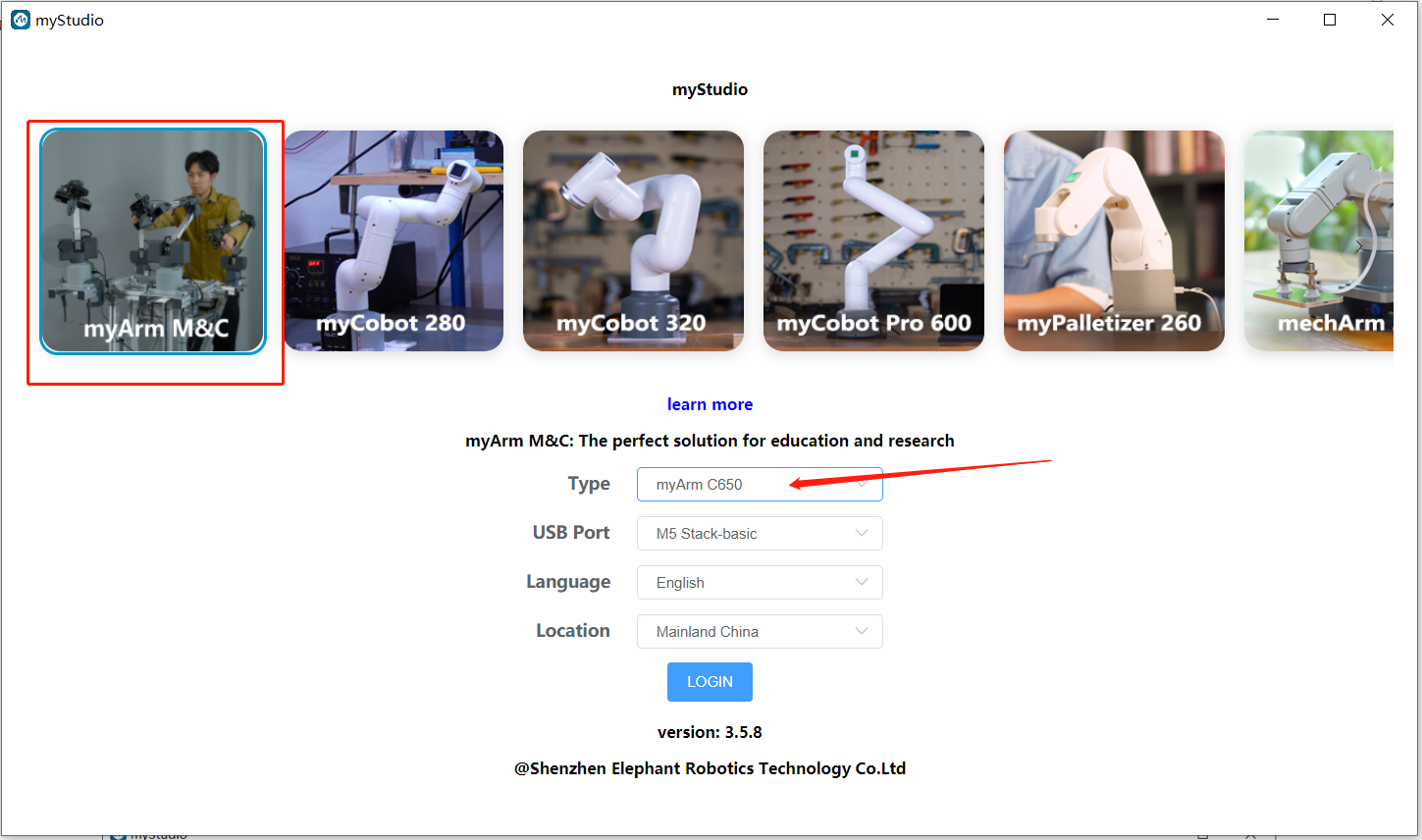
Step 3: After logging in, click Basic, select basic, click Download and then click Flash to burn.