Control RGB light panel
Preparation before you begin
Make sure the robotic arm is connected to the computer
Make sure the machine is normal
Make sure the machine is power on
Learning content of this chapter
How to control RGB light panel using myBlockly
API introduction
method module:
Set color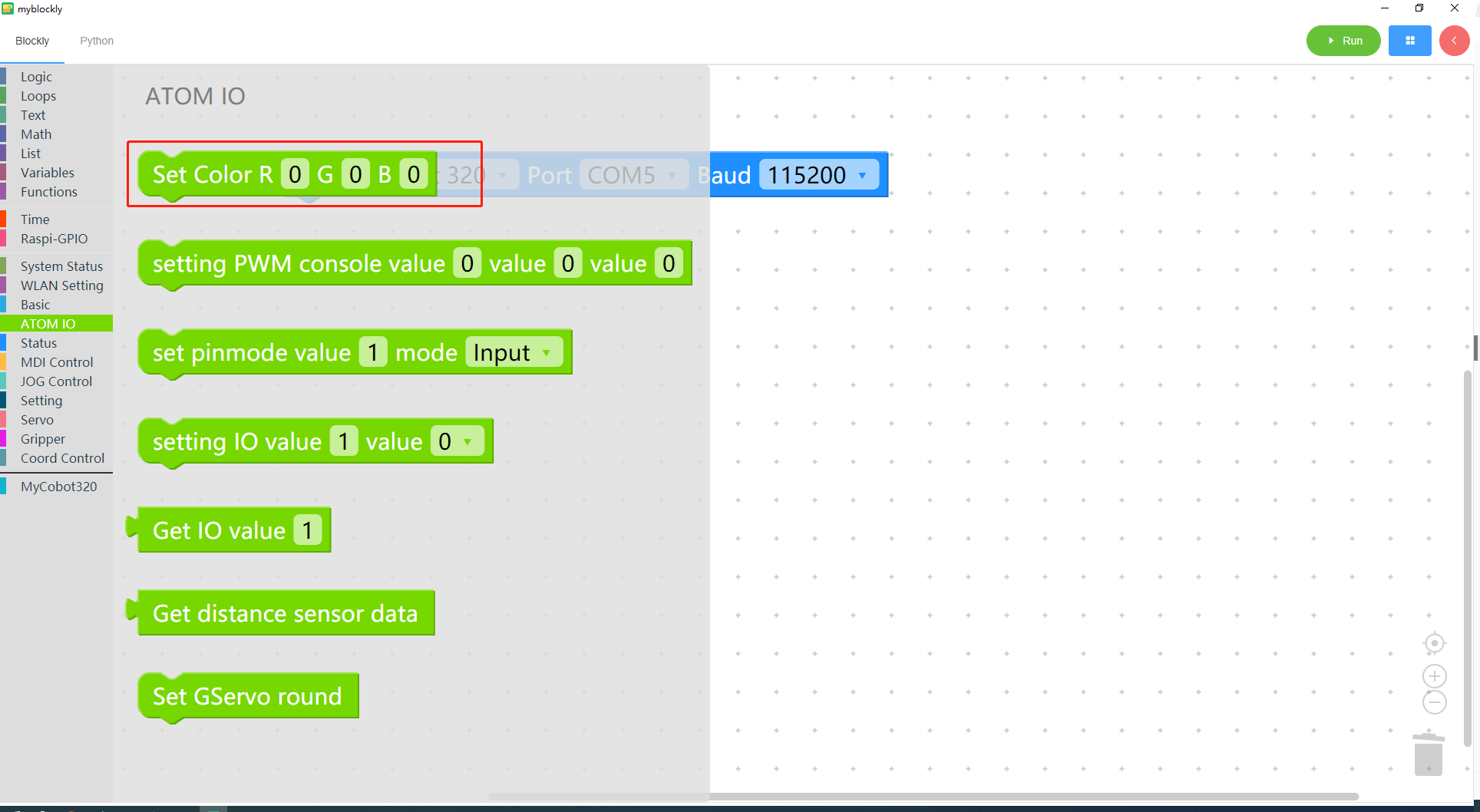
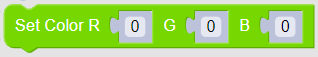
Parameter introduction:
The parameters that need to be set are R (
x), G (x), and B (x). Different values represent different colors.Parameter range (for details, please refer to the RGB parameter table):
*
R:0~255
G:0~255
B:0~255
Purpose: Control the color of RGB light panel.
Simple demonstration
The graphics code is as follows:
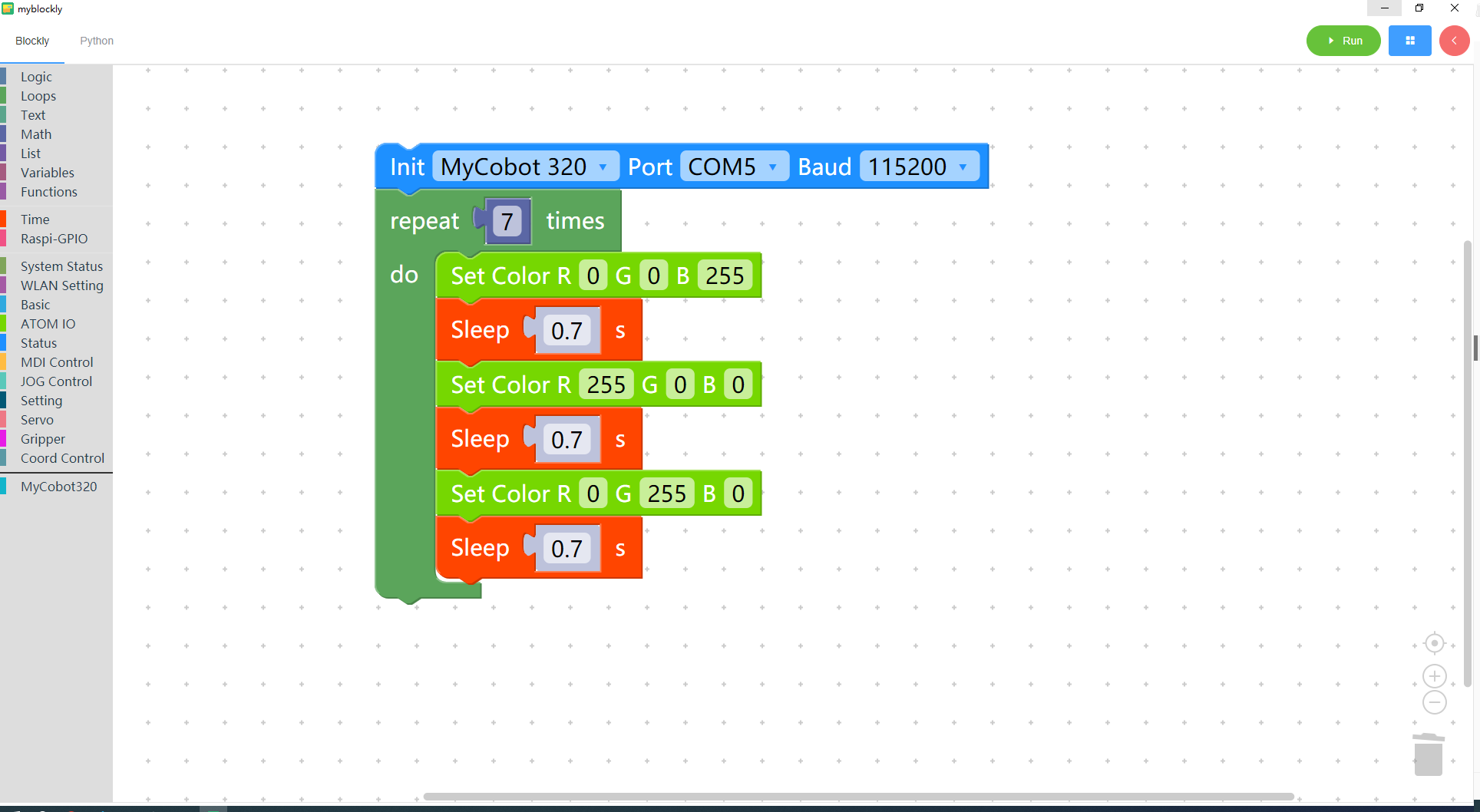
What is implemented:
The color of the robotic arm RGB light panel is controlled to change sequentially from "blue-red-green", and the whole process is cycled seven times.