Control the robotic arm to return to the origin
Preparation before you begin
Make sure the robotic arm is connected to the computer
Make sure the machine is normal
Make sure the machine is power on
Learning content of this chapter
How to use myBlockly to control the robot arm to return to the origin
API introduction
Method module:
Set angle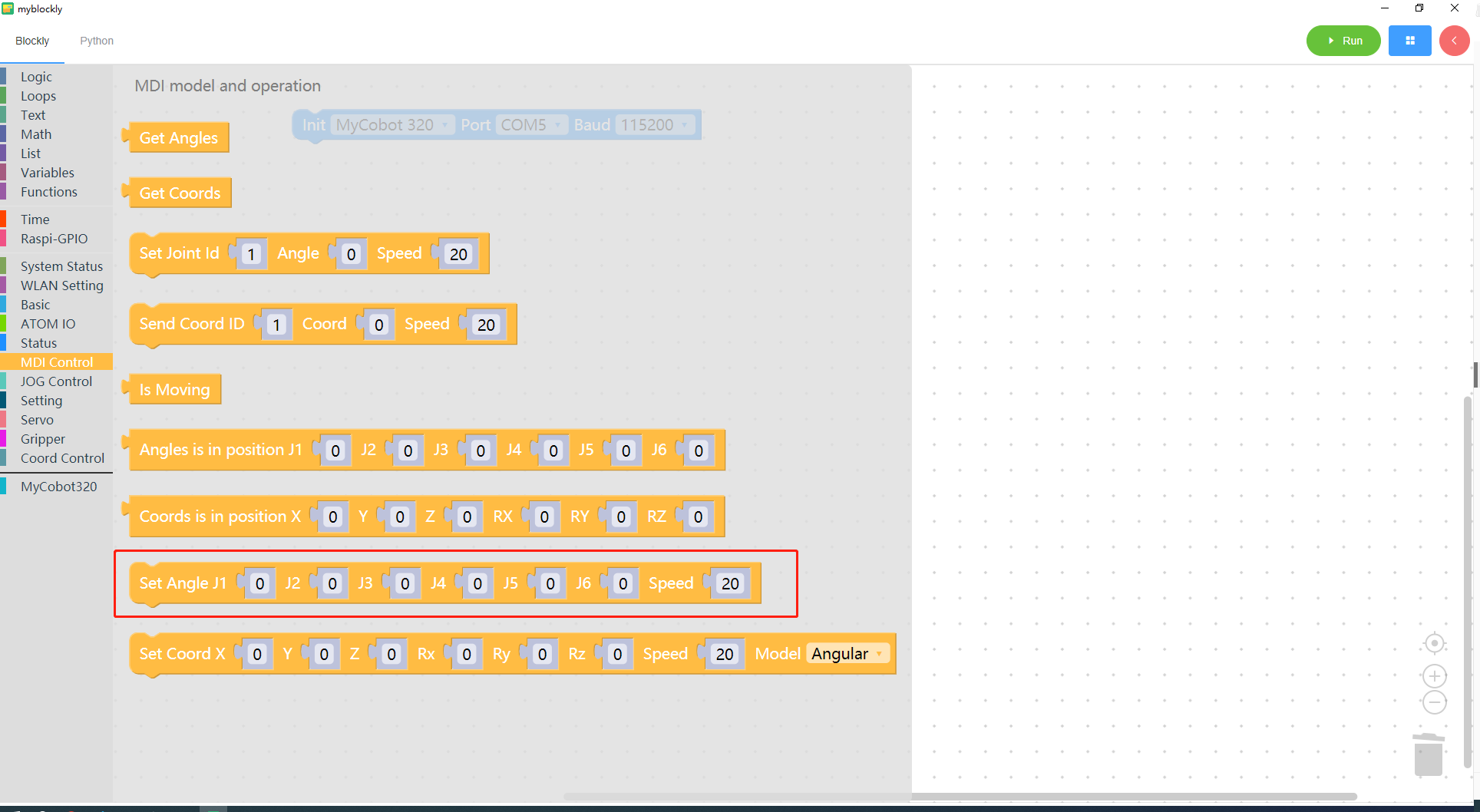

Parameter introduction:
This module has two parameters that can be adjusted:
Joint angle parameters: If the robot arm returns to the origin, all joint angle parameters need to be set to 0
Speed parameter: 0-100
Purpose: Control the robotic arm and return the angles of all axes of the robotic arm to the origin (angle is 0)
Simple Demonstration
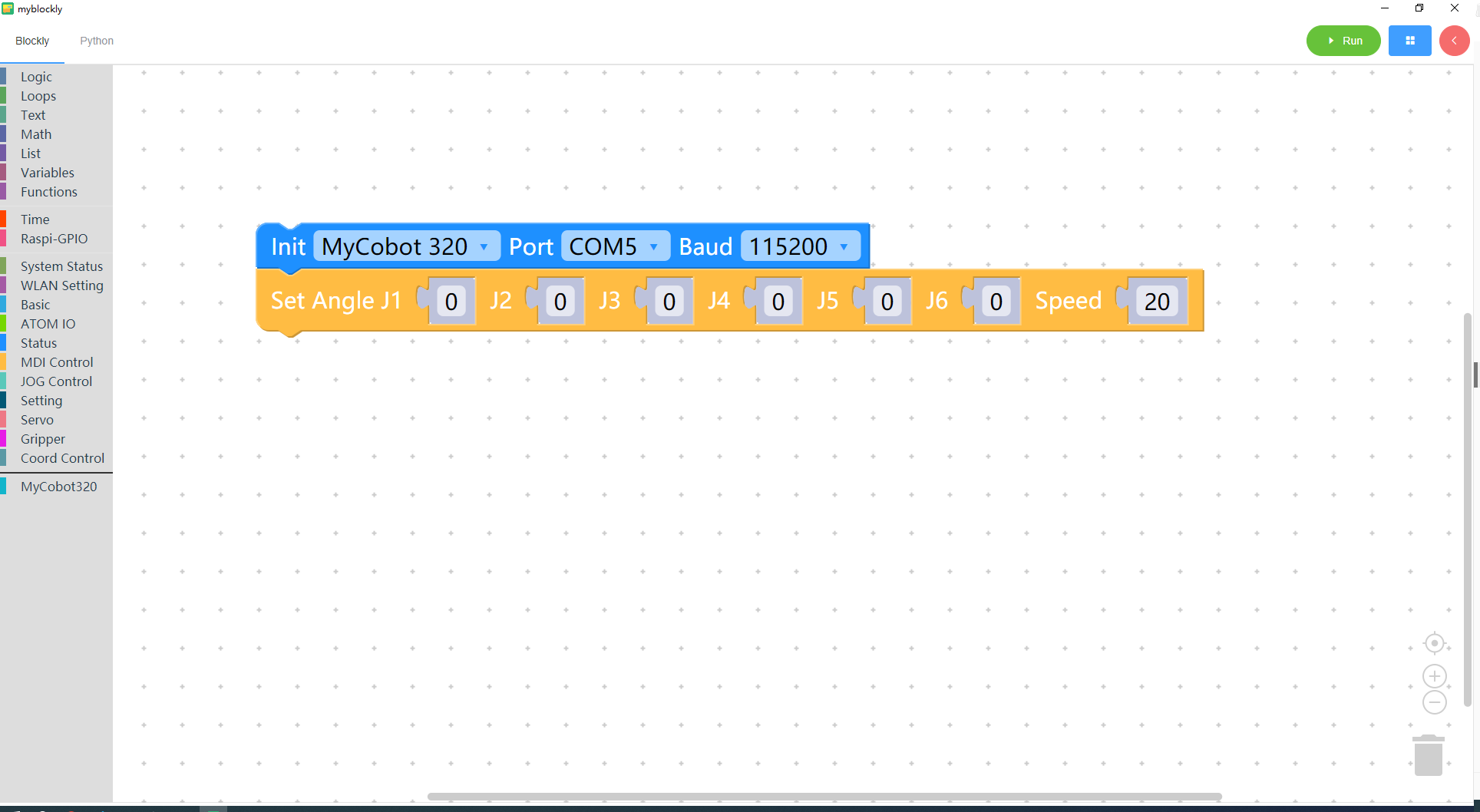
- Implementation content: Control the movement of the robotic arm to return to the origin, so that the angles of all axes of the robotic arm are 0