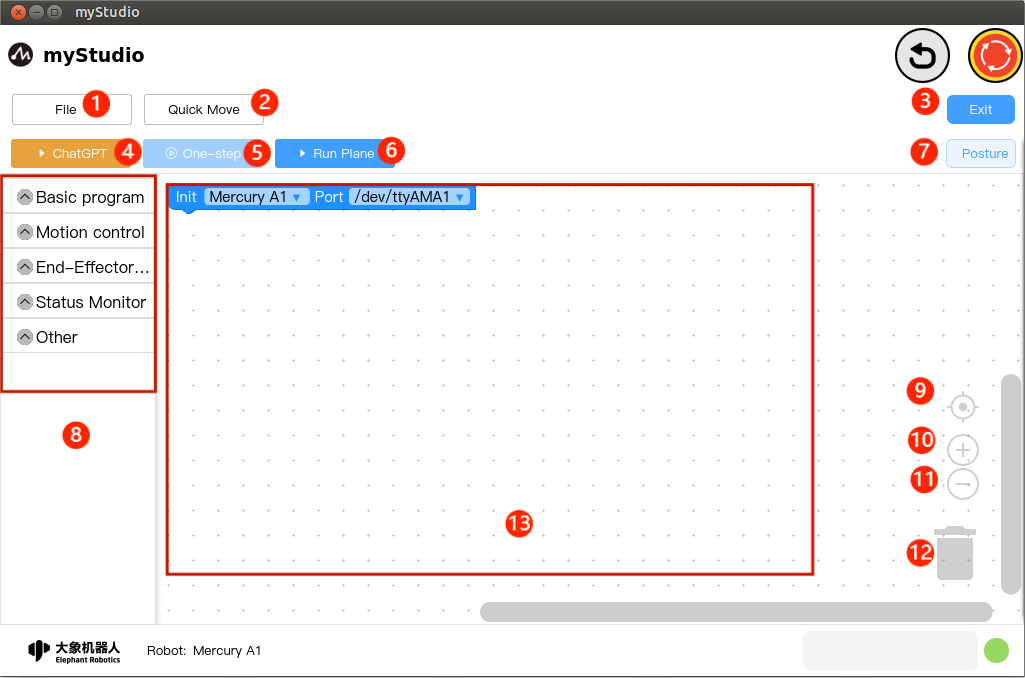| 1 |
File: You can load, save, and create a new workspace; |
| 2 |
Quick Move: used to quickly control the movement of the robotic arm; |
| 3 |
Exit: exit blockly main interface; |
| 4 |
ChatGPT: Interact with chatGPT and use AI to automatically generate building blocks; |
| 5 |
One-step: Select a building block, you can click this button to execute only the currently selected building block; |
| 6 |
Run panel: Open the run panel, where you can run and debug the workspace code; |
| 7 |
Posture: Open the attitude page and you can see the current angle and coordinate information |
| 8 |
Toolbox: Provides built building blocks for users to use; |
| 9 |
Workspace calibration: After clicking, the workspace will return to the origin; |
| 10 |
Zoom in: enlarge the workspace; |
| 11 |
Zoom out: Reduce the workspace; |
| 12 |
Trashcan: The building blocks in the workspace can be dragged here to be deleted, and deleted building blocks can also be taken out from here; |
| 13 |
Workspace: You can drag the building blocks in the toolbox here for programming; |