Fast-moving
before the start
1. Make sure the machine is powered on
2. Make sure the machine connection is normal
3. Make sure the machine is in zero position
What is Quick Movement? To put it simply, no programming is required, and the robot can be quickly controlled by mouse clicks.
Note: There are two Quick Move control panels in myStudio, and their functions are not much different.
Step 1: Click the Quick Move button to open the Quick Move panel and wait for the robot data to be returned.
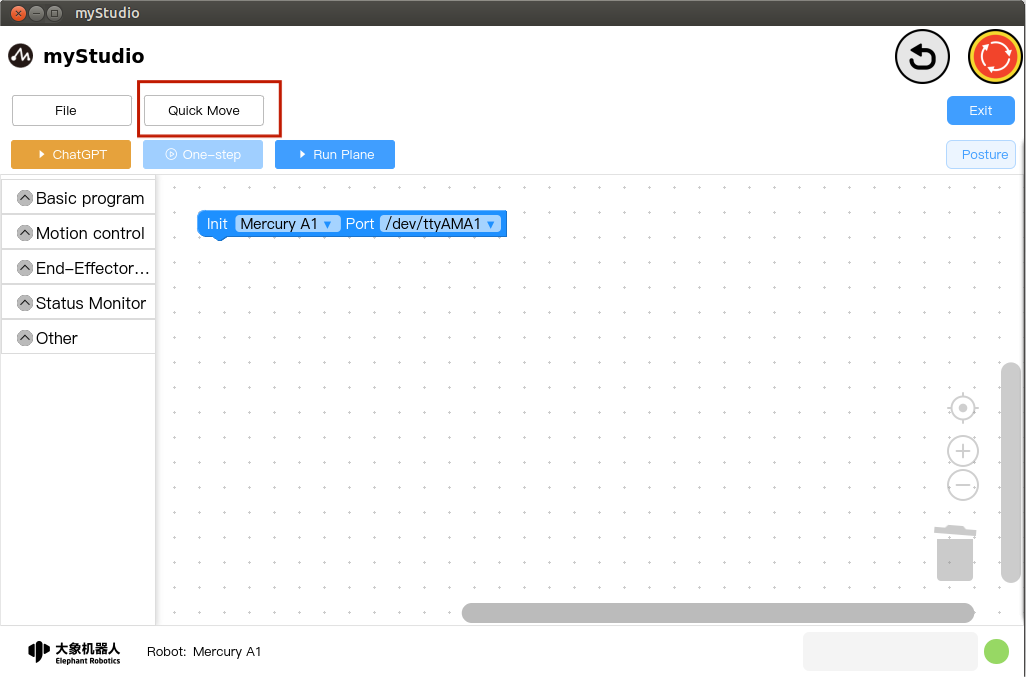
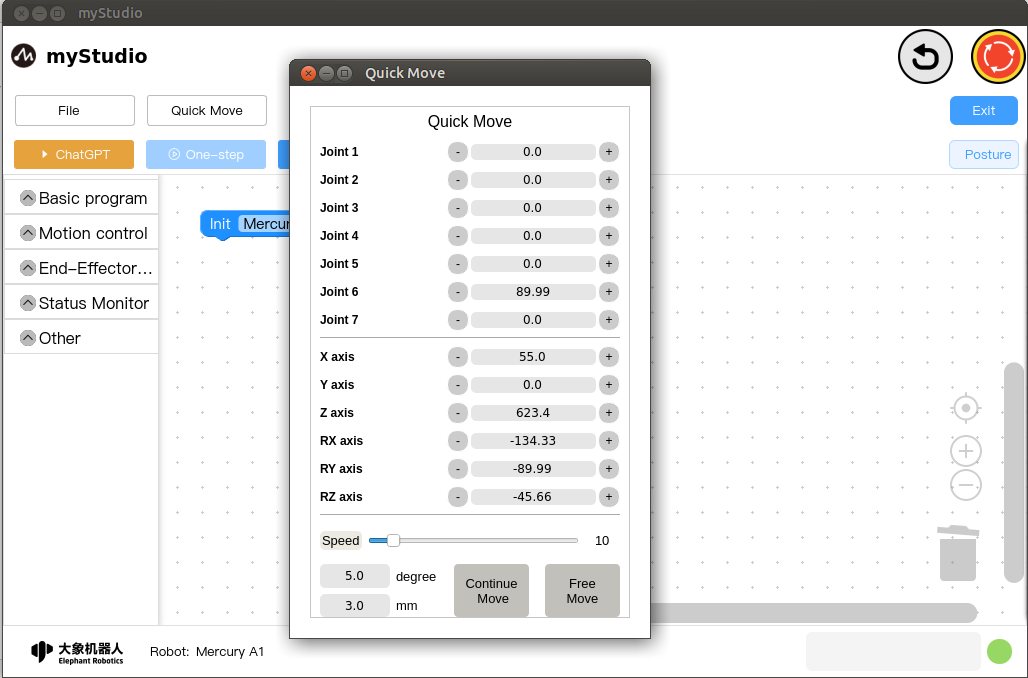
If no data is all zero, please check whether the robotic arm is connected and whether the robotic arm is normal.
Step 2: Try clicking the - / + buttons to control different joints of the robotic arm.
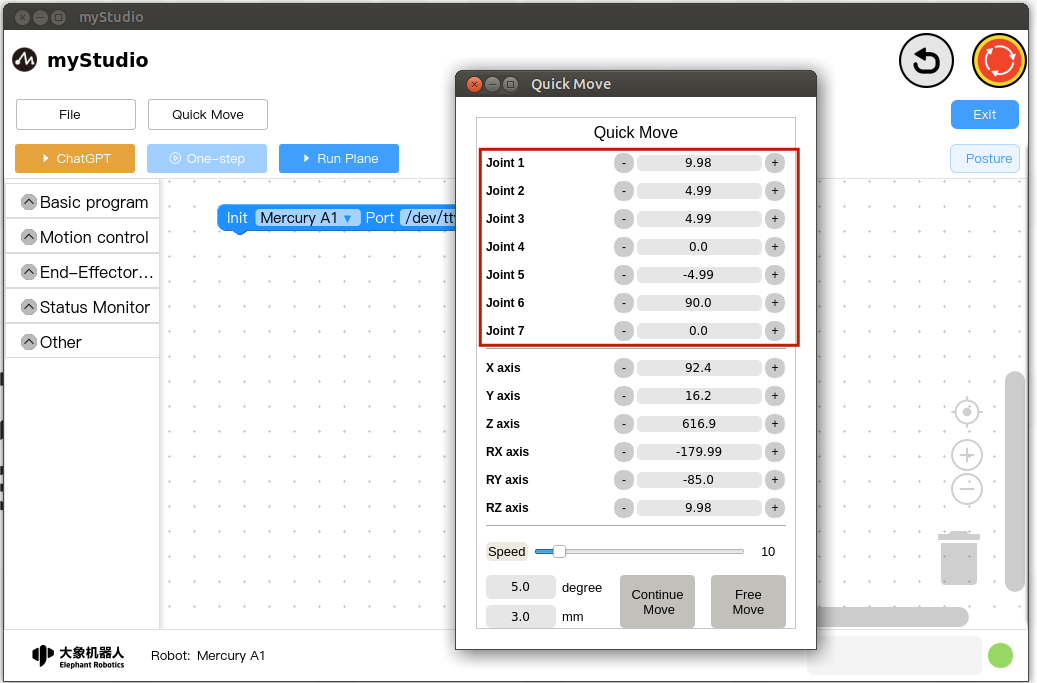
Step 3: Control coordinates.
First, you need to move joint 4 to a position of about -90, as shown below.
Then you can click the - / + buttons of different coordinate axes to control the coordinates
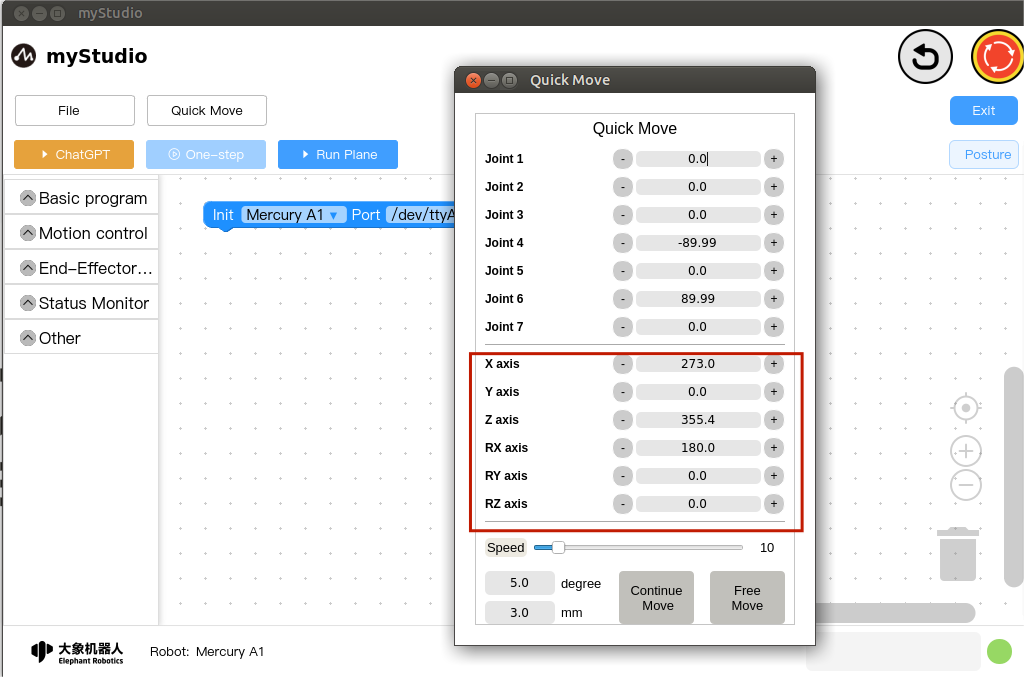
For other functions, please check Quick Move