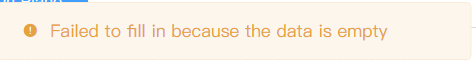Fill in data quickly
before the start
1. Make sure the machine is powered on
2. Make sure the machine connection is normal
This chapter introduces the Quick Fill function of building blocks.
When a building block has too many data items, it would be too cumbersome to fill them in one by one. So for building blocks with too many data items filled in, we can use the quick fill function.
Currently, the building blocks that support quick filling are as follows:
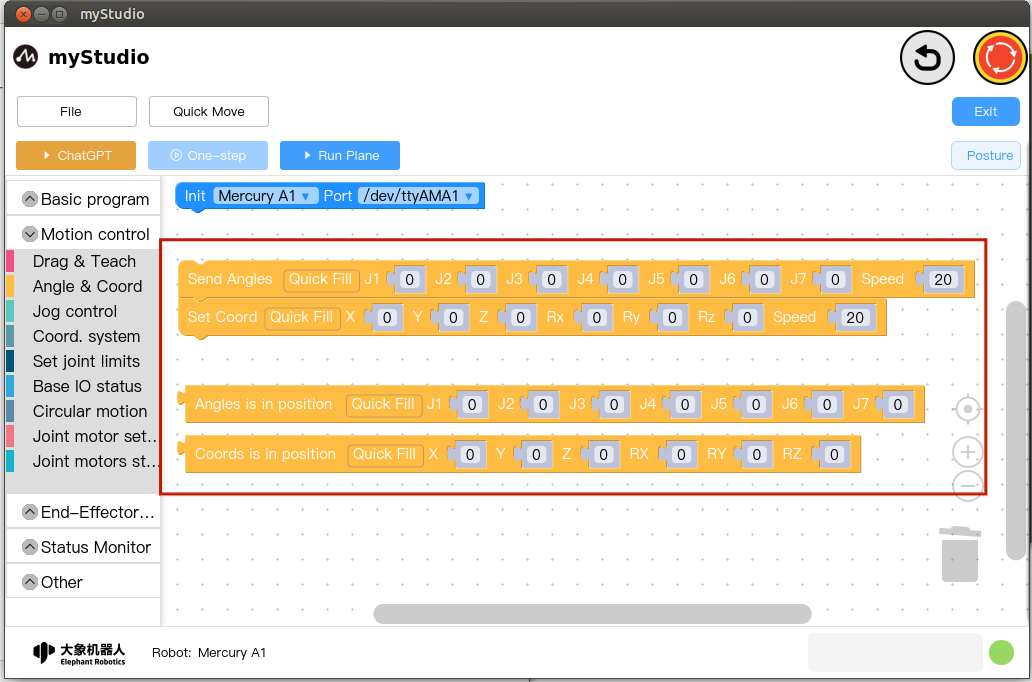
How to use quick fill
Take setting the Send Angle building block as an example. First, you need to select the building block, and then click the Quick Fill button in the building block.
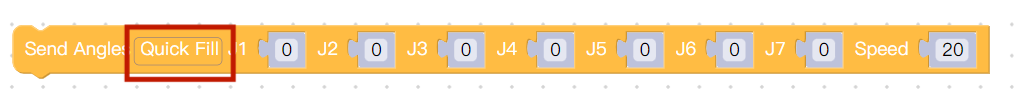
When the prompt box below appears on the page, the entry is successful.
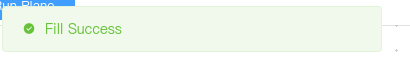
If the following prompt box appears, please click the Attitude button to view the machine's angle and coordinates in the attitude panel. If the data is all zero, it is abnormal, please check the machine connection status.