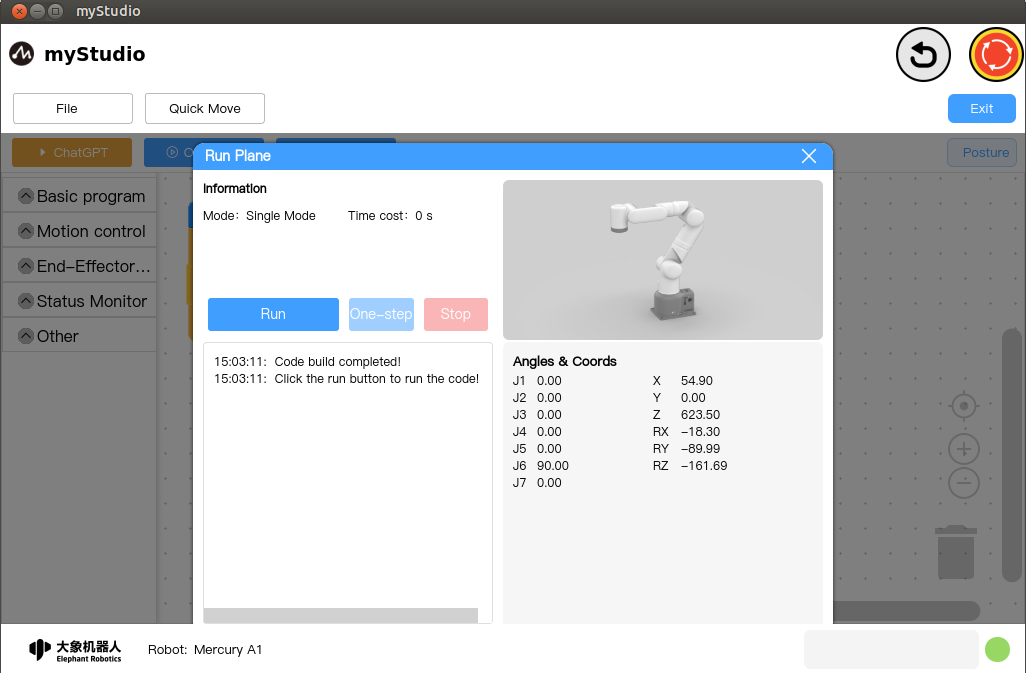Single Step
Before the start
1. Make sure the machine is powered on
2. Make sure the machine connection is normal
3. Make sure the machine is in zero position
The so-called single-step execution refers to: execution of a single building block. When there are a lot of building blocks in the workspace, I only want to execute one of them to see what the effect is. At this time, you can use single-step execution
The One-Step button is disabled by default and is not clickable.
Step 1: Drag several Set Joint Angle building blocks into the workspace
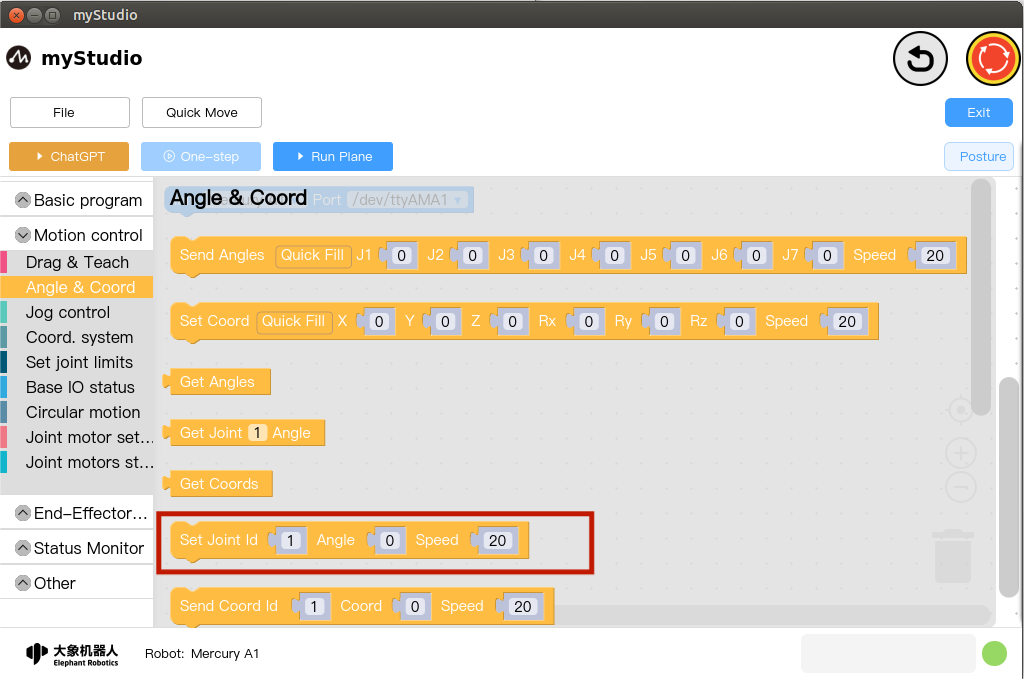
Step 2: Select the Set Joint Angle building block and observe that the One-step button has been unlocked (the color has changed to dark). x

Step 3: After clicking the One-step button, the run panel will open (as shown below). Click the Run button in the panel to start executing the code. At the same time, observe the movement changes of the robotic arm.