Program Control
Before the start
1. Make sure the machine is powered on
2. Make sure the machine connection is normal
This chapter introduces how to debug the building block code through the Run Panel and realize the pause, single-step execution and stop of the program.
Edit a program that controls the color change of the LED light at the end of the robotic arm
use Set Colorblock:
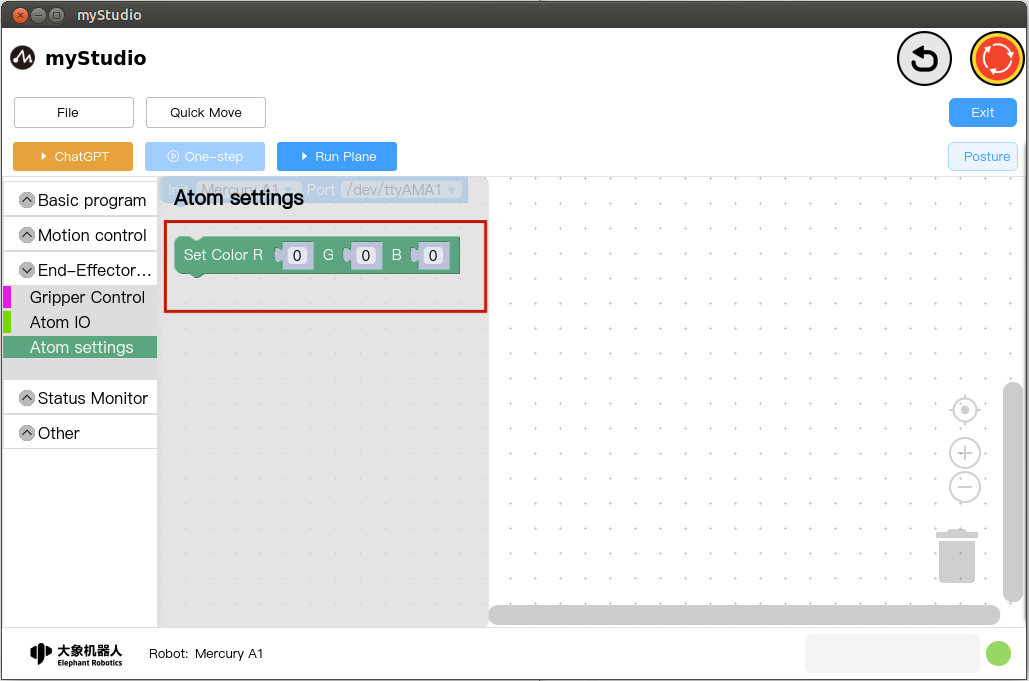
Full code:
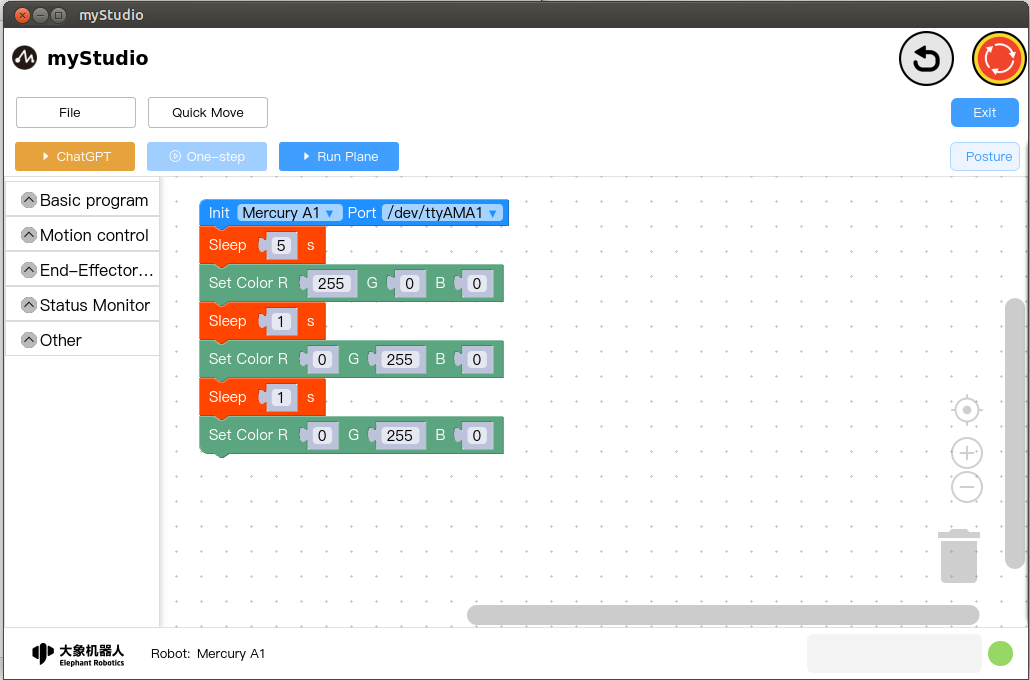
Click the Run button. When the run panel pops up, click the Pause button immediately. The program will pause after executing the first instruction time.sleep(5)
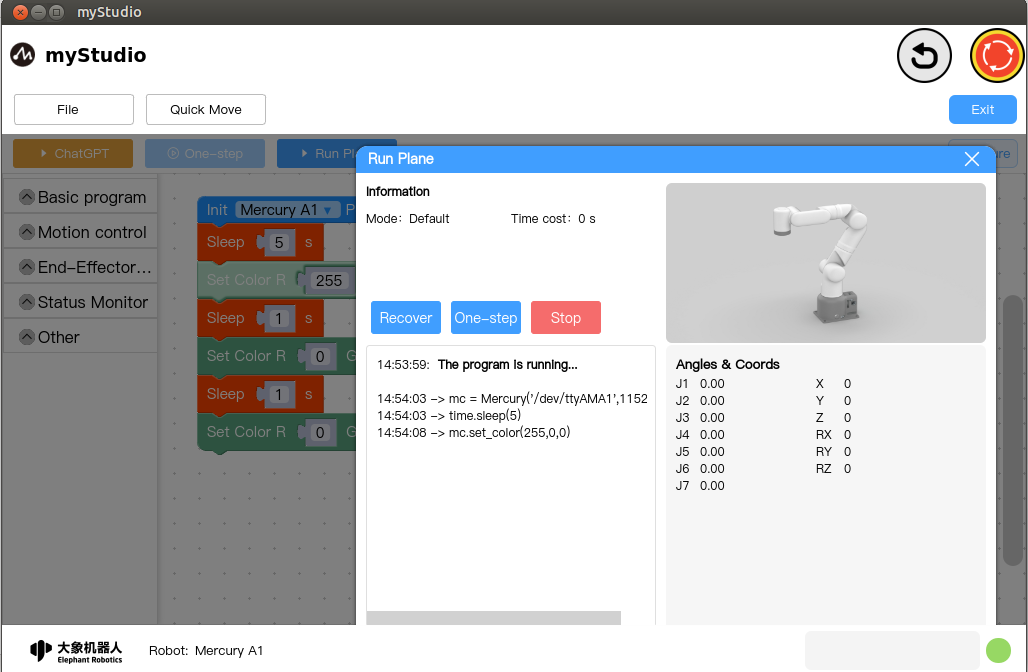
The program has been paused. The next instruction to be executed appears `mc.set_color(255,0,0)
at this time:
If you click the
Recoverbutton, the program will automatically execute;If you click the
One-Stepbutton, the program will execute the next instruction, which ismc.set_color(255,0,0);- If you click the
Stopbutton, the program will be terminated;
As for what to do next, it’s up to you!