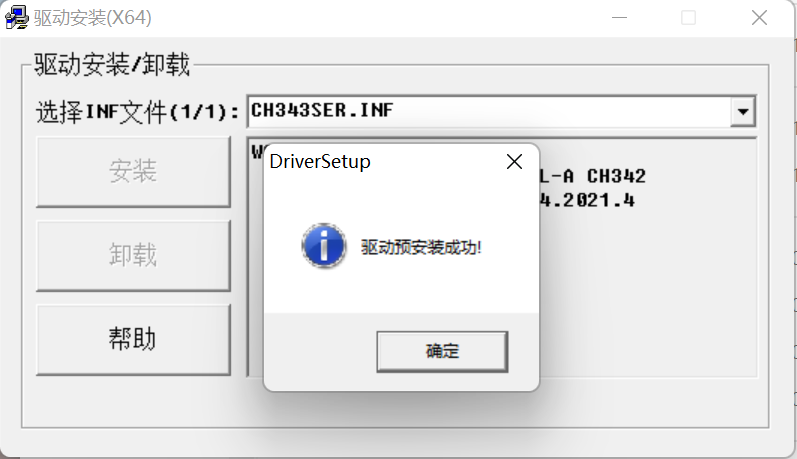1 myStudio
1.1 What is myStudio
MyStudio is a one-stop platform for the use of robots such as myRobot/myCobot. It is mainly used to burn and update firmware. It also provides robot use tutorials, such as user manuals, video tutorials, Q&A, etc., and is used for maintenance and repair information. It is convenient for users to select different firmware and download it according to their own use scenarios, learn relevant textbooks and browse tutorial videos online.
1.2 myStudio Download
Note:The installation path of myStudio installation cannot have any spaces
Step 1: Click the github address, and then click the myStudio icon on the right.
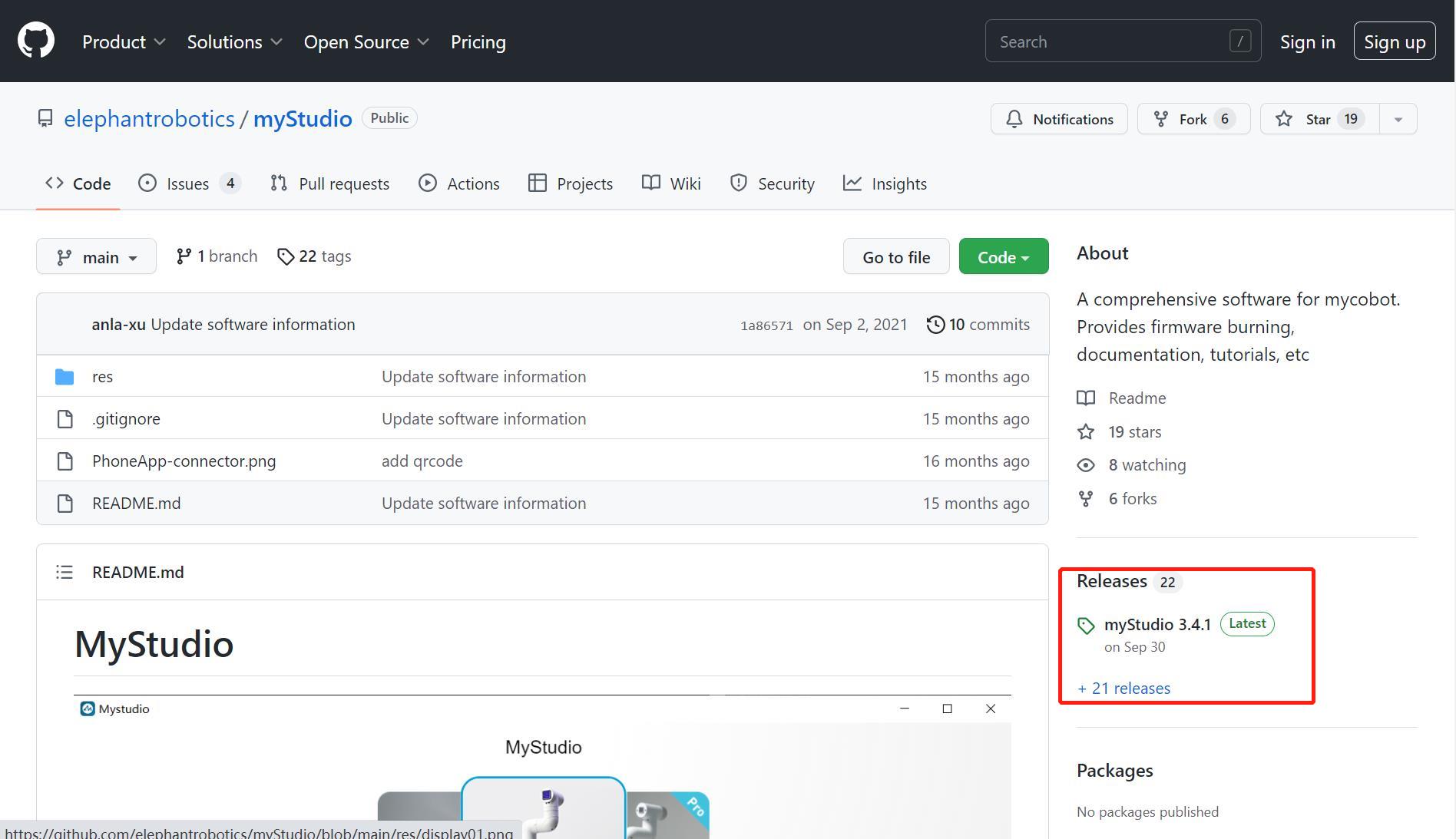
Step 2: Click the icon to enter the page slide, select the corresponding version link and click Download.
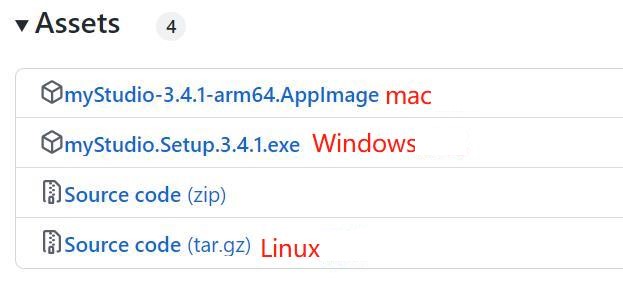
2. Official website address of Elephant Robotics
Select the corresponding version to download.
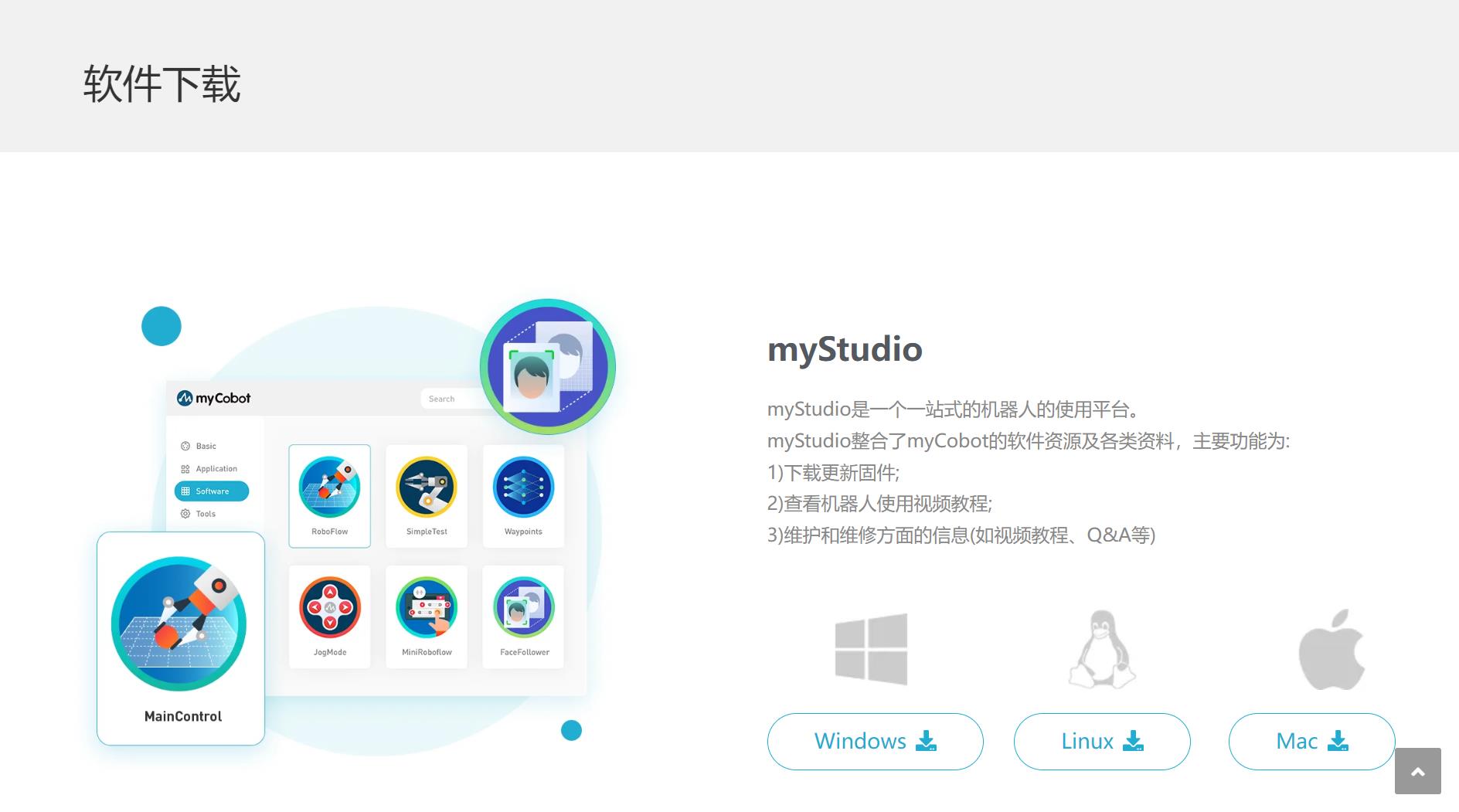
1.3 Serial port firmware download and installation
The serial port driver is used for robot arm communication to receive instructions, so you need to download the serial port driver before using myStudio to burn firmware. ultraArm needs to install the CP34X (for CH9102 version) driver package.
Note: For Mac OS, before installation, ensure that the system "Preferences ->Security and Privacy ->Universal", and allow users from the App Store and approved developers.
- Basic serial port driver at the bottom of ultraArm:
- CP34X
Step 1: Click "Install" after downloading.
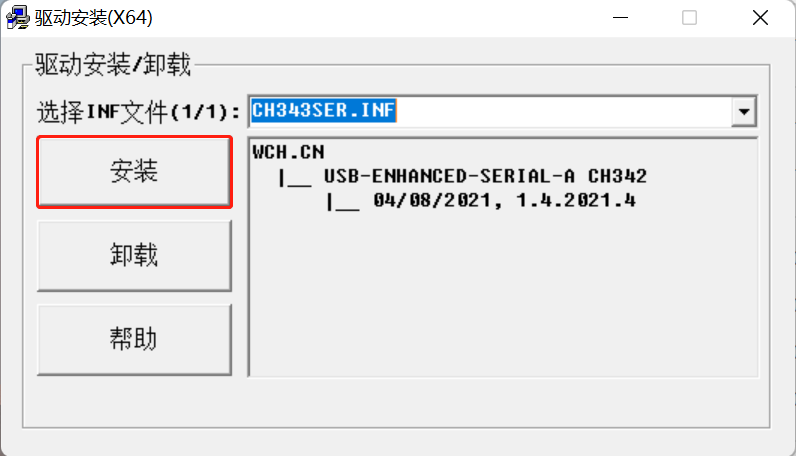
Step 2: You will be prompted after the installation is successful.