Laser Graving
Please confirm before starting:
1.Python environment has been installed and pymycobot package has been downloaded;
2.Firmware has been burned;
3.ultraArm switch has been turned on
4.The laser engraving interface has been connected;
5.The movement track has been generated.
Learning contents of this chapter
- Use myBlockly to set the laser carving head skill
- Play tracks using myBlockly
API Module Introduction
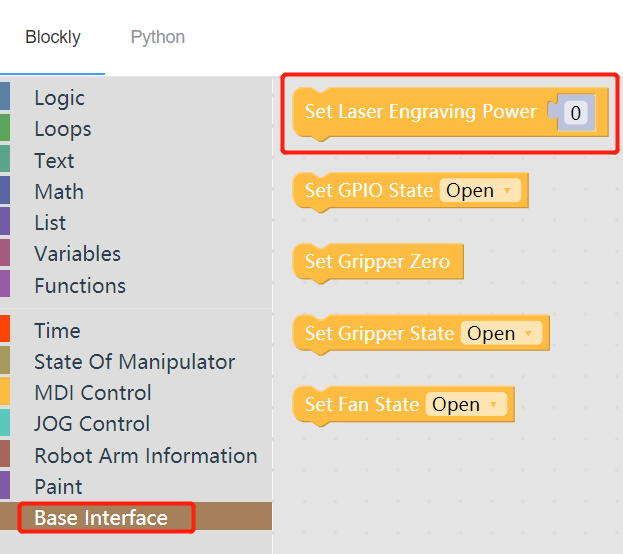
- Method module 1:
Set laser engraving power - Objective:Set laser engraving power
- Parameters:
- Power range:0-255
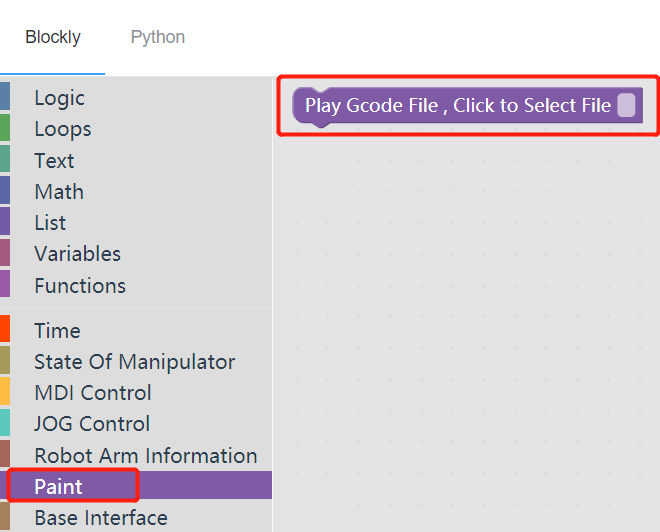
- Method module 2:
Play Track File - Objective:Select the generated track file and play it
- Parameters:
- Generated Files
Simple demonstration
- Set laser engraving power
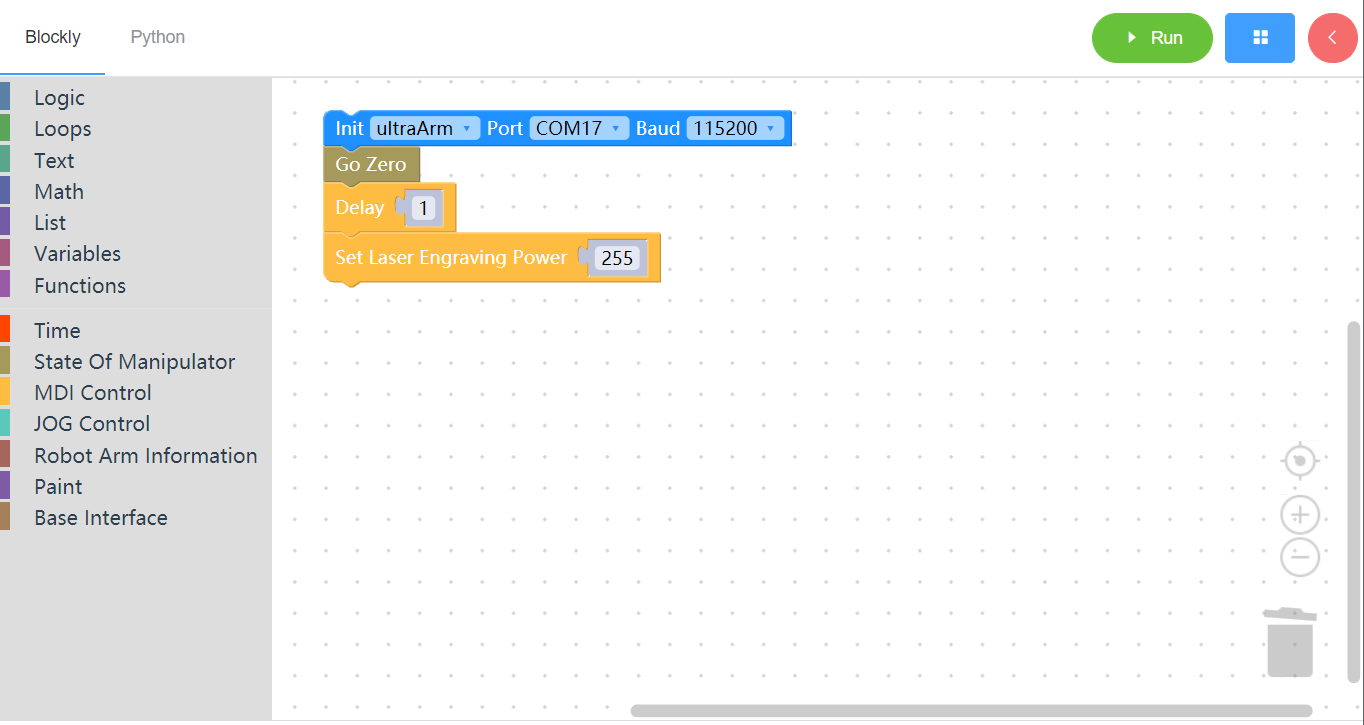
- Play Track
- How to generate the trajectory can refer to Luban trajectory generation
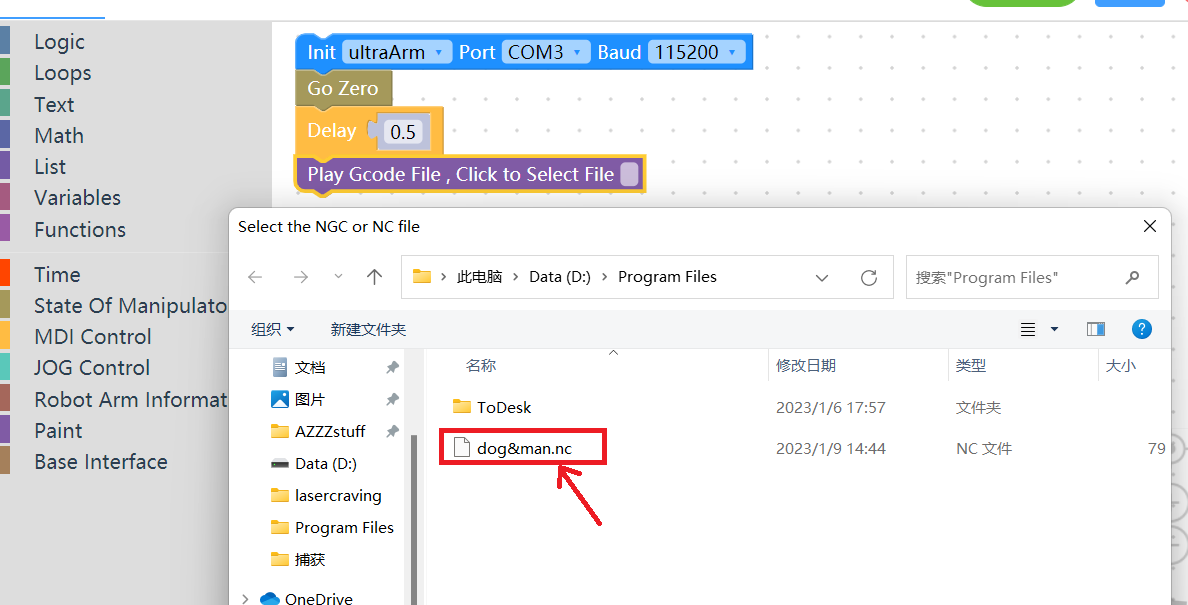
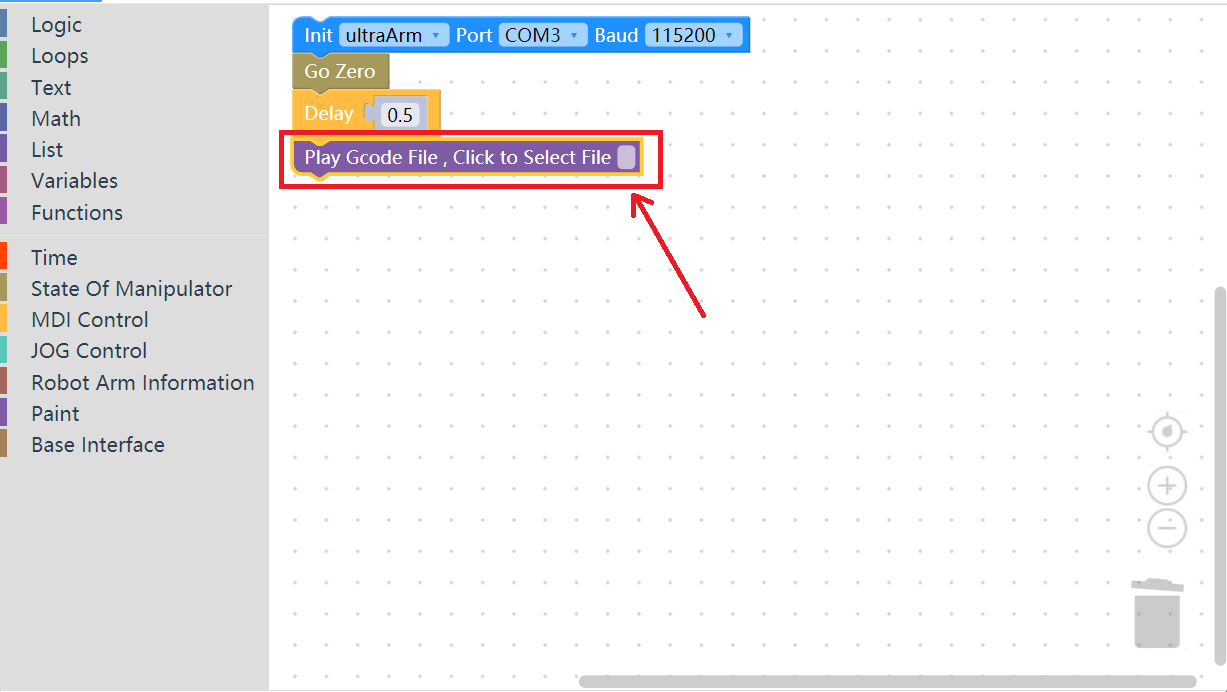
Video Tutorial
- Set laser engraving power
- Play Track