13.2 Construction of working environment
First of all, it should be clear that all case experiments are based on Python + opencv + pymycobot. Therefore, when using M5 manipulator, myStudio needs to burn atom firmware and transport firmware at the head and bottom of the manipulator respectively.
Since it is troublesome to install opencv version 4.5.3 in Linux system, and in order to reduce the difficulty of environment construction, we will provide Linux system image, virtual box installation package and its expansion package. Next, we will teach you how to install virtual box and import Linux system image.
1、Virtual Box install
Click the link to download the installation package, extraction code: 1280
Double click virtualbox-6.1.24-145767-win.exe to install as follows.
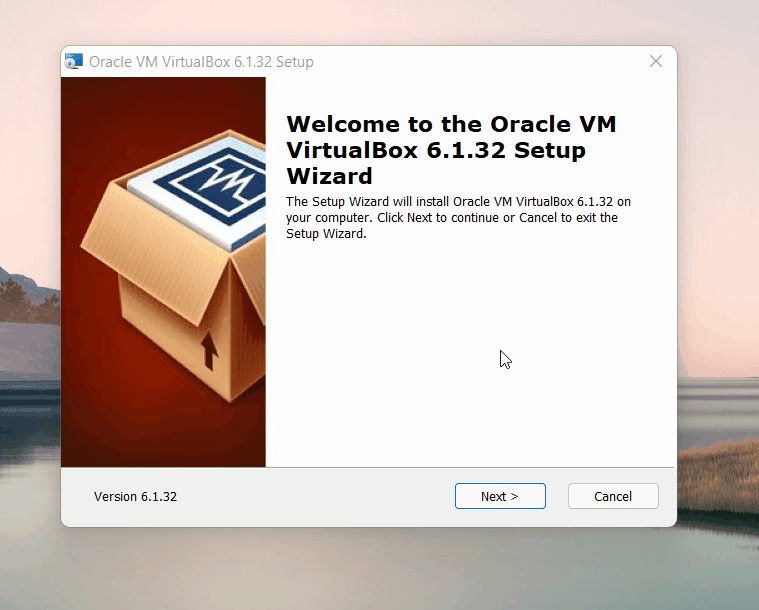
2、Installing extensions for virtual box
Open the installed virtual box and double-click oracle VM VirtualBox Extension Pack-6.1.24. VBox extpack extension program can be installed as follows.
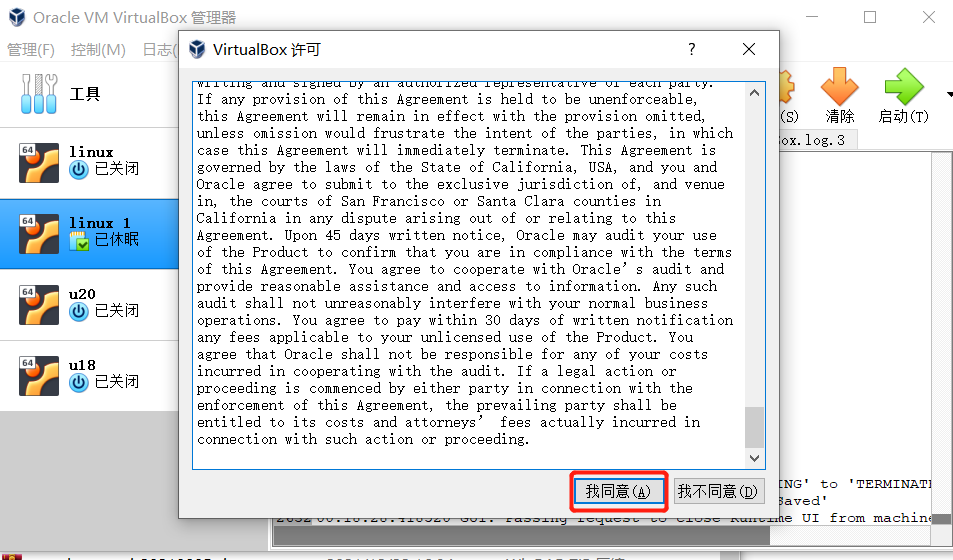
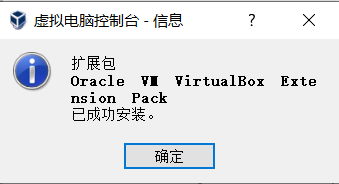
3、Import Linux system image
In the virtual box interface, click management - > Import virtual computer - > select virtual image - > select the installation path and import, as shown below.
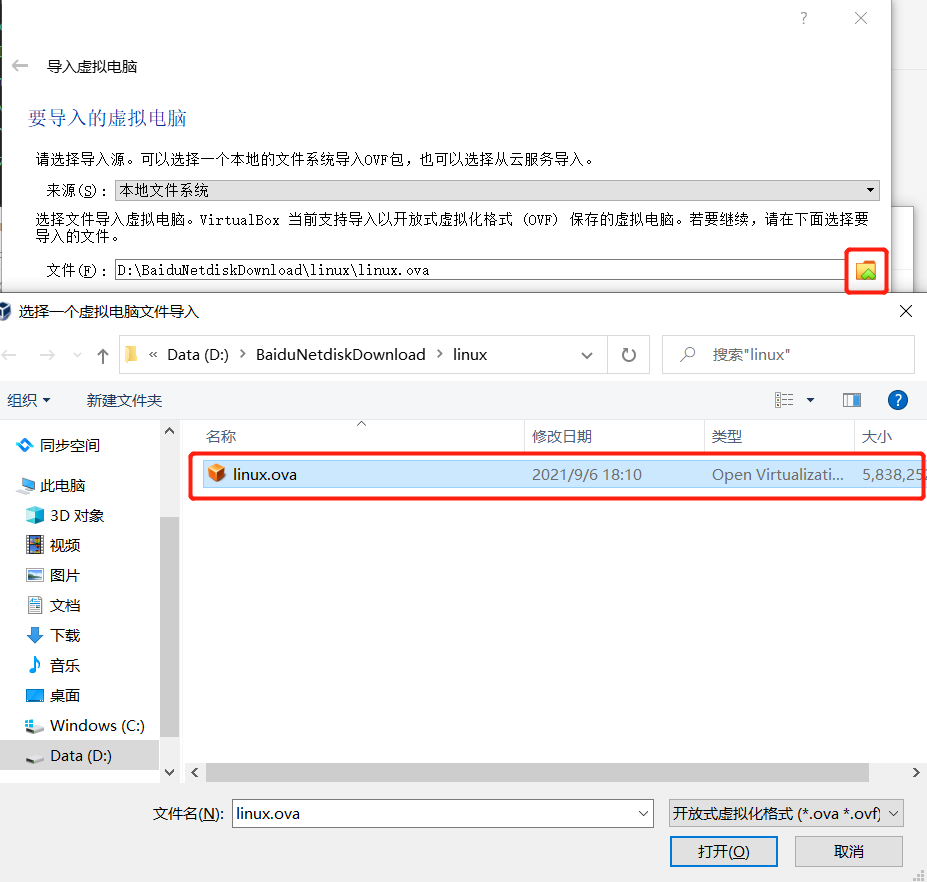
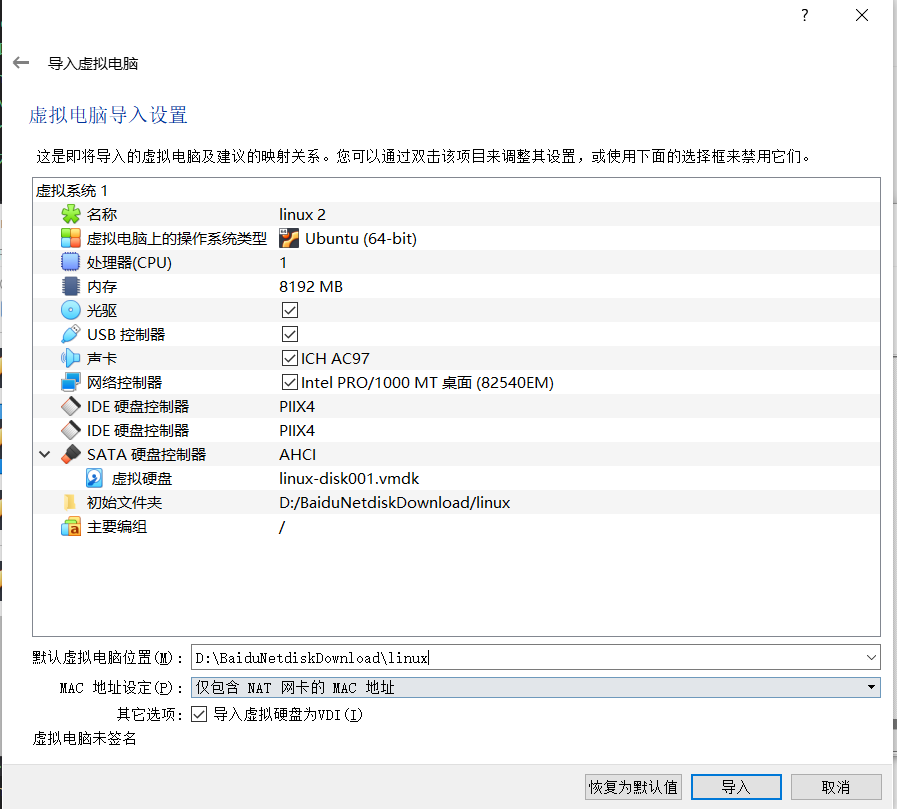
Wait for the image to be imported, as shown in the figure below.
