Drag-and-Record Demonstration
1 Applicable Robotic Arms
- myCobot 280 M5
- myCobot 320 M5
- myPalletizer 260 M5
- mechArm 270 M5
2 Steps to Operate the Arms
Step1: Burn the latest atomMain for Atom.
Step 2: BurnminirobotforM5Stack-basic, and press Maincontrol.
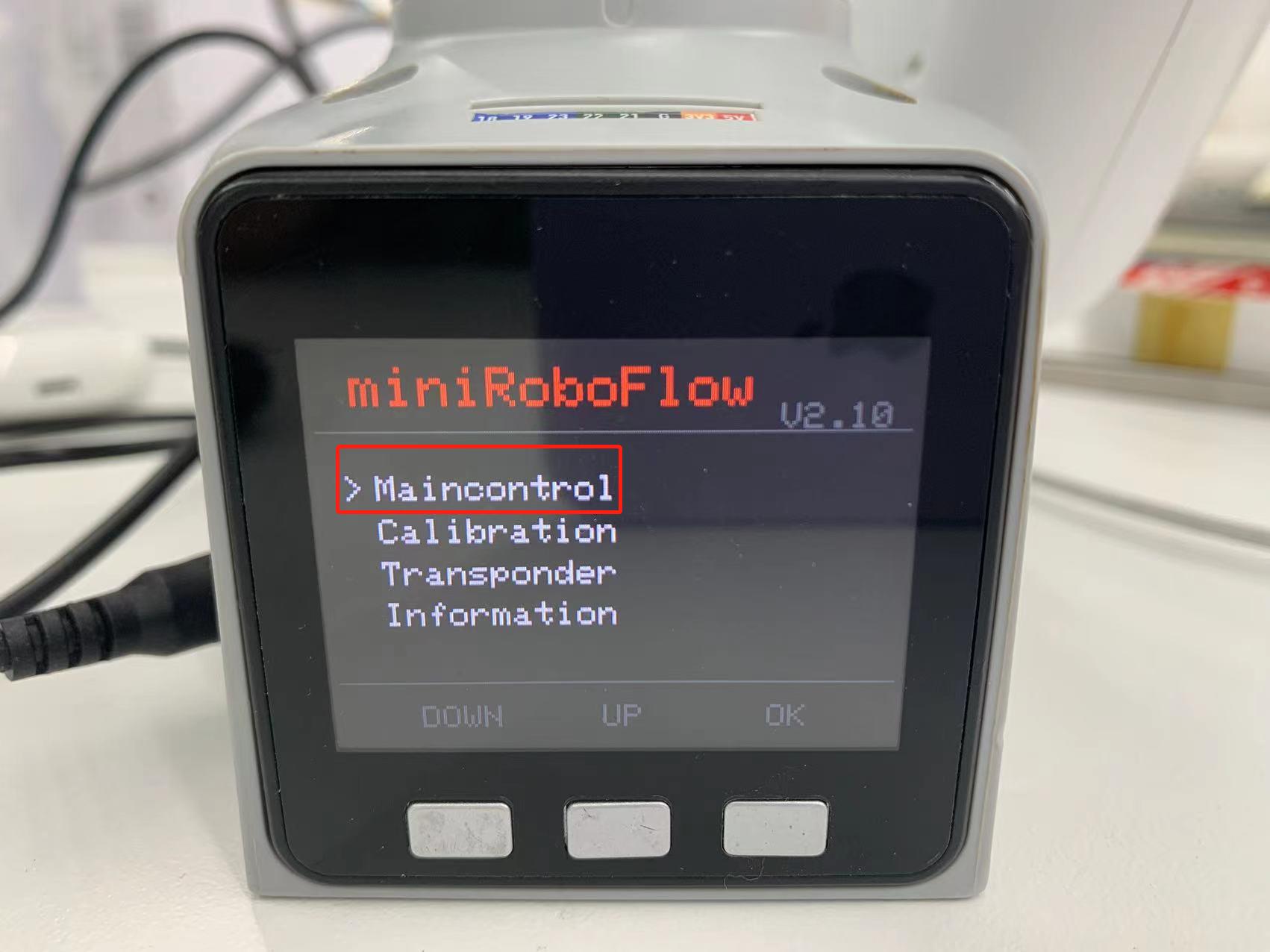
Step 3: Press Record.

Step 4: Select path for storage, and press Ram or Flash.

Step 5: Move the joints of the robot arm to specific positions. After that, press any one of the three buttons so as to stop recording and save the motion.

Step 6: Press Play to let the robot perform the motion recorded just now.

Notice:
Pause: pause the movement
Stop: stop the movement
Play: resume the movement