Connection Detection
1 Applicable Robotic Arms
- myCobot 280 M5
- myCobot 320 M5
- myPalletizer 260 M5
- mechArm 270 M5
2 Steps to Operate the Arms
Step 1: Burn the latest version of atomMain for Atom.
Step 2: Burn the minirobot for M5Stack-basic, and press the Information.
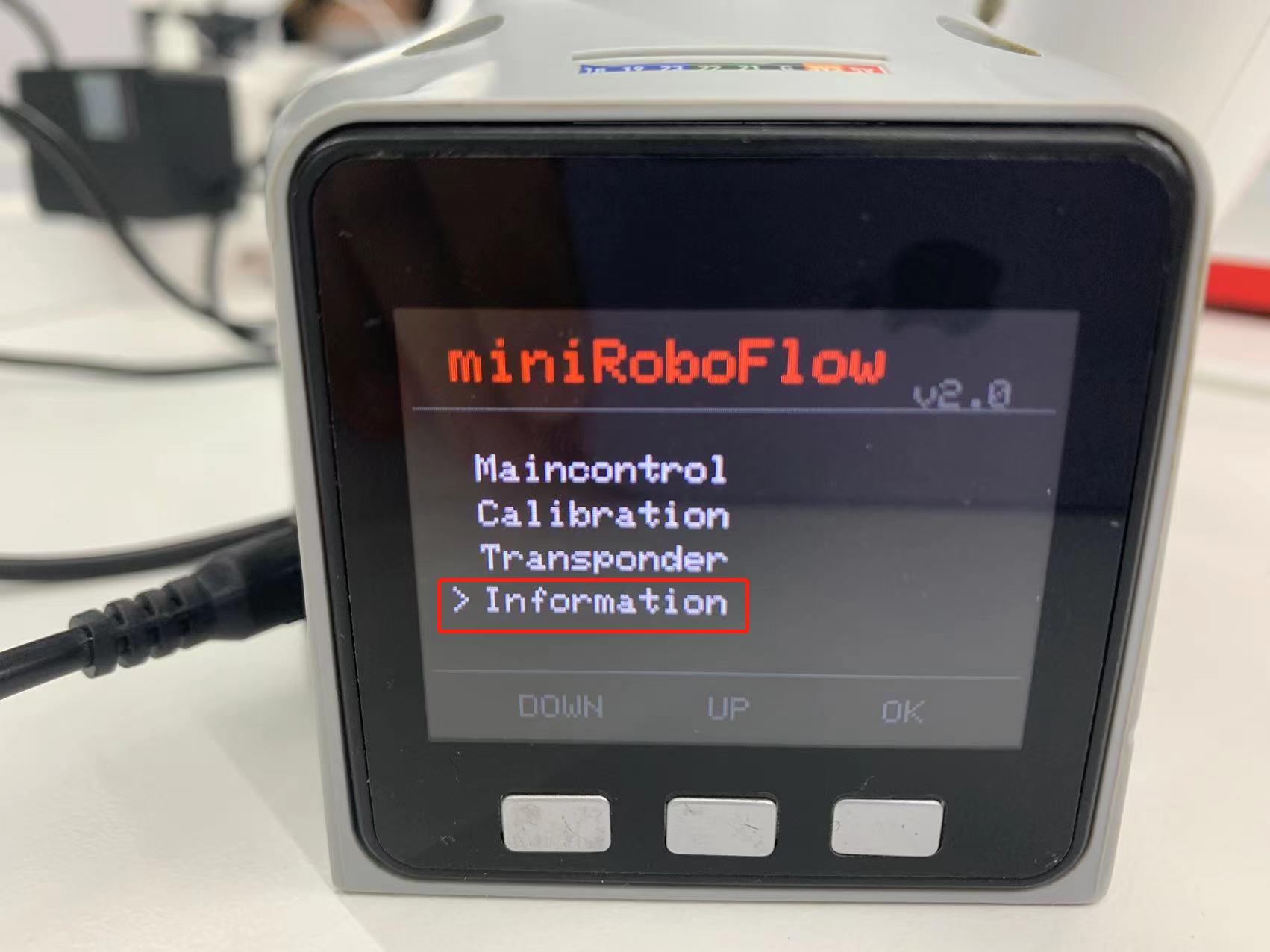
Step 3: Press A to start connection detection.
atom: ok means that Atom is connected normally.
servo x: ok means that six motors are connected normally.

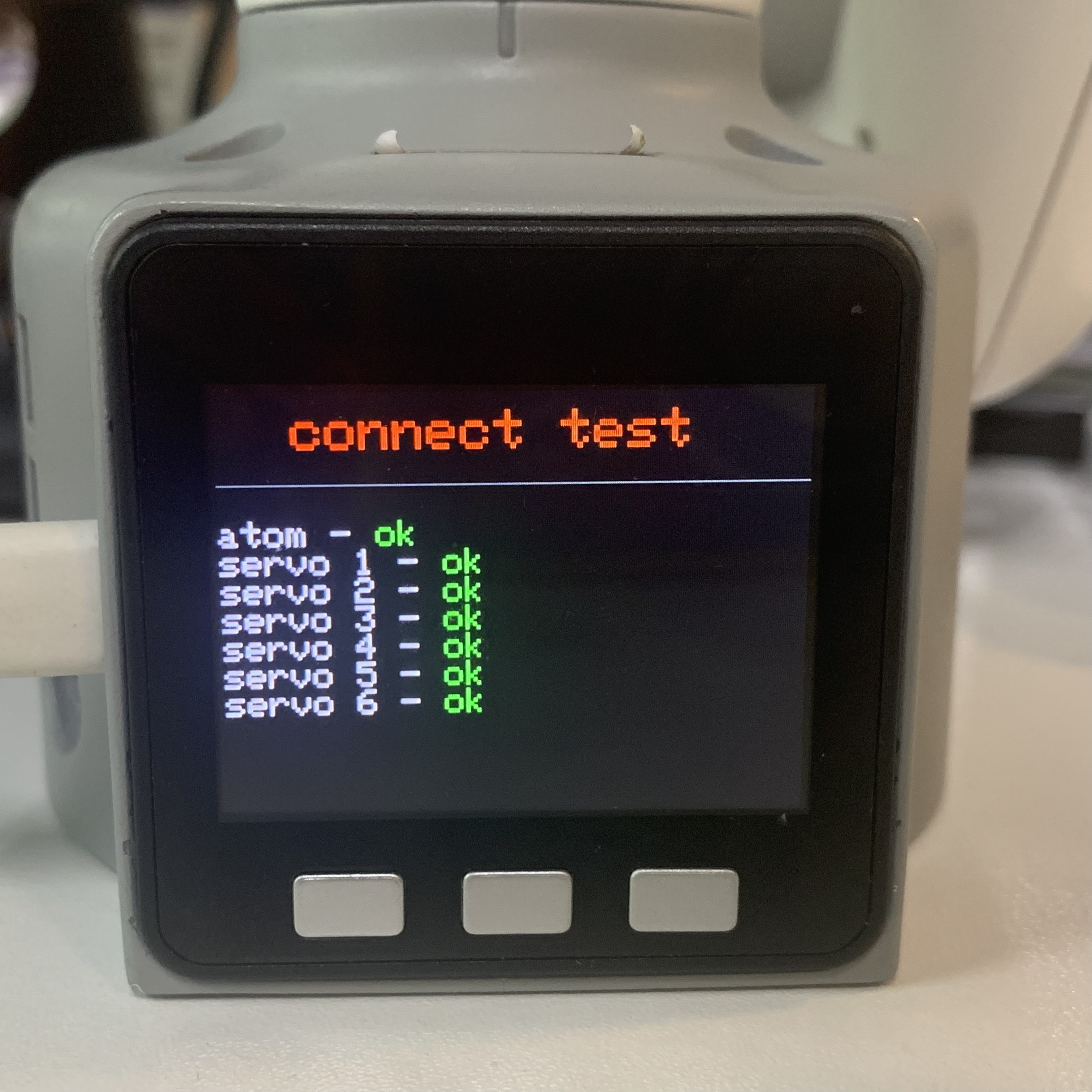
Notice: Press B for the version information.
Step 4: Press C to exit this function.

