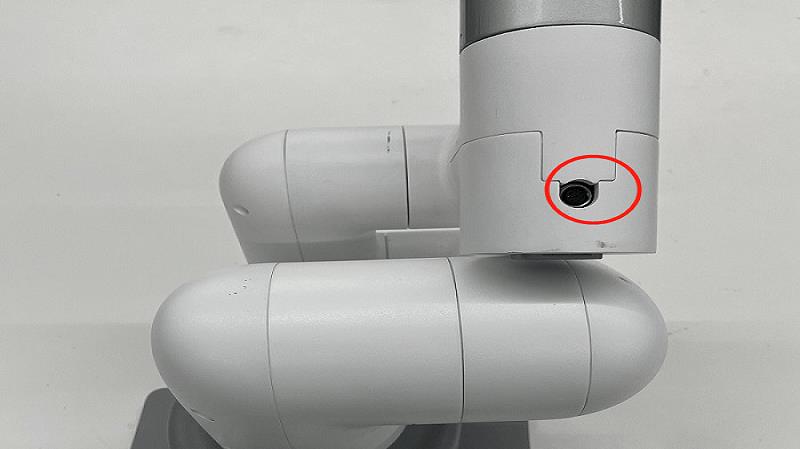Gripper Control
First install and connect the gripper onto the robot arm. Different types of gripper is compatible with different types of robots. Refer to 2.8 Accessories for more information.
Notice:
For MyCobot 280, the adaptive gripper is attached to Atom.
The electric gripper is attached to 495 port.
* MyCobot 280-m5 is not compatible with electric gripper, and MyCobot 320-m5 is only compatible with electric gripper.
1 Controlling Gripper
1 is_gripper_moving( )
- Function: determine whether the gripper is running
- Return Value:
0: means that the gripper is not running1: means that the gripper is running-1: means an error
2 set_gripper_value(value, speed)
- Function: to make the gripper rotate to a specified position at a specified speed
- Description of parameters:
value: means the position to be reached by the gripper, ranging from 0 to 256.speed: means the speed of rotation, ranging from 0 to 100
- Return Value: None
3 get_gripper_value()
- Function: to obtain the data information on the
encoderof the gripper - Return Value: to obtain the data information of the gripper
4 set_gripper_int()
- Function: to set the initial position of the gripper. Set the current position to 2048
- return value: None
5 set_gripper_state(flag, speed)
- Function: to make the gripper enter a specified state at a specified speed
- Description of parameters:
flag: 1 means that the gripper is closed, 0 means thatthe gripper is open.speed: means the speed at which the gripper reaches a specified state, ranging from 0 to 100
- Return value: None
2 Simple Demo
- Codes for MyCobot:
from pymycobot.mycobot import MyCobot
from pymycobot import PI_PORT, PI_BAUD # When using the Raspberry Pi version of mycobot, these two variables can be referenced to initialize MyCobot
import time
#Enter the above code to import the packages required by the project
def gripper_test(mc):
print("Start check IO part of api\n")
# Check if the gripper is moving
flag = mc.is_gripper_moving()
print("Is gripper moving: {}".format(flag))
time.sleep(1)
# Set the current position to (2048).
# Use it when you are sure you need it.
# Gripper has been initialized for a long time. Generally, there
# is no need to change the method.
# mc.set_gripper_ini()
# Set joint point 1 to rotate to the position of 2048
mc.set_encoder(1, 2048)
time.sleep(2)
# Set six joint positions and let the robotic arm rotate to this position at a speed of 20
mc.set_encoders([1024, 1024, 1024, 1024, 1024, 1024], 20)
time.sleep(3)
# Get the position information of joint point 1
print(mc.get_encoder(1))
# Set the gripper to rotate to the position of 2048
mc.set_encoder(7, 2048)
time.sleep(3)
# Set the gripper to rotate to the position of 1300
mc.set_encoder(7, 1300)
time.sleep(3)
# Let the gripper reach the state of 2048 at a speed of 70
mc.set_gripper_value(2048, 70)
time.sleep(3)
# Let the gripper reach the state of 1500 at a speed of 70
mc.set_gripper_value(1500, 70)
time.sleep(3)
# Set the state of the gripper to quickly open the gripper at a speed of 70
mc.set_gripper_state(0, 70)
time.sleep(3)
# Set the state of the gripper so that it quickly closes the gripper at a speed of 70
mc.set_gripper_state(1, 70)
time.sleep(3)
# Get the value of the gripper
print("")
print(mc.get_gripper_value())
if __name__ == "__main__":
# MyCobot class initialization requires two parameters:
# The first is the serial port string, such as:
# linux: "/dev/ttyUSB0"
# or "/dev/ttyAMA0"
# windows: "COM3"
# The second is the baud rate::
# M5 version is: 115200
#
# Example:
# mycobot-M5:
# linux:
# mc = MyCobot("/dev/ttyUSB0", 115200)
# or mc = MyCobot("/dev/ttyAMA0", 115200)
# windows:
# mc = MyCobot("COM3", 115200)
# mycobot-raspi:
# mc = MyCobot(PI_PORT, PI_BAUD)
#
# Initialize a MyCobot object
# Create object code here for Raspberry Pi version below
mc = MyCobot(PI_PORT, PI_BAUD)
# make it move to zero position
mc.set_encoders([2048, 2048, 2048, 2048, 2048, 2048], 20)
time.sleep(3)
gripper_test(mc)
- Codes for MyPalletizer:
from pymycobot.mypalletizer import MyPalletizer
from pymycobot.genre import Angle
import time
#Enter the above code to import the packages required by the project
# initiate MyPalletizer
mc = MyPalletizer("COM3", 115200)
# let joint2 move to 30 degree at the speed of 50
mc.send_angle(2,30,50)
# waite for 2 seconds
time.sleep(2)
#set a variable num, and then set a loop
num = 5
while num > 0:
#let gripper open at the speed of 70
mc.set_gripper_state(0,70)
# waite for 2 seconds
time.sleep(2)
# let gripper close at the speed of 70
mc.set_gripper_state(1, 70)
# waite for 2 seconds
time.sleep(2)
num -= 1