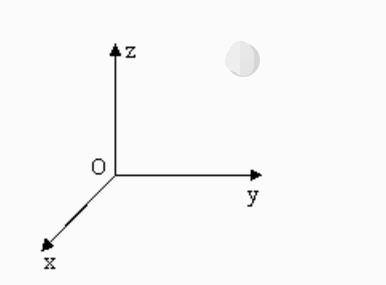Coordinate Control
It is mainly used to make intelligent route planning to move the robot arms from one position to another specified position. The coordinate is [x, y, z, rx, ry, rz]. [x,y,z] represents the position of the robot arm head in space (the coordinate system is cartesian coordinate system). [rx,ry,rz] represents the posture of such head at this point (the coordinate system is euler coordinates). The above simple explaination helps you to use functions better.
Note: When setting the coordinates, different series of manipulators have different joint structures. For the same set of coordinates, different series of manipulators will show different postures.
1 Single-Parameter Coordinate
1.1 send_coord(id,coord,speed)
- Function: to send a single coordinate value to the robot arm to make it move.
- Parameter:
id: represents the coordinates of the robotic arm. Six axis means that the robot arm has six joints, and four-axis means it has four joints. and there are specific representation methods therefor. The way to represent X coordinate:Coord.X.value. There is also a simple representation method. For example, you can fill in 1 for X-axis, 2 for Y-axis, and so on.coord: Input the coordinate value you want.speed: means the movement speed of the robot arm, ranging from 0 to 100.
- Return Value: None
2 Multiple parameter coordinates
2.1 get_coords()
- Function: to obtain the current coordinate and posture.
- Return Value:
list: a list containing coordinates and postures.- Six axes: The length is 6, and they are
[x, y, z, rx, ry, rz]in order. - Four axes: The length is 6, and they are
[x, y, z, rx]in order.
- Six axes: The length is 6, and they are
2.2 send_coords(coords, speed, mode)
- Function: to send the overall coordinates and postures to move the robot arm head from the original point to the point you have specified.
- Parameters:
coords:- Six axes: The length of the coordinate value of
[x, y, z, rx, ry, rz]is 6. - Four axes: The length of the coordinate value of
[x,y,z,rx]is 4.
- Six axes: The length of the coordinate value of
speed: means the movement speed of the robot arm, ranging from 0 to 100.mode: (int): The value is limited to 0 and 1.- 0 means that the movement path of the robot arm head is non-linear, i.e. the movement route is randomly planned just to make sure that the head moves to a specified point with a specified posture.
- 1 means that the movement path of the robot arm head is linear, i.e. the movement route is intelligently planned just to make sure that the head moves to a specified point with a specified posture in a linear manner.
- Return Value: None
2.3 set_tool_reference(coords)
- Function: Set Tool coordinate system。
- Parameters:
coords: The coordinate value of [x, y, z, rx, ry, rz] has a length of 6, x, y, z ranging from - 280 to 280, and rx, ry, yz ranging from - 314 to 314
- Return Value: None
2.4 get_tool_reference()
- Function: Get Tool coordinate system。
- Return Value: Returns a coordinate list with a length of 6
2.5 get_world_reference()
- Function: Get World coordinate system。
- Return Value: Returns a coordinate list with a length of 6
2.6 set_world_reference(coords)
- Function: Set World coordinate system。
- Parameters:
coords: The coordinate value of [x, y, z, rx, ry, rz] has a length of 6, x, y, z ranging from - 280 to 280, and rx, ry, yz ranging from - 314 to 314
- Return Value: None
2.7 set_reference_frame(rftype)
- Function: Set Base coordinate system。
- Parameters:
rftype: 0 - Base coordinate system(default),1 - World coordinate system
- Return Value: None
2.8 get_reference_frame()
- Function: Get Base coordinate system。
- Return Value: 0 - Base coordinate system,1 - World coordinate system,-1 - error
2.9 set_end_type(end)
- Function: Set end coordinate system。
- Parameters:
end: 0 - flange(default),1 - tool
- Return Value: None
3.0 get_end_type()
- Function: Get end coordinate system
- Return Value: 0 - flange(default),1 - tool, -1 - error
3 Simple Demo
Codes for MyCobot:
```python from pymycobot.mycobot import MyCobot from pymycobot.genre import Coord from pymycobot import PI_PORT, PI_BAUD # When using the Raspberry Pi version of mycobot, you can refer to these two variables to initialize MyCobot import time
MyCobot class initialization requires two parameters:
The first is the serial port string, such as:
linux: "/dev/ttyUSB0"
or "/dev/ttyAMA0"
windows: "COM3"
The second is the baud rate::
M5 version is: 115200
#
Example:
mycobot-M5:
linux:
mc = MyCobot("/dev/ttyUSB0", 115200)
or mc = MyCobot("/dev/ttyAMA0", 115200)
windows:
mc = MyCobot("COM3", 115200)
mycobot-raspi:
mc = MyCobot(PI_PORT, PI_BAUD)
#
Initialize a MyCobot object
Create object code here for windows version
mc = MyCobot("COM3", 115200)
Get the current coordinates and pose of the head
coords = mc.get_coords() print(coords)
Intelligently plan the route, let the head reach the coordinates of [57.0, -107.4, 316.3] in a linear manner, and maintain the attitude of [-93.81, -12.71, -163.49], the speed is 80mm/s
mc.send_coords([57.0, -107.4, 316.3, -93.81, -12.71, -163.49], 80, 1)
Set the wait time to 1.5 seconds
time.sleep(1.5)
Intelligently plan the route, let the head reach the coordinates of [-13.7, -107.5, 223.9] in a linear way, and maintain the attitude of [165.52, -75.41, -73.52], the speed is 80mm/s
mc.send_coords([-13.7, -107.5, 223.9, 165.52, -75.41, -73.52], 80, 1)
Set the wait time to 1.5 seconds
time.sleep(1.5)
To change only the x-coordinate of the head, set the x-coordinate of the head to -40. Let it plan the route intelligently and move the head to the changed position, with a speed of 70mm/s
mc.send_coord(Coord.X.value, -40, 70)
Codes for MyPalletizer:
from pymycobot.mypalletizer import MyPalletizer from pymycobot.genre import Coord import time # import the project package # Initiate a MyPalletizer object mc = MyPalletizer("COM3", 115200) # # Get the current coordinates and pose of the head coords = mc.get_coords() print(coords) #Plan the route at random, let the head reach the coordinates of [57.0, -107.4, 316.3] in an non-linear manner at the speed is 80mm/s mc.send_coords([187.8, 42.1, 183.3, -159.6], 80, 0) # wait for 2 seconds time.sleep(2) # Plan the route at random, let the head reach the coordinates of [207.9, 47, 49.3,-159.69] in an non-linear manner at the speed is 80mm/s mc.send_coords([207.9, 47, 49.3,-159.69], 80, 0) # wait for 2 seconds time.sleep(2) #To change only the x-coordinate of the head, set the x-coordinate of the head to 20. Let it plan the route at random and move the head to the changed position at a speed of 70mm/s mc.send_coord(Coord.X.value, 20, 50)