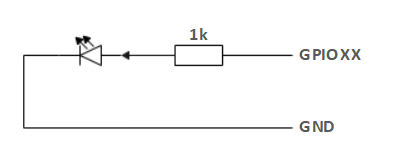Electrical Interface of myCobot 280 M5 Pi 2023
1 Introduction
1.1 Pedestal
A. Figure 2.1.5.2-1 shows the front ports and buttons of the pedestal:
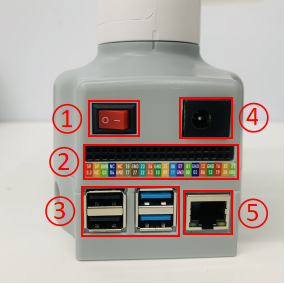
Figure 2.1.5.2-1 Front view of the base
- ① Switch
- ② Functional Interface Group 1
- ③ USB2.0 , USB3.0
- ④ DC Interface of power
- ⑤ The network interface
B. Figure 2.1.5.2-1 Showing the ports on the side of the base:

Figure 2.1.5.2-2 side of base
- ① SD card slot
- ② Type C interface
- ③ HDMI interface
- ④ Headphone jack
1.2 Introduction to Bottom Electrical Interfaces
Notice: Functional interface group is Dupont interface of 2.54mm, and 2.54mm Dupont wire can be used externally.
- A. Table 2.1.5.2-1 shows the definition of each interface of the functional interface group 1.
| Label | Signal | Type | Function | Remark |
|---|---|---|---|---|
| 5V | 5V | P | DC 5V | |
| 5V | 5V | P | DC 5V | |
| GND | GND | p | GND | |
| NC | NC | - | - | Currently not supported |
| NC | NC | - | - | Currently not supported |
| 18 | GPIO18 | I/O | GPIO18 | |
| GND | GND | p | GND | |
| 23 | GPIO23 | I/O | GPIO23 | |
| 24 | GPIO24 | I/O | GPIO24 | |
| GND | GND | p | GND | |
| 25 | GPIO25 | I/O | GPIO25 | |
| 08 | GPIO8 | I/O | GPIO8 | |
| 07 | GPIO7 | I/O | GPIO7 | |
| 01 | GPIO1 | I/O | GPIO1 | |
| GND | GND | p | GND | |
| 12 | GPIO12 | I/O | GPIO12 | |
| GND | GND | p | GND | |
| 16 | GPIO16 | I/O | GPIO16 | |
| 20 | GPIO20 | I/O | GPIO20 | |
| 21 | GPIO21 | I/O | GPIO21 | |
| 3.3 | 3.3V | P | DC 3.3V | |
| NC | NC | - | - | Currently not supported |
| 03 | GPIO3 | I/O | GPIO3 | |
| 04 | GPIO4 | I/O | GPIO4 | |
| GND | GND | p | GND | |
| 17 | GPIO17 | I/O | GPIO17 | |
| 27 | GPIO27 | I/O | GPIO27 | |
| 22 | GPIO22 | I/O | GPIO22 | |
| 3.3 | 3.3V | P | DC 3.3V | |
| 10 | GPIO10 | I/O | GPIO10 | |
| 09 | GPIO9 | I/O | GPIO9 | |
| 11 | GPIO11 | I/O | GPIO11 | |
| GND | GND | p | GND | |
| 00 | GPIO0 | I/O | GPIO0 | |
| 05 | GPIO5 | I/O | GPIO5 | |
| 06 | GPIO6 | I/O | GPIO6 | |
| 13 | GPIO13 | I/O | GPIO13 | |
| 19 | GPIO19 | I/O | GPIO19 | |
| 26 | GPIO26 | I/O | GPIO26 | |
| GND | GND | p | GND |
Notice:
I/O: This function signal includes input and output combination.
When the single tube corner is set as the output terminal, it will output 3.3V voltage.
The source current of a single tube angle decreases with the increase of the number of pins, from about 40mA to 29mA.
If a certain GPIO is set to the output mode and outputs a high level signal, the circuit connected to the LED is shown in Figure 2.1.5.2-3, and the LED will light up.
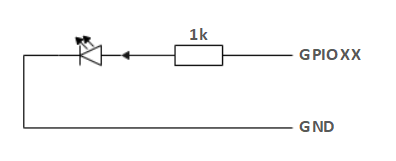
Figure 2.1.5.2-3
- In the case of using other functions, the IO function is unavailable, and the other function table of the function interface is shown in Figure 2.1.5.2-4.
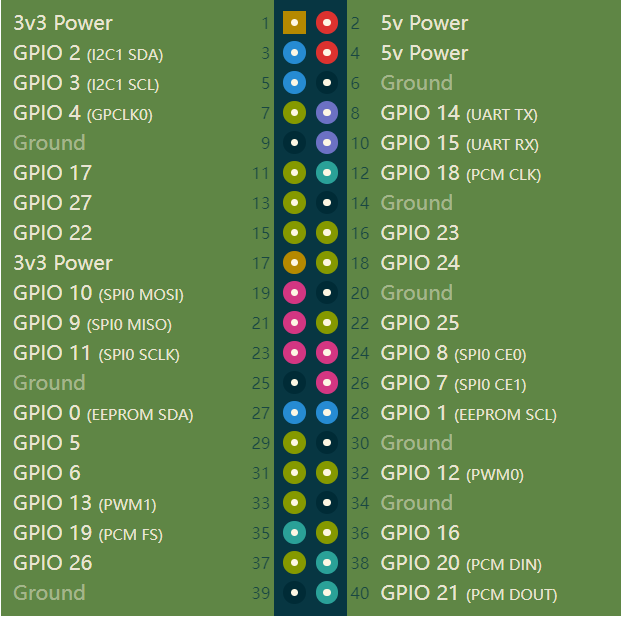
Figure 2.1.5.2-4
B. Power DC interface: The myCobot280 is powered by a 6.5mm OD, 2.0mm OD, and a manufacturer's 12V 5A DC power adapter.
C. Switch: Red means switch,also means powering on, while O means powering off.
D. USB2.0 interface. Serial port with the standard of main line for 2.0 interface. The USB port is used to copy program files and connect peripherals such as mouse and keyboard.
E. USB3.0 port (blue) : The port that uses serial bus 3.0 for data connection. The USB port is used to copy program files and connect peripherals such as mouse and keyboard.
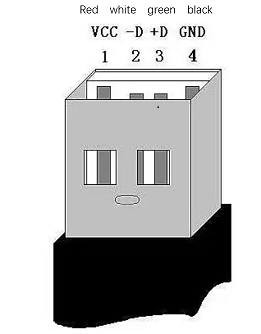
Figure 2.1.5.2-5
F. The network interface: Ports for network data connection, as shown in figure 2.1.5.2-5. Ethernet interfaces can be used for communication between a PC and a robot system or for Ethernet communication with other devices.
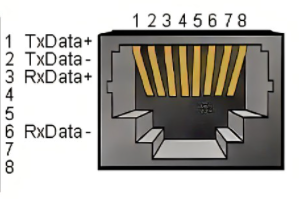
Figure 2.1.5.2-6
G. HDMI port: The HDMI D-type port connects with the monitor. HDMI port 2 has a priority, and HDMI port is recommended.
H. Type-C port: connecting to the PC.
I. SD card slot: The SD card can be inserted and removed. The size of the SD card is 32mm x 24mm x 2.1mm
2 Electrical Interface of the End
2.1 Introduction to the End
A. Figure 2.1.5.2-7 and Figure 2.1.5.2-8 show the side interface of the end:

Figure 2.1.5.2-7 Side view of the end of the robotic arm
- ① Servo Interface
- ② Atom

Figure 2.1.5.2-8 Side view of the end of the robotic arm
- ① Functional InterFace Group 2
- ② Grove
- ③ Type C
2.2 Terminal Electrical Ports
- A. The definitions of each interface of functional interface group 2 are shown in Table 2.1.5.2-2:
| Label | Signal | Type | Function | Remark |
|---|---|---|---|---|
| 5V | 5V | P | DC 5V | |
| GND | GND | P | GND | |
| 3V3 | 3V3 | P | DC 3.3V | |
| G22 | G22 | I/O | GPIO22 | |
| G19 | G19 | I/O | GPIO19 | |
| G23 | G23 | I/O | GPIO23 | |
| G33 | G33 | I/O | GPIO33 |
Notice:
I: input only.
I/O: This function signal includes input and output combination.
When the single tube corner is set as the output terminal, it will output 3.3V voltage.
The source current of a single tube angle decreases with the increase of the number of pins, from about 40mA to 29mA.
If a certain GPIO is set to the output mode and outputs a high level signal, the circuit connected to the LED is shown in Figure 2.1.5.2-9, and the LED will light up.
Figure 2.1.5.2-9
B. Type C interface: It can be used to communicate with PC and update firmware.
C. Grove interface : The definition of Grove interface is shown in Figure 2.1.5.2-10
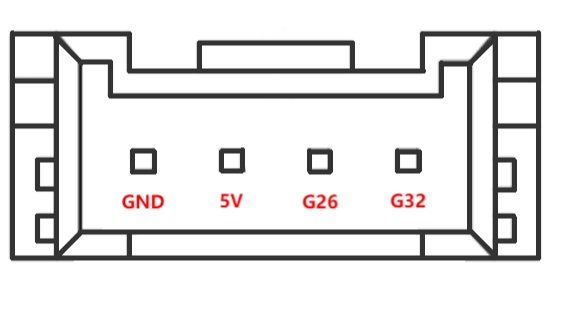
Figure 2.1.5.2-10 Grove
D. Servo Interface. It is used when expanding the gripper at the end, and currently supports the use of the matchable adaptive gripper.
E. Atom. Displaying 5X5 RGB LED (G27) and key function (G39).