Setting the Color of RGB Light Panel
Preparation
M5Stack series: Make sure robot is connected with PC (Go to 5.1 myBlockly for more information).
Other series: Make sure the robot is in normal status.
Purpose for this section
This section includes instructions for controlling the RGB light panel.
Introduction to API
Set Color R() G() B()
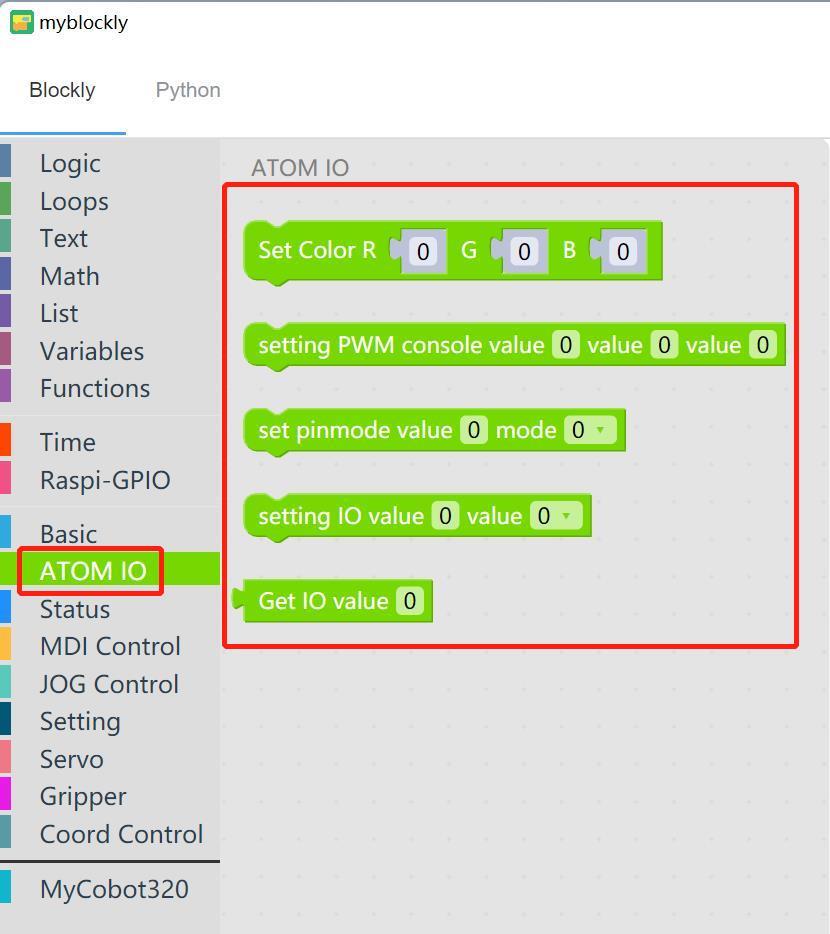
- Applicable to myCobot 280 series, myCobot 320 series, myCobot Pro 600 series and myPalletizer 260 series

Parameters:
Set the color of RGB light panel. R
X, GXand BXmeans red, green and blue respectively.Brightness Range:
R: 0-255
G: 0-255
G: 0-255
Function: Controlling RGB light panel
Simple Demo
- program for display

Change in color of RGB light panel:
The color of RGB light panel changes in sequence of blue, red, then green. The whole process loops 7 times.